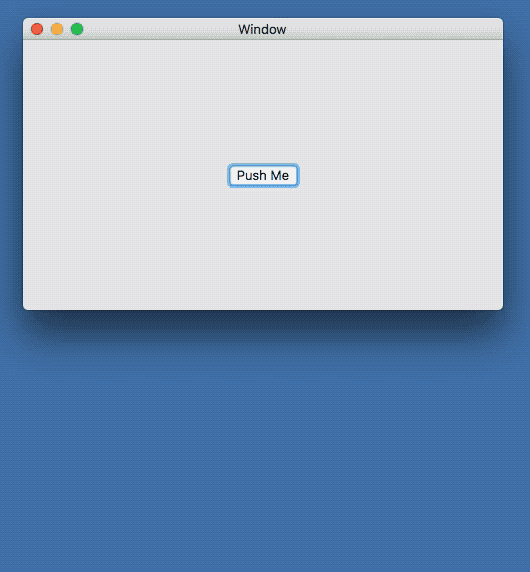A macOS menu that supports items filtration via keyboard input
MGKMenuWithFilter is a class that lets the user show only menu items which have a title with a query string inside. The query string can be changed via keyboard typing while the menu instance is shown. Here's the example:
Add the MGKMenuWithFilter source code to the project and programmatically populate a menu instance as usually, but allocate a MGKMenuWithFilter object instead of NSMenu. Here's the code snippet for the example above:
@IBAction func showPopUpMenu(_ sender: Any) {
let folder = NSURL.fileURL(withPath: "/Library/Desktop Pictures")
let all_files = try! FileManager.default.contentsOfDirectory(at:folder,
includingPropertiesForKeys:nil,
options:.skipsSubdirectoryDescendants)
let jpg_files = all_files.filter() { $0.absoluteString.hasSuffix(".jpg") }
let menu = MGKMenuWithFilter.init(title: "Pictures")!
for picture in jpg_files {
let item = NSMenuItem()
item.title = picture.lastPathComponent
item.action = #selector(showPicture(_:))
item.target = self
let size = NSMakeSize(32, 32)
let preview = QLThumbnailImageCreate(nil, picture as CFURL!, size, nil as CFDictionary!)
if preview != nil {
item.image = NSImage.init(cgImage:preview!.takeUnretainedValue(), size: size)
preview!.release()
}
item.representedObject = picture
menu.addItem(item)
}
menu.popUp(positioning: nil,
at: NSMakePoint(0, pushMeButton.bounds.size.height),
in: pushMeButton)
}MacOS versions supported: [10.8-10.12] are fully supported, 10.7 is partially supported.
Rationale and design notes: https://kazakov.life/2017/05/18/hacking-nsmenu-keyboard-navigation/