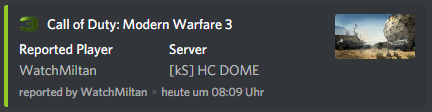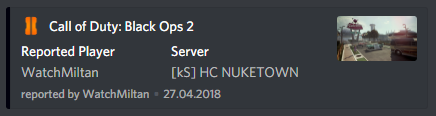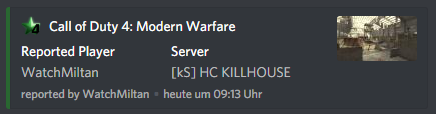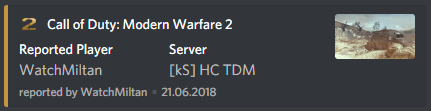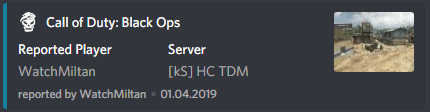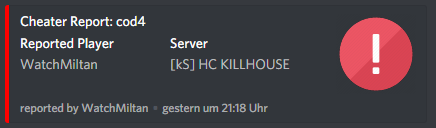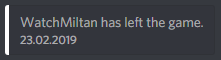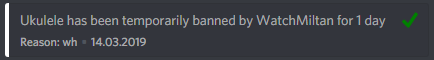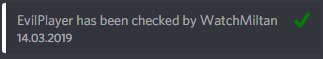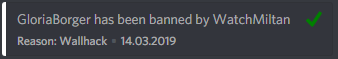Sends report messages to Discord using Discord webhooks.
- !report <playername> (optional: <reason>) - Sends a report notification to discord.
- !clean <playername> - Admins can use this command to let the others know that he has been checked
Players may provide a reason when reporting someone. If you want to force players to provide a reason, you can change the appropriate value in conf/discord.xml.
Images available for Call of Duty: Modern Warfare 3, Call of Duty: Black Ops 2, Call of Duty 4: Modern Warfare and Call of Duty: Black Ops.
If ingame images haven't been added, it will show default pictures.
Will also send notfications when a player leaves, gets banned or gets kicked on the server.
-
If you have B3 1.10 or higher, it should work out of the box.
-
For B3 1.9.2 Python version (not windows-standalone) :
requestsmodule required- install with
pip install requests
- install with
- Create/Edit a Discord webhook in the desired channel.
- Paste discord.xml in b3/extplugins/conf.
- Paste discord.py in b3/extplugins.
- Edit discord.xml, paste your webhook url and save the file.
- Add the following line to your b3 configuration file (b3.xml):
<plugin name="discord" config="@b3/extplugins/conf/discord.xml"/>
- Restart BigBrotherBot
IMPORTANT: Restart map after plugin is loaded!
The author of this opensource plugin endorse NO responsibility whatsoever for any problem that might arise when using this tool.