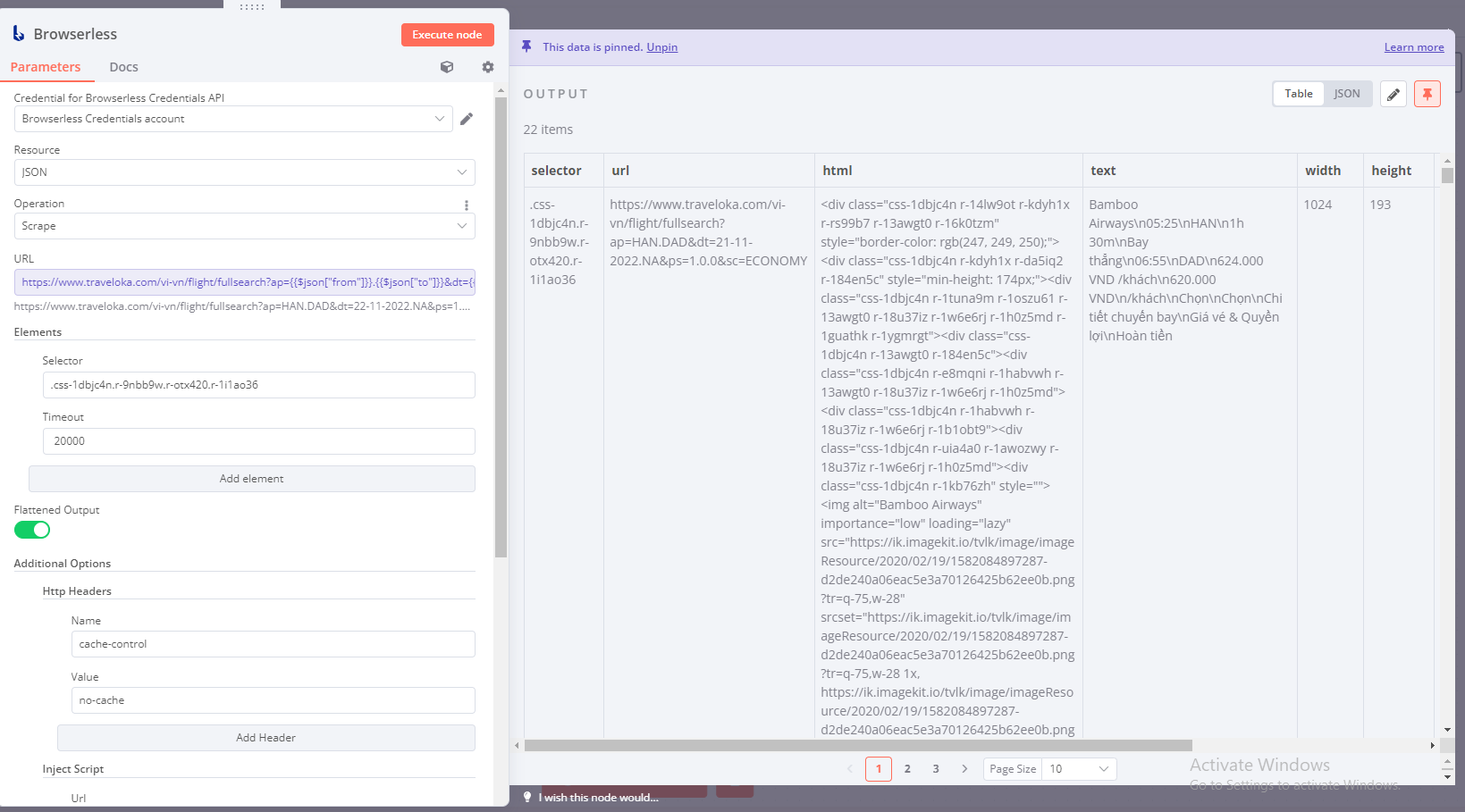This is an n8n community node that allows you to interact with a browserless instance in your n8n workflows.
Browserless is a web service that enables remote clients to connect, drive, and execute headless tasks, all within Docker. It provides first-class integrations for Puppeteer, Playwright, Selenium WebDriver, and several REST APIs for common tasks. Additionally, it addresses common issues like missing system fonts, external libraries, and performance improvements. It even handles tasks such as downloading files, managing sessions, and includes a fully-featured documentation site.
If you’ve struggled with setting up Chrome in Docker or scaling headless workloads, browserless is designed for you.
If you’ve been trying to automate browser-related tasks like web scraping, browser automation, end-to-end testing, or PDF generation with n8n and want to avoid dealing with browser infrastructure, the n8n-nodes-browserless will make your life easier.
n8n is a fair-code licensed workflow automation platform.
Installation
Operations
Credentials
Compatibility
Usage
Resources
Version history
- Full control over Browserless
- Cloud compatibility
- Docker support by default
- Live browser debugging
- JavaScript injection
- Dynamic page rendering
- PDF download
- Screenshot capture
- Custom code execution
$ docker run \
--rm \
-p 3000:3000 \
-e "CONCURRENT=10" \
-e "TOKEN=6R0W53R135510" \
ghcr.io/browserless/chromium- Visit your n8n instance > Settings > Community Nodes > Install
n8n-nodes-browserless. - Set up Browserless credentials with the URL
http://localhost:3000and your secure token. - Add the Browserless node to your workflow by searching for
browserless. - Start using Browserless in your n8n workflows!
Follow the installation guide in the n8n community nodes documentation.
- Get page content
- Execute custom function
- Generate PDF of a page
- Capture page screenshot
- Scrape page as JSON
This node requires a Browserless URL and token to connect to your Browserless account or a self-hosted Browserless instance.
This node was developed on n8n@0.200.1. It hasn't been tested on other versions yet.
With strong support from Browserless, you can implement robust anti-bot detection using the following setup:
Browser Options>StealthOnBrowser Options>HeadlessOff
- n8n Community Nodes Documentation
- Browserless Homepage
- Browserless API Documentation
- Browserless Self-Hosted Quick Start
0.0.1Initial release0.2.0Fixed common issues0.3.0Fixed #1, added tests0.4.0Added browser options, set no-cache as the default header0.5.0Implemented anti-bot detection1.0.0Added support forbrowserlessAPI v2