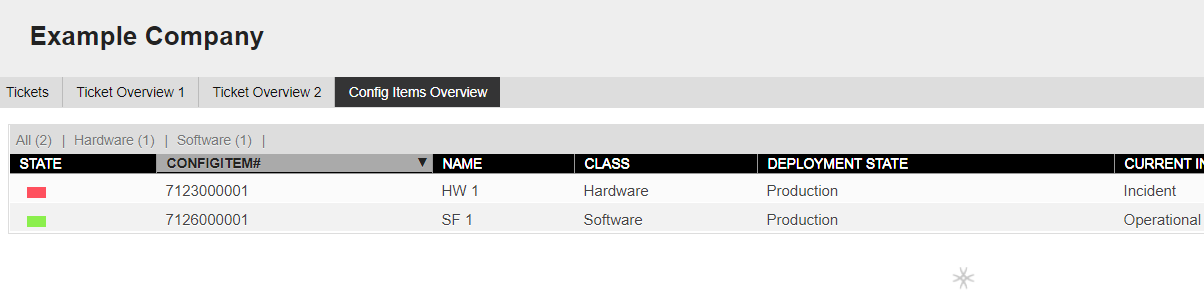- For OTRS 6 CE and LTS
- Add ITSM Config Item overview at customer portal
1. Update System Configuration > CustomerITSMConfigItem###CustomerUserField
- Config Item field name that holds the value of the customer user
2. Update System Configuration > CustomerITSMConfigItem###CustomerIDField
- Config Item field name that holds the value of the customer company
3. The overview will be divide into two section which is
- Own Config Item (No 1)
- Company Config Item (No 2)