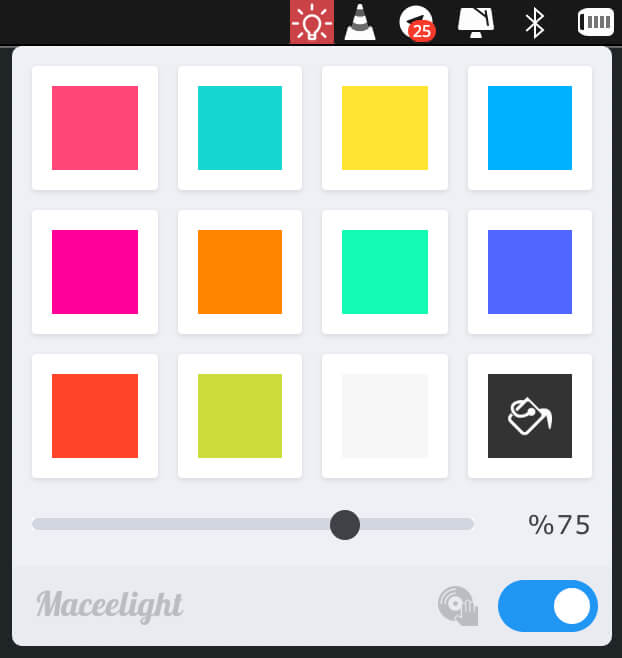For the first time, control your yeelight (White Bulb, Color Bulb, Desk Lamp and Strip) from mac ( OSX ).
- Color choice between 11 default colors
- Ability to choose the desired color using the color picker
- Ability to change brightness from %10 to %100
- Possibility to turn the light power on/off
- Turning the light into disco (light dance)
You can either download the release file, or build it from the following steps by electron.
- Clone this project and go to that folder by Terminal.
- Run the following commands:
$ npm i -D electron@latest
$ npm i -S menubar
$ electron .