-
-
Notifications
You must be signed in to change notification settings - Fork 4
Sample Solution
This section contains information about the Address Space Model Designer sample solutions that illustrate the structure and techniques used for designing models and defining bindings between model nodes and real-time process data.
The section Information Models Development of the online ebook covers details on how to get started using the attached examples. The solution BoilerExampleSolution contains a boiler model. This model is described in the ReferenceApplication Producer - Boilers Set Simulator. Check out the section Companion Specification - Information Model for Analyzers to get more about ADIExempleSolution example.
Selected examples are also published on the ASMD releases page. The following step by step, instruction will guide you on how to open the examples.
- From the ASMD releases page download and unzip the file
ASMD.EmbeddedExample.zipto the selected folder - The folder
EmbeddedExamplecontains two examples-
BoilerExampleSolution- a set of unmanned boilers spread geographically, which have to be monitored and remotely controlled -
ADIExempleSolution- a set of models to be used as an example of adopting companion standard models, i.e. analyzer devices integration
-
- Now you may run the ASMD application and open the selected solution
You can open the solution into ASMD in the following way:
- Click on the main menu Open item
- Select the directory containing the sample solution
- Open the
BoilerExampleSolution.uamdslfile - Click on the confirmation (Open) button
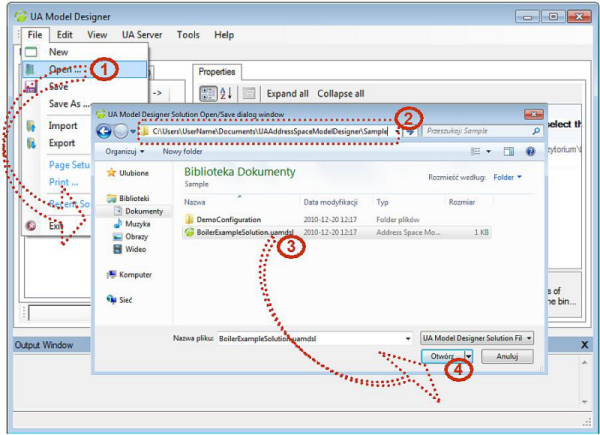
The files of the sample solution are listed in the following table.
| File | Content |
|---|---|
*.uamdsl |
Address Space Model Designer solution. This file contains the configuration of the sample solution and references to other files that are used in this solution (e.g. projects, plug-ins, etc.) |
CAS.UA.Server.ServerConfiguration.dll |
A sample Plug-in file for CommServer UA that can be used to edit the configuration file and define process data bindings |
*.csv |
A CSV file that contains Node Identifiers |
*.xml |
An XML file that contains the model |
*/CAS.UAServer.DemoConfiguration.uasconfig |
A sample configuration file of CommServer UA. This file is created and edited by CAS.UA.Server.ServerConfiguration.dll - configuration editor. |
*/DefaultConfig.xml |
A sample CommServer configuration file. It can be edited by the Network Configuration application (part of CommServer package). |
*/DemoConfiguration.oses |
A sample OPC DA client configuration (compatible with OPC Viewer and DataPorter products) |
- ReferenceApplication Producer - Boilers Set Simulator
- Companion Specification - Information Model for Analyzers
- Information Models Development
- ASMD releases page
- OPC 10020 - UA for Analyzer Devices (ADI), OPC Foundation Rel 1.1a, 2015
- OPC UA Information Model - How to Create Instances using ASMD; Video
Object-Oriented Internet Address Space Model Designer.
- About
- Edition
- Getting Started
- User Interface
- Sample Solution
- Using ASMD
- Managing Solutions, Projects and Files
- OPC UA Modeling
- Model Build
- Data binding
- Customization