Make Stories everywhere using React ♥
yarn add zifi- Fullscreen API
- Custom Styles
- Responsive
- Made with ♥
Inspired by ProductHunt Sip and Medium Series 😍
Clicking on Story.Trigger triggers the Story. Each Story.Item will displayed according to user interaction.
30% of the left side will display previous story and 70% of the right side will display next story.
import React, { Component } from 'react'
import Story from 'zifi'
class Example extends Component {
render () {
return (
<Story fullScreen={true}>
<Story.Trigger>
<Holder>
<h4>2018's Most Innovative Companies</h4>
<img
alt="Tim Cook"
src="https://www.biography.com/.image/ar_1:1%2Cc_fill%2Ccs_srgb%2Cg_face%2Cq_80%2Cw_300/MTE5NDg0MDU1MzM0OTc5MDg3/tim-cook-20967297-1-402.jpg"
height="100px"
width="100px"
/>
</Holder>
</Story.Trigger>
<Story.Item
backgroundImage="url(https://pi.tedcdn.com/r/tedideas.files.wordpress.com/2017/03/frugal_innovation.png)"
blur="10px"
>
<Title>
<h1>2018's Most Innovative Companies are here <span role="img" >🌍</span> <span role="img" >🚀</span></h1>
<p>Fast Company just released their picks for the 350+ most innovative companies of the year.</p>
</Title>
</Story.Item>
<Story.Item backgroundImage="linear-gradient(135deg, #fad961 0%,#f76b1c 100%)" >
<Pack>
<p><strong>Fast Company </strong><span>Editorial Staff</span></p>
</Pack>
<blockquote>
The 2018 edition spans more than 350 enterprises across 35 categories, from the worlds most valuable firm to a small outfit selling natural gum to preserve rainforests.
</blockquote>
</Story.Item>
<Story.Item>
<ImageWrapper>
<img src="https://media.giphy.com/media/l41m0H6DL7jZd4nKM/giphy.gif" alt="Tim Cook" />
<p>Apple won the coveted #1 spot, with its release of the much-loved iPhone X, AirPod, and ARKit platform</p>
</ImageWrapper>
</Story.Item>
<Story.Item>
<p>A surprising contender, Patagonia came in sixth in part for their focus on helping the environment</p>
</Story.Item>
<Story.Item backgroundImage="linear-gradient(135deg, #5b247a 0%,#1bcedf 100%);">
<Button>Read More</Button>
</Story.Item>
</Story>
)
}
}| Property | Type | Default | Description |
|---|---|---|---|
| fullScreen | bool | false | whether to show stories in full screen |
| progress | bool | true | whether to show progress bar |
| progressColor | string | #2db7f5 | stroke color of the progress bar |
| progressWidth | number | 1 | width of the progress bar |
| progressLinecap | string | round | The shape to be used at the end of the progress bar, can be butt, square or round. |
| progressTrailColor | string | #2db7f500 | Color for lighter trail stroke underneath the actual progress path. |
| Property | Type | Default | Description |
|---|---|---|---|
| backgroundImage | string | background image css property. pass url or gradient | |
| blur | string | filter - blur css property. |
MIT © mubaris