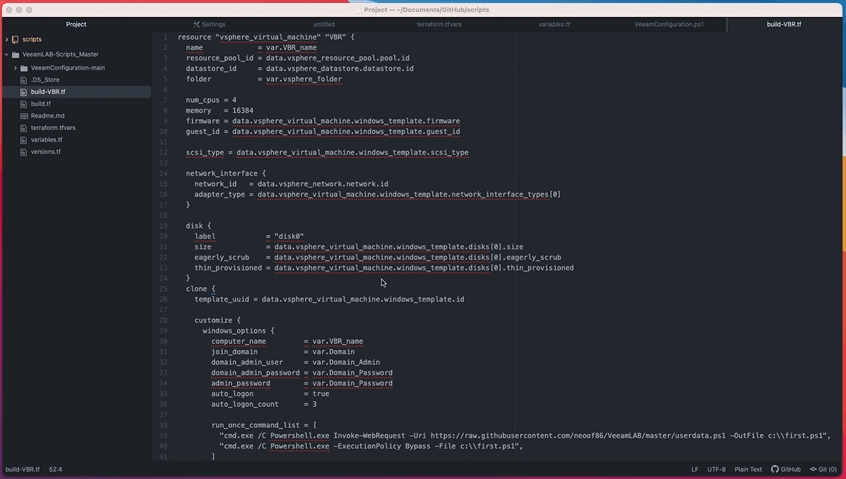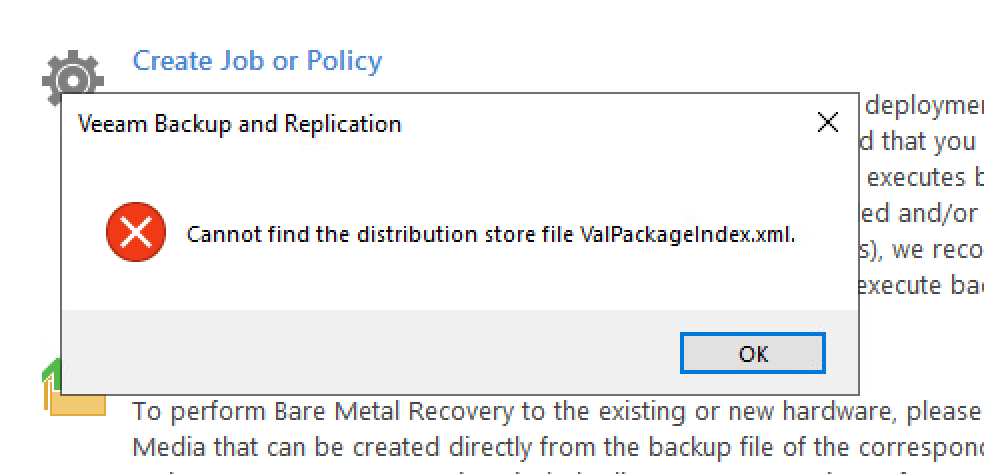Here you will find the automation build out of my lab Veeam environment. Currently I have only looked at the deployment of the virtual machines within my lab environment, the code used is specific to our lab environment. Everyone is more than welcome to use and ask questions on the code.
Probably more important please also give me feedback where we can improve the code. The next steps will be to then begin the installation and automation of the Veeam Software within the deployed machines.
This is a list I am working on based on our lab environment and what I generally need to have access to, obviously there are other components available and we may add them here later on if we need to automate those aspects.
-
[Done] 1 > [Create Terraform script to leverage existing Windows and Linux vSphere templates and deploy new virtual machines as Veeam Components]
-
[DONE] 2 > [The initial script will create the following machines]
- [DONE] Windows 2019 Server - Veeam Backup & Replication Management
- [DONE] Windows 2019 Server - Veeam Backup Proxy
- [DONE] CentOS 7 Server - Veeam Backup Repository (with XFS and 500GB additional disk)
- [DONE] Ubuntu 18.04 Server - Veeam Backup Proxy
-
[DONE] 3 > [Unattended Installation of Veeam Backup & Replication on management server]
-
[DONE] 4 > [Add and deploy all other Veeam Components to management server]
-
[DONE] 5 > [Add vSphere environment, Cloud workloads, NAS Shares, Storage Systems and Physical Agents (out of scope from automation as these are static and used by others)]
-
6 > [Add in additional Veeam Backup components such as static repository options (ExaGrid) and Cloud Based Object Storage and External Repositories]
- Azure Blob Storage
- AWS S3 Storage
- Google Cloud Storage
- Possible on prem S3 Storage]
-
7 > [SureBackup Configuration & Deployment automated]
This list is not complete yet but will be worked on over the holidays to ensure when new versions of VBR arrive it is super simple to take this repository and deploy the same cut out Veeam Lab environment each time.
Update - Jan 21st 2021
Currently this terraform script will deploy 1 x VBR Management Server, 1 x Veeam Windows Proxy, 1 x Veeam Linux Proxy and 1 x XFS Linux Repository. The unattended installation scripts you will find in build-vbr.tf are going to be uploaded to a VeeamConfiguration repository, these scripts are stored on a lab share and for these to run I need to login to the newly created machine when available to run, I am exploring other options to better this both remote-exec and local-exec
Update - Feb 26th 2021
- Download the files also Terraform, this has been tested with v0.14.7
- Create templates for Windows, Ubuntu 20_04 and 18_04 along with a CentOS template
- Update the variables within terraform.tfvars so that they match your environment, All of these may need to be changed
- Update the files within VeeamConfiguration-main/VeeamConfiguration.ps1 to match your environment
- Update the script to run with Powershell on Mac by updating the noted line, the script name has changed but same princple
- Script may crash if the timeout happens when copying the files, for this you need to extend the timeout on in the build-VBR.tf powershell -command Start-Sleep -s (TimeinSeconds) --- FIXED with new script
- Some of the Powershell errors on the screen during deployment
- Create a Powershell function to test for SSH rather than wait for a defined set of time that may fail or see if Terraform can wait for this
- A central place to push out all the variables across the files
Update - March 1st 2021
- Created a Powershell function to test for SSH and this is now included and waits until this is ready before starting. This is ready for Windows and Mac with it auto detecting the OS for the checks
- Created a script to install the agents after the VBR install to fix the 'Cannot find distribution store file XXX.XML'