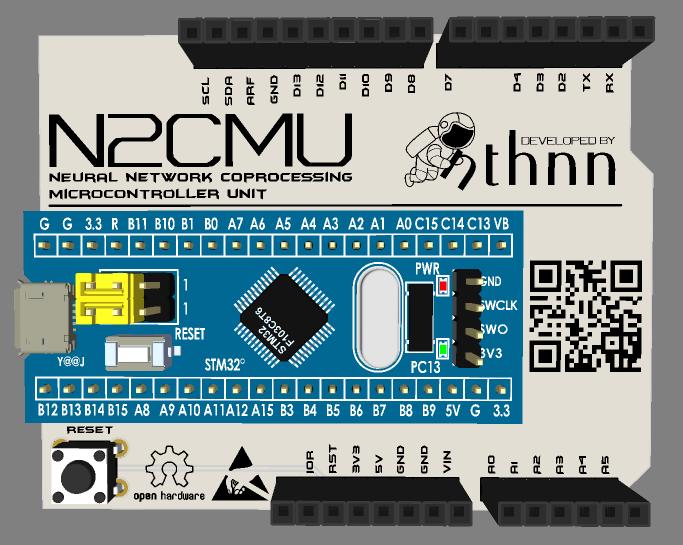Releases: nthnn/n2cmu-arduino
Arduino N2CMU Library v0.0.3
N2CMU Arduino Library
This is the official Arduino library for N2CMU (Neural Network Coprocessing Microcontroller Unit).
Getting Started
To start using n2cmu-arduino library in your Arduino projects, follow these simple steps:
- Open your Library Manager on Arduino IDE.
- Type
n2cmu-arduinoand click "Install."
Alternatively, you can follow the steps below:
-
Download the
n2cmu-arduinolibrary from the GitHub repository. -
Extract the downloaded archive and rename the folder to
n2cmu-arduino. -
Move the
n2cmu-arduinofolder to the Arduino libraries directory on your computer.- Windows:
Documents\Arduino\libraries\ - MacOS:
~/Documents/Arduino/libraries/ - Linux:
~/Arduino/libraries/
- Windows:
-
Launch the Arduino IDE.
Full Changelog: v0.0.2...v0.0.3
Arduino N2CMU Library v0.0.2
N2CMU Arduino Library
This is the official Arduino library for N2CMU (Neural Network Coprocessing Microcontroller Unit).
Getting Started
To start using n2cmu-arduino library in your Arduino projects, follow these simple steps:
- Open your Library Manager on Arduino IDE.
- Type
n2cmu-arduinoand click "Install."
Alternatively, you can follow the steps below:
-
Download the
n2cmu-arduinolibrary from the GitHub repository. -
Extract the downloaded archive and rename the folder to
n2cmu-arduino. -
Move the
n2cmu-arduinofolder to the Arduino libraries directory on your computer.- Windows:
Documents\Arduino\libraries\ - MacOS:
~/Documents/Arduino/libraries/ - Linux:
~/Arduino/libraries/
- Windows:
-
Launch the Arduino IDE.
Full Changelog: v0.0.1...v0.0.2
Arduino N2CMU Library v0.0.1
N2CMU Arduino Library
This is the official Arduino library for N2CMU (Neural Network Coprocessing Microcontroller Unit).
Getting Started
To start using n2cmu-arduino library in your Arduino projects, follow these simple steps:
- Open your Library Manager on Arduino IDE.
- Type
n2cmu-arduinoand click "Install."
Alternatively, you can follow the steps below:
-
Download the
n2cmu-arduinolibrary from the GitHub repository. -
Extract the downloaded archive and rename the folder to
n2cmu-arduino. -
Move the
n2cmu-arduinofolder to the Arduino libraries directory on your computer.- Windows:
Documents\Arduino\libraries\ - MacOS:
~/Documents/Arduino/libraries/ - Linux:
~/Arduino/libraries/
- Windows:
-
Launch the Arduino IDE.
Full Changelog: https://github.com/nthnn/n2cmu-arduino/commits/v0.0.1