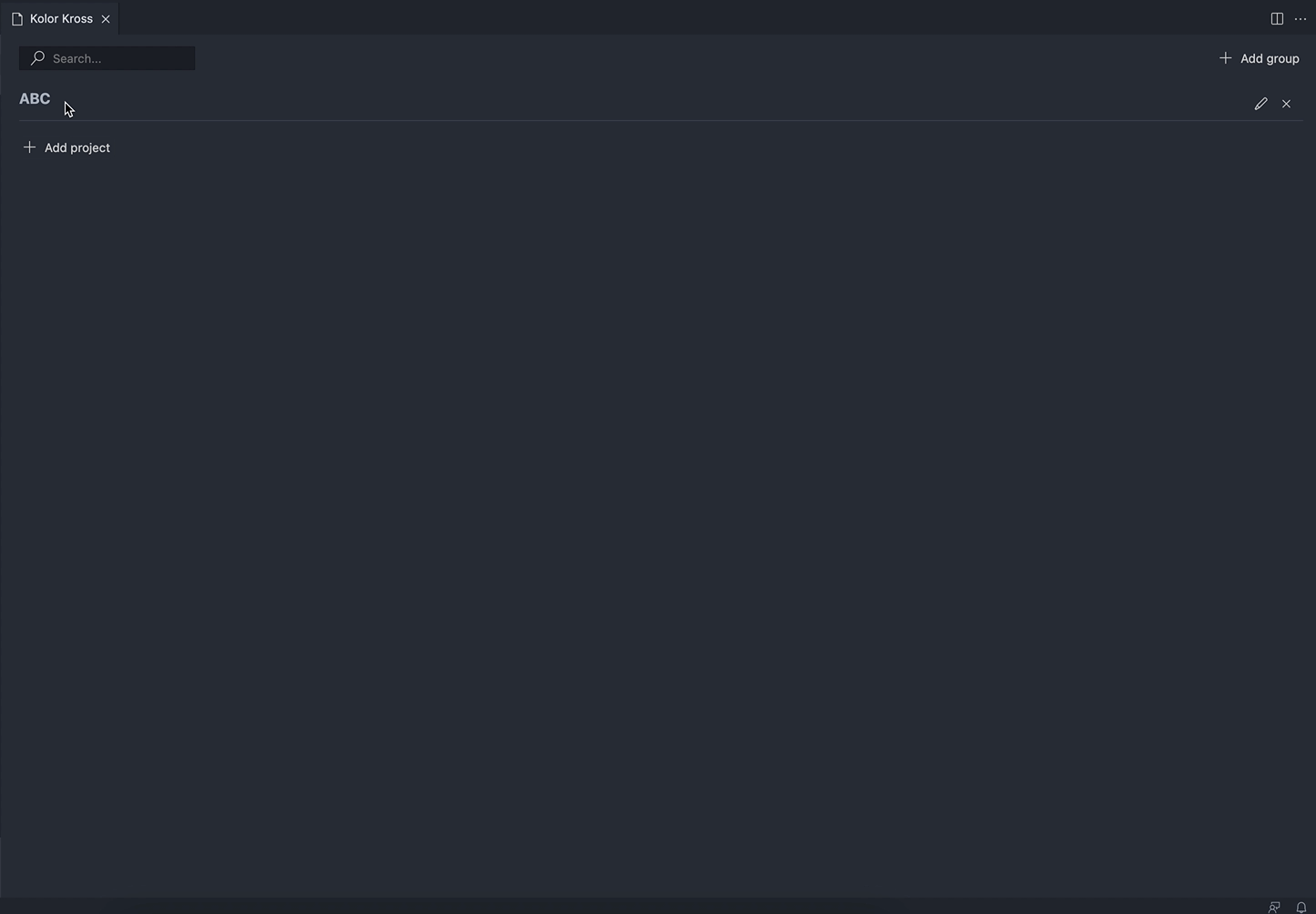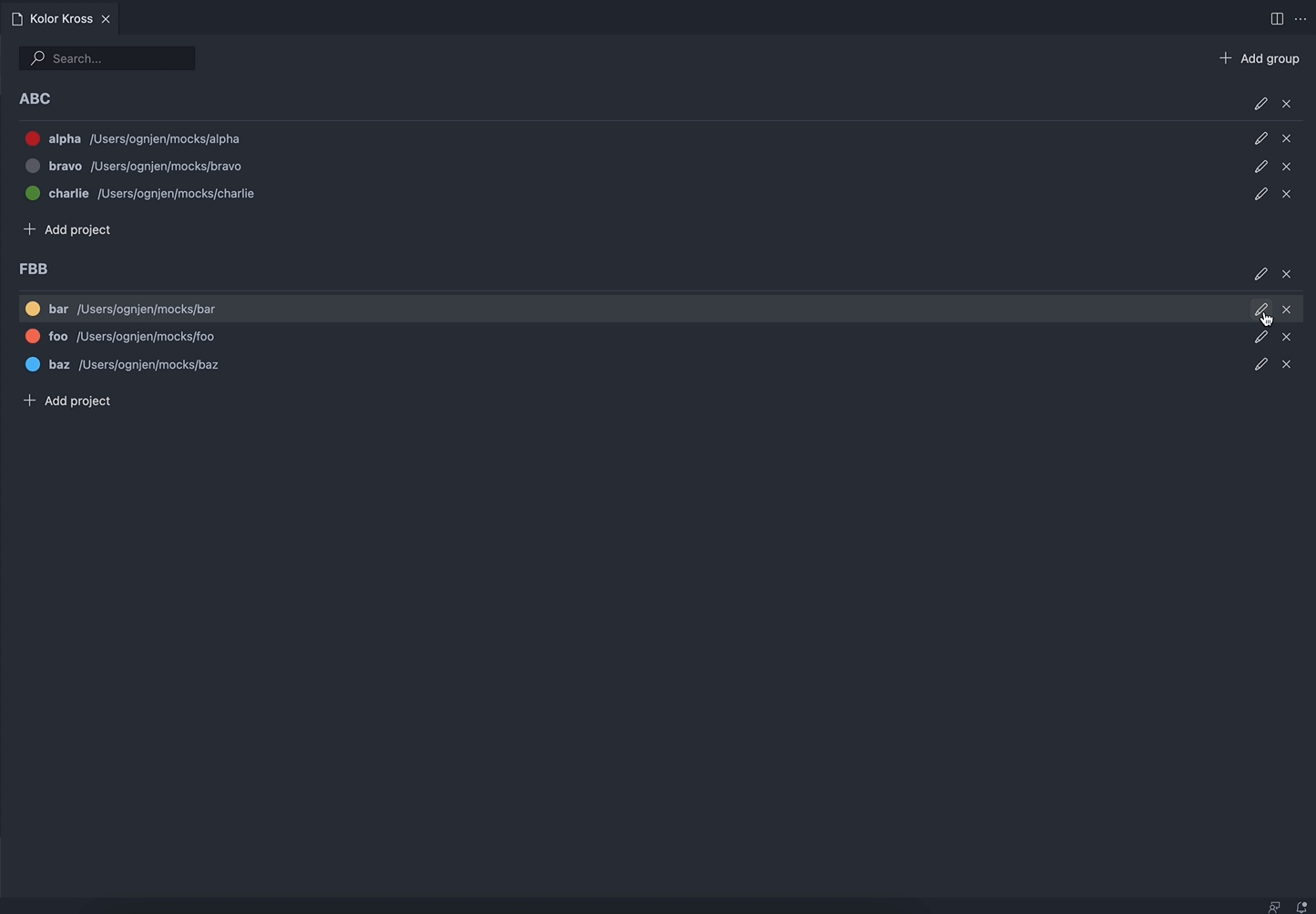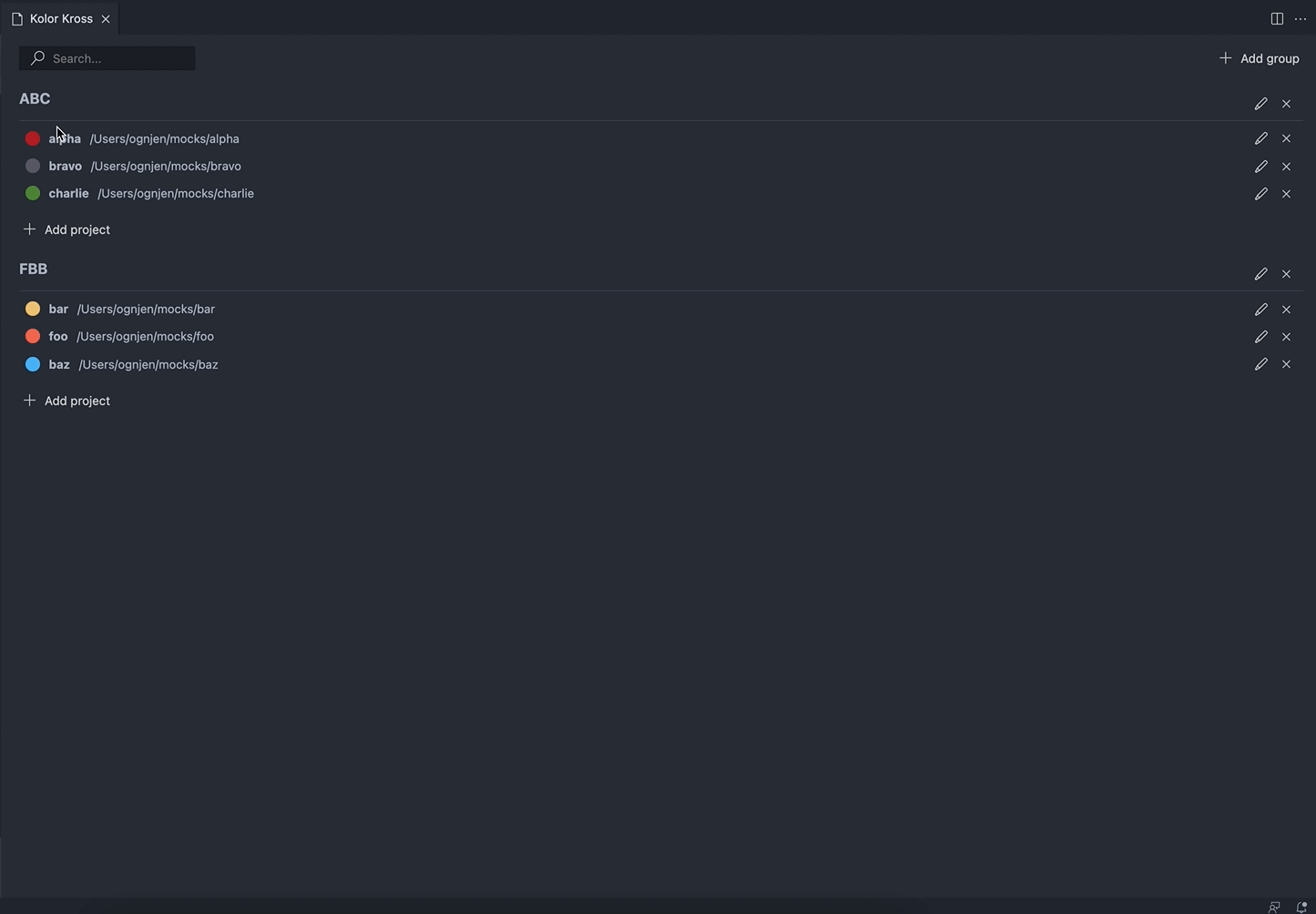A VS Code extension that allows you to organize and access your projects in a color-coded way.
To begin, you can get the extension from the VS Code Marketplace or by opening the Extensions side bar panel in Visual Studio Code and selecting the menu options for View → Extensions and searching for Kolor Kross.
Kolor Kross organizes projects (workspaces) into flexible groups. Every project is assigned a random color on creation. This allows users to develop mental maps when working across multiple projects. The Dasboard offers a quick overview and organization of all projects and their color codes. It also allows users to quickly jump into a project.
To Add a project to a group, simply click on the + Add Project button.
You can change the color of the project, as well as the project name and path, by clicking on the edit icon.
To navigate to a project, simply click anywhere on the project row in the dashboard. Vs Code will open the project in a new window that is colored with the project color.
- Implemented migration service
- Added feature to move projects up or down within a group
- Added feature to move groups up or down on the dashboard
- Added CI release process
- Added more colors to the color palette
- Exchanged
typedifortsyringe - Restyled window colors
Initial release of Kolor Kross.