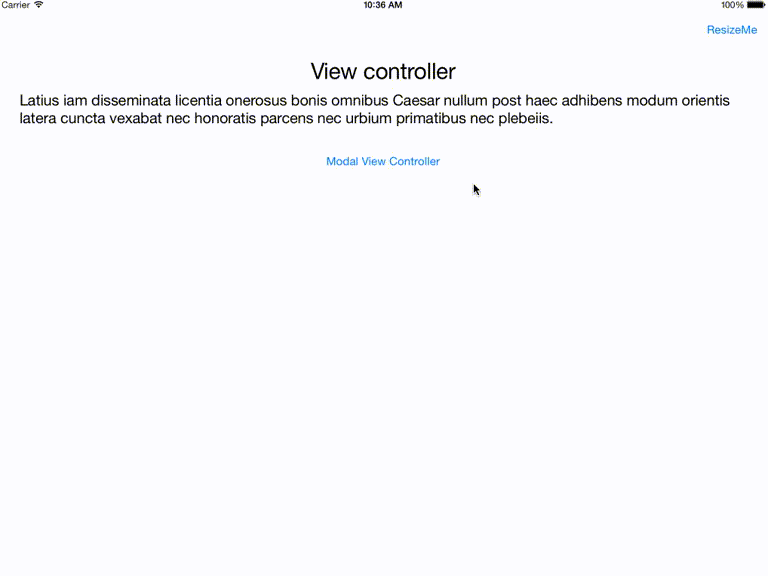Check if your app is responsive.
AppResizer allows you to change the width of the main window, thereby checking if your app renders correctly on all devices.
This tool will also help you to test if you are ready to activate the multitasking on your app.
To run the example project, clone the repo, and run pod install from the Example directory first.
You can also use the cocoapods try command:
pod try "AppResizer"AppResizer is available through CocoaPods. To install it, simply add the following line to your Podfile:
pod "AppResizer"AppResizer.sharedInstance.enable(mainWindow)- Added vertical slider
Ahmed Mseddi, amseddi@octo.com
AppResizer is available under the MIT license. See the LICENSE file for more info.