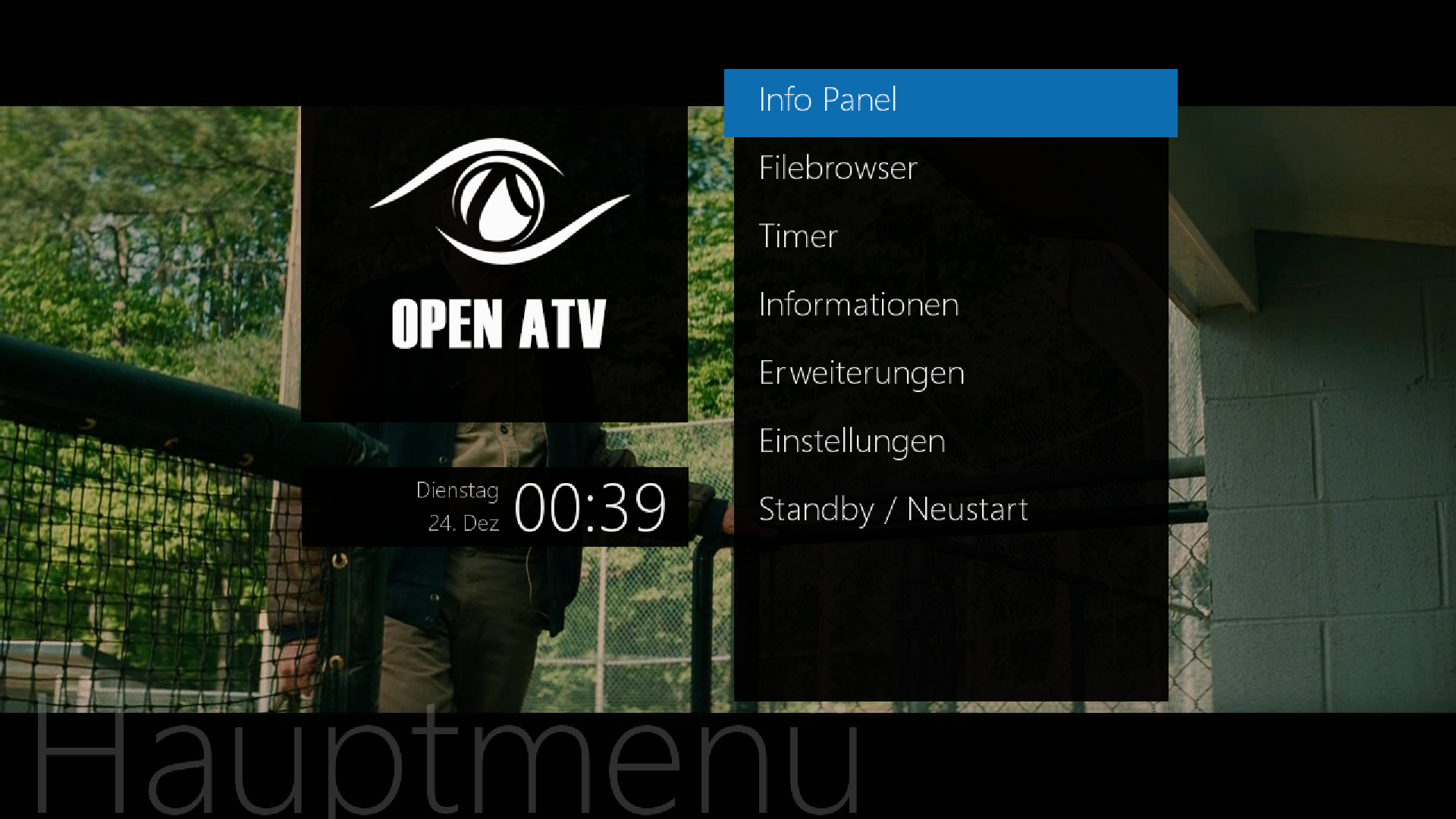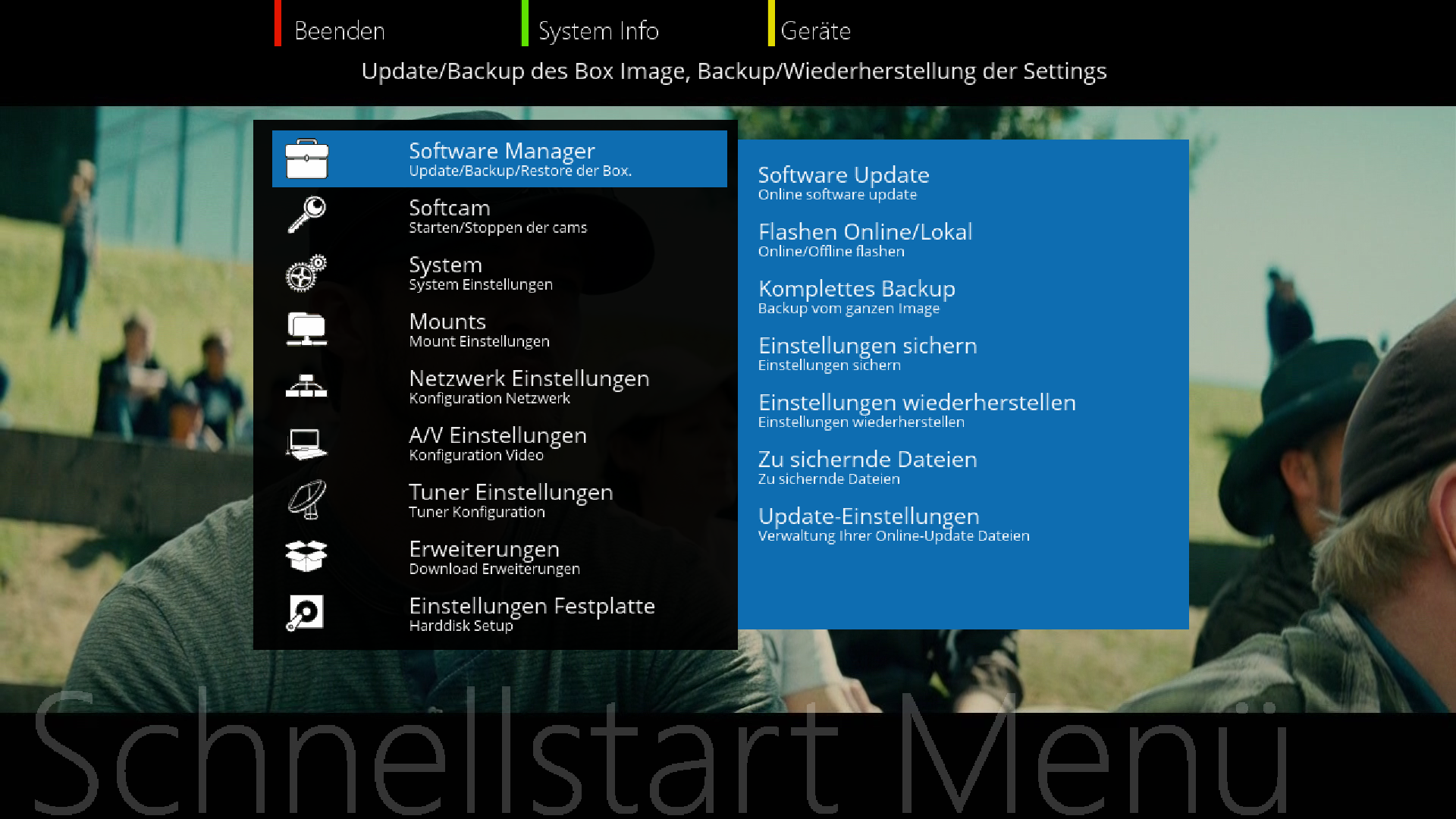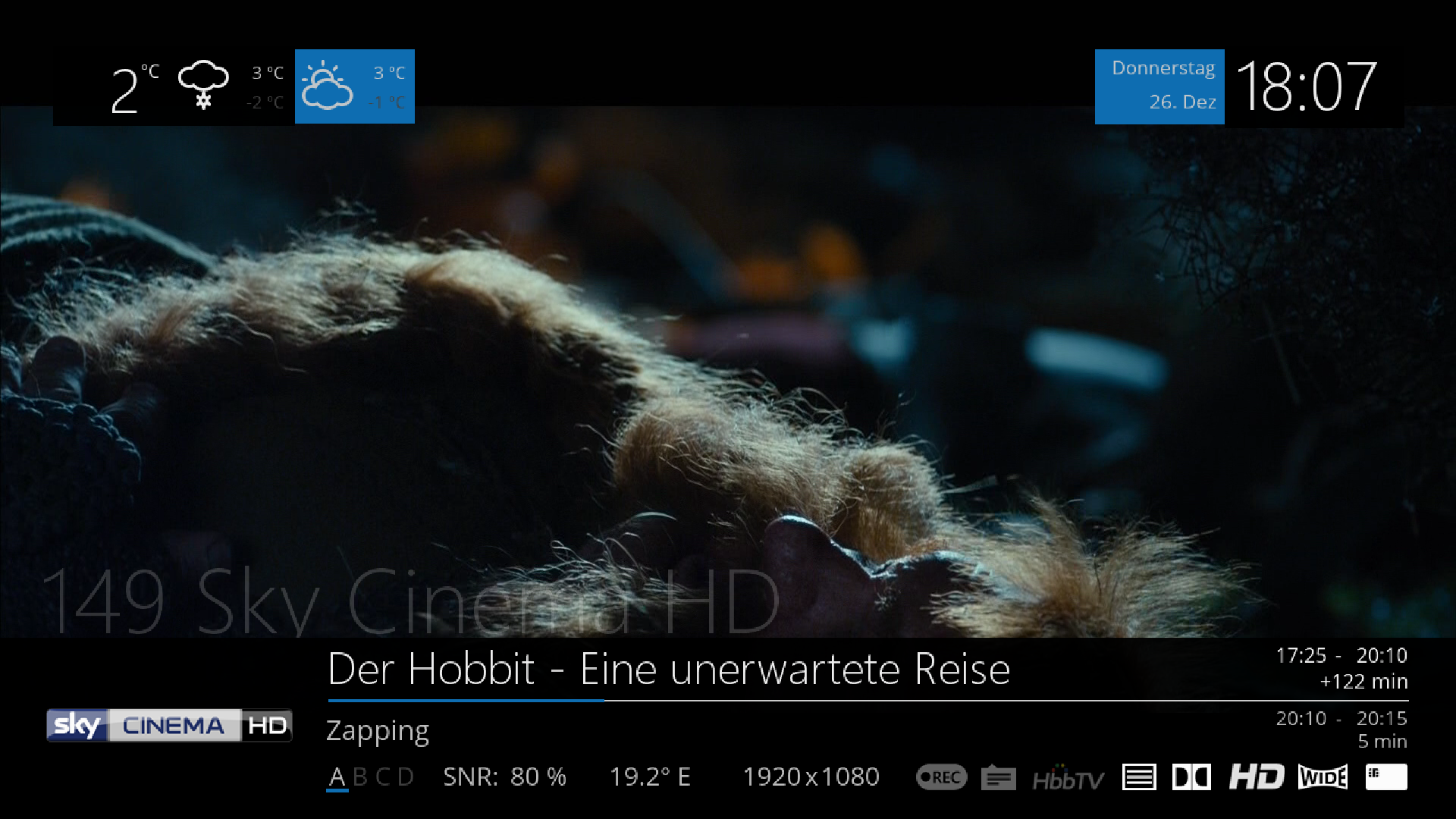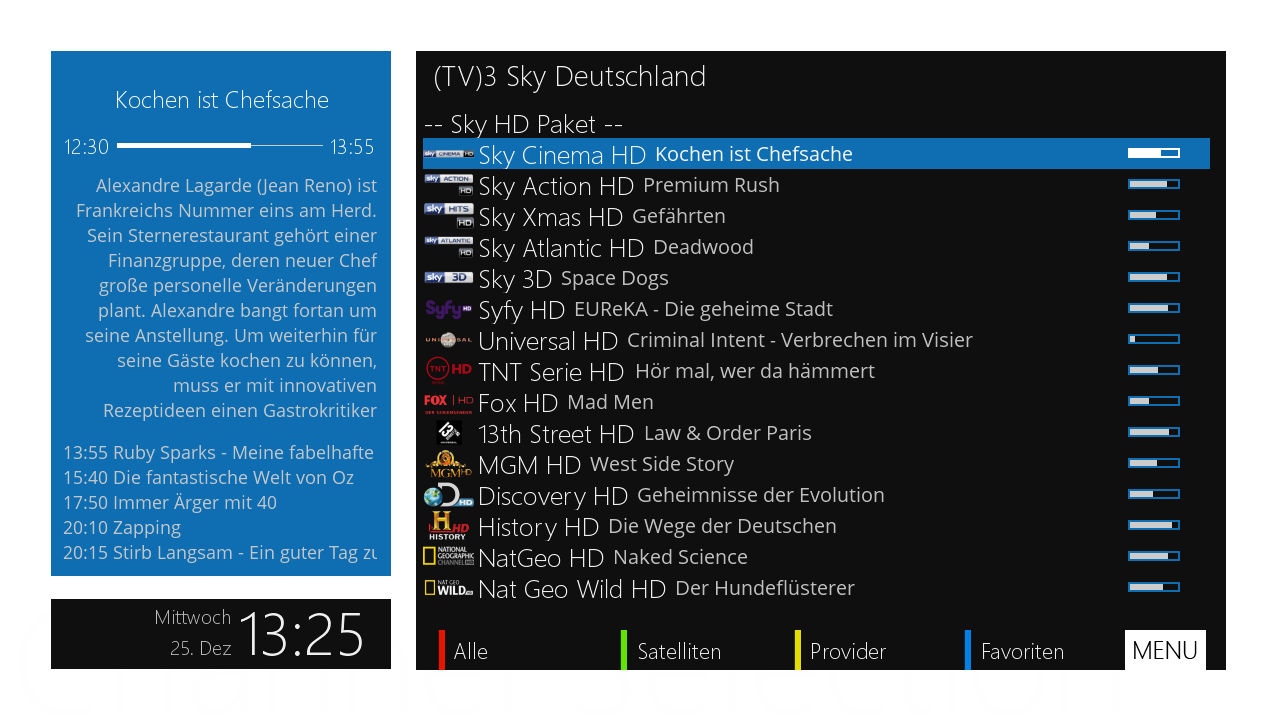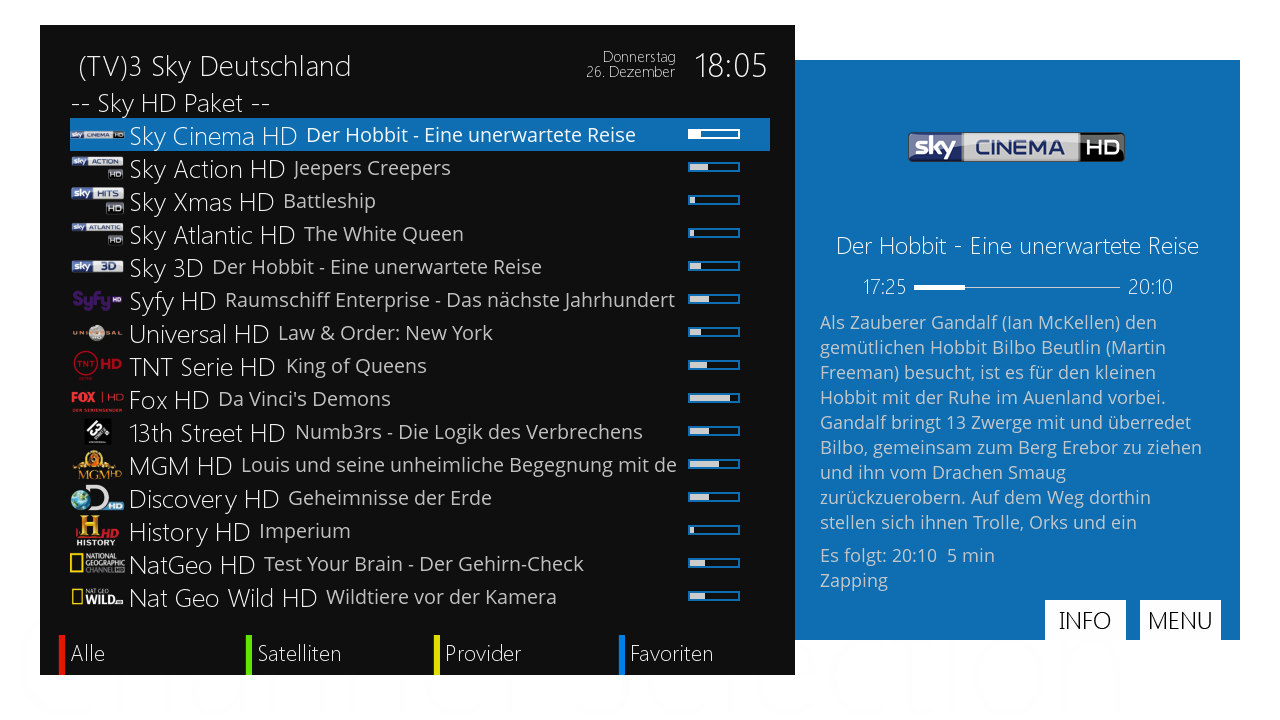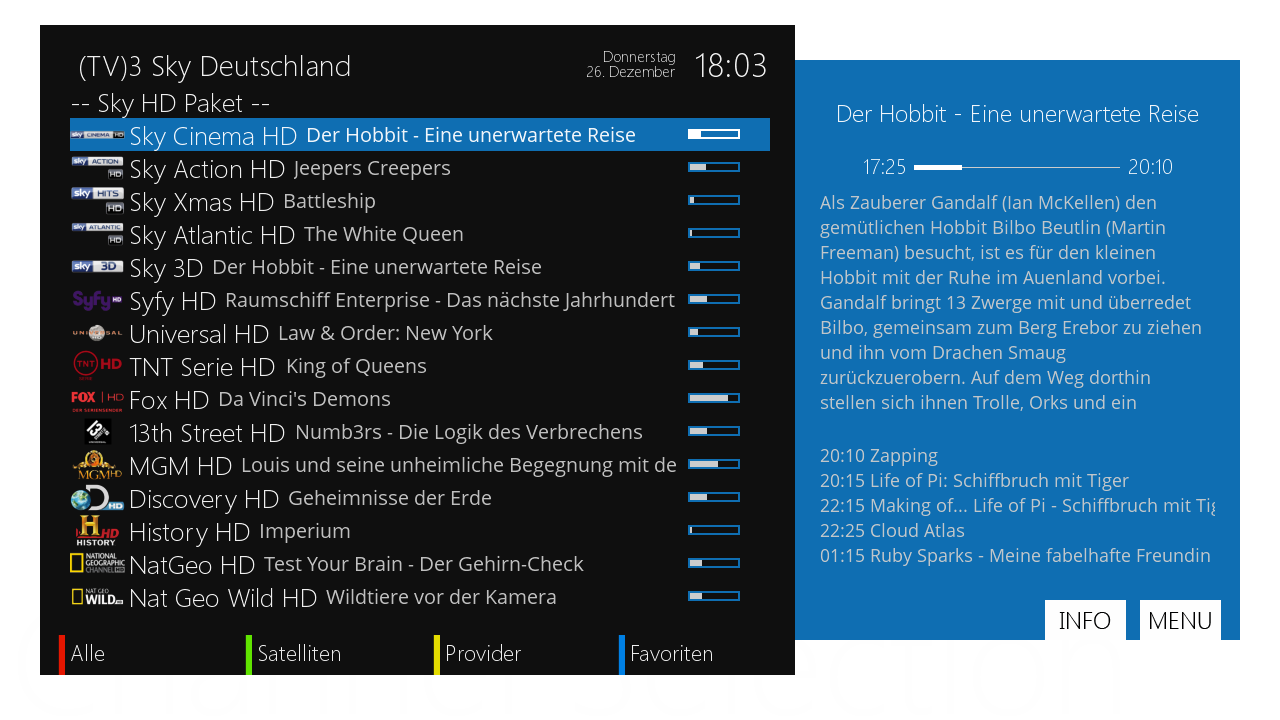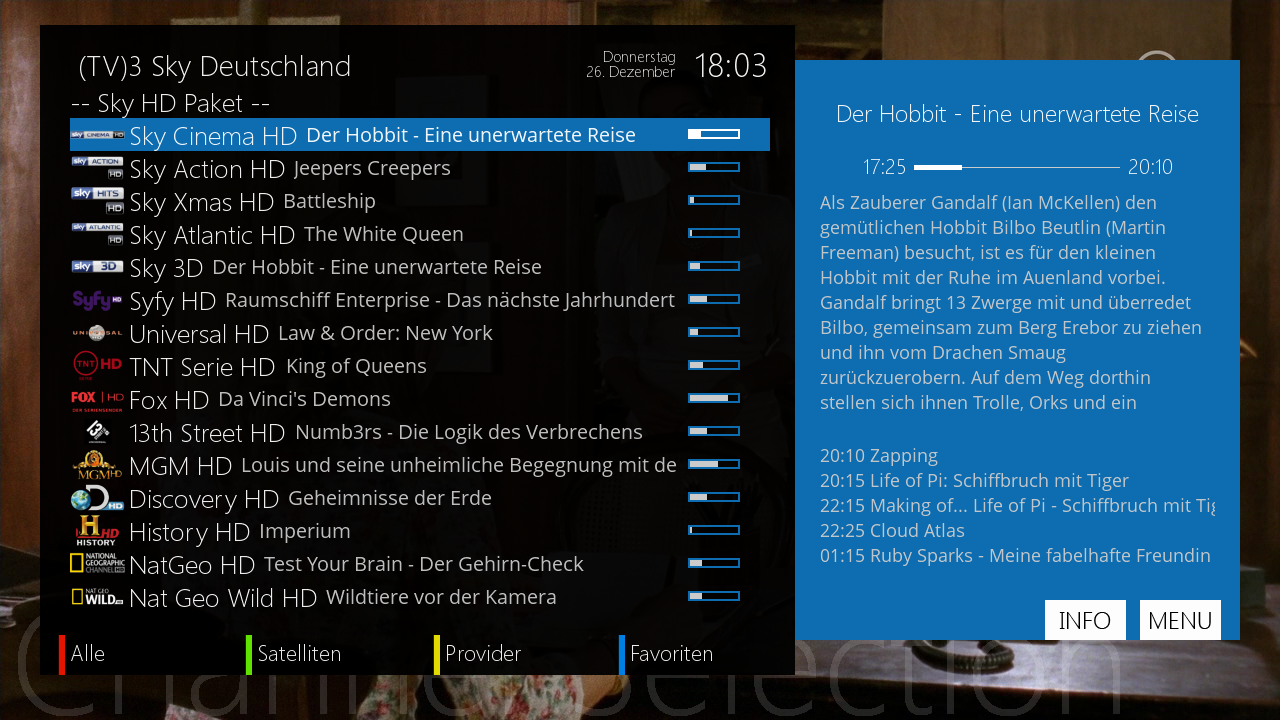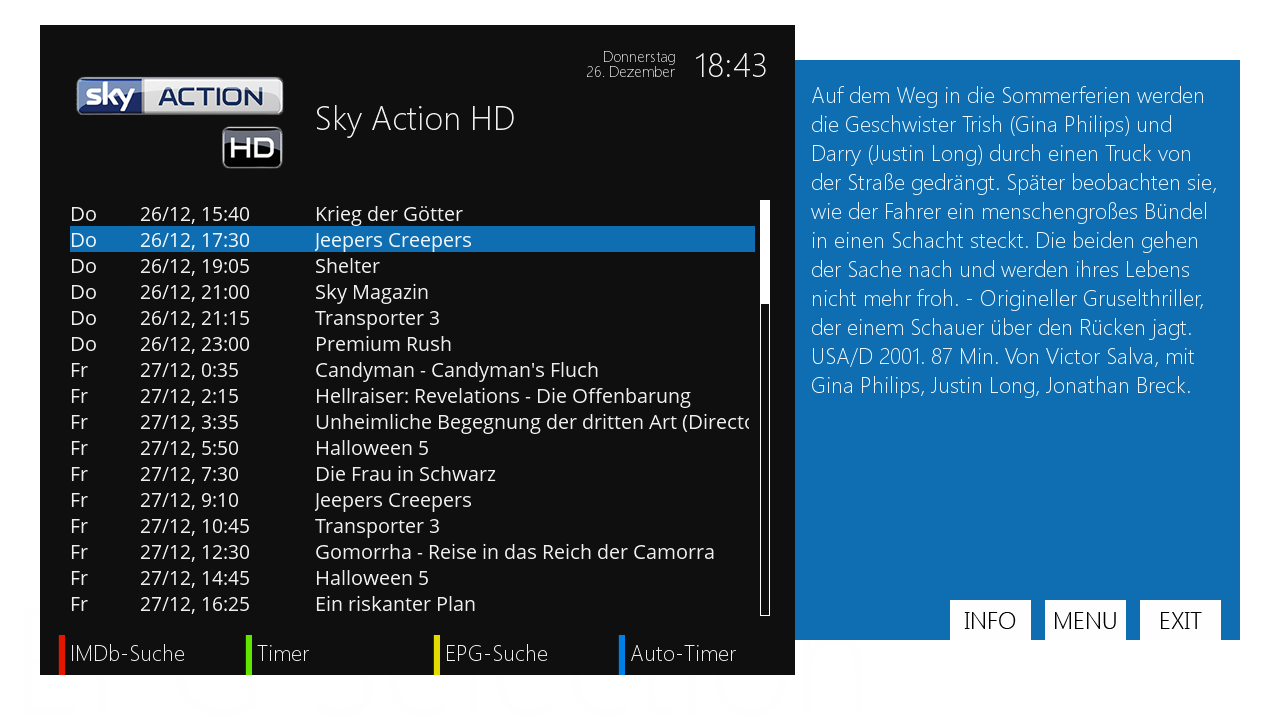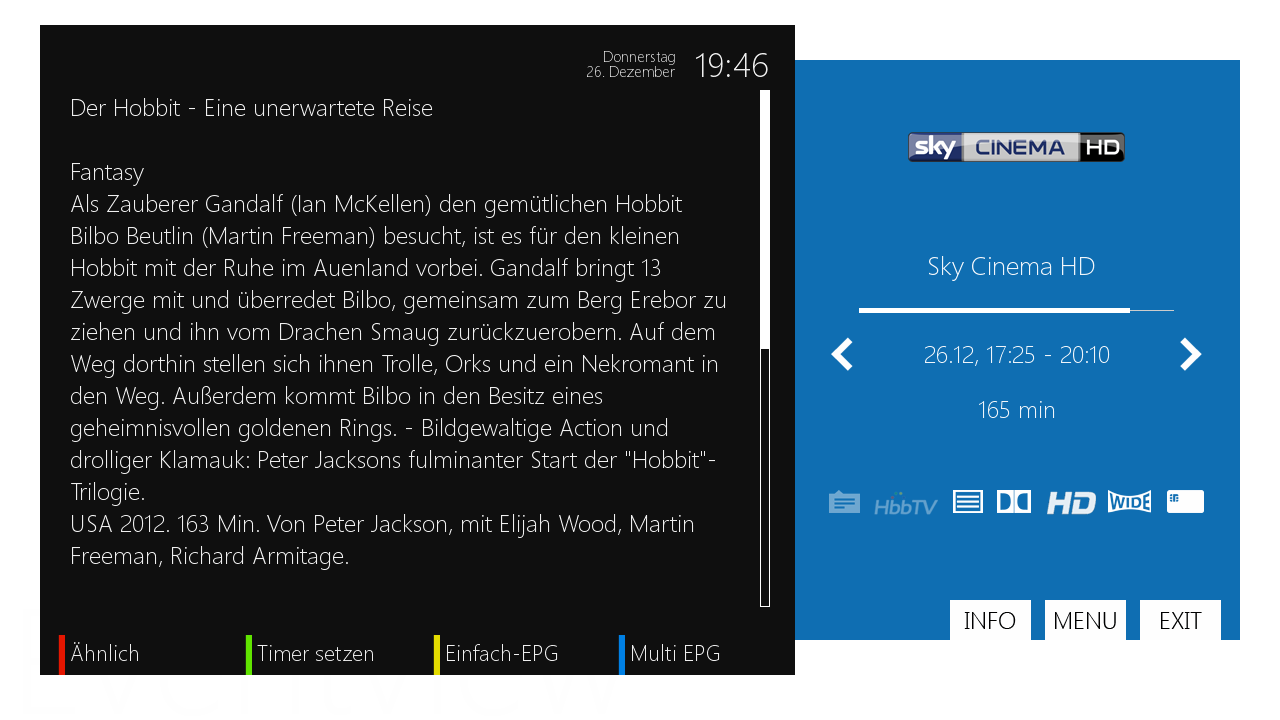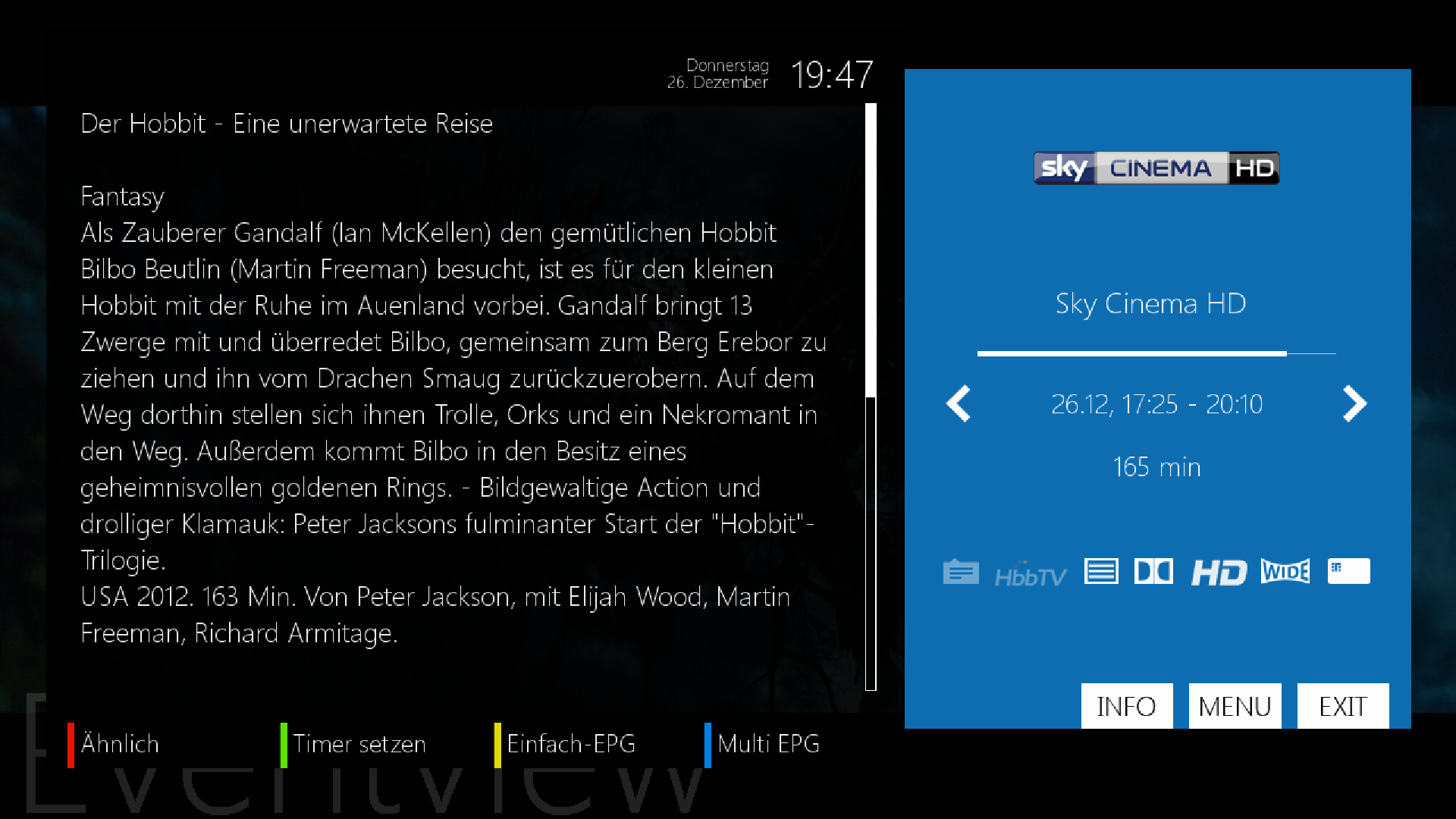MetrixHD is created by iMaxxx
The skin uses a modern 2-layer style with 2 main fonts and several font colors to catch the users attention on the important areas of a screen.
background-text - MetrixColors - color for texts in background
blue - MetrixColors - Color Button Blue
green - MetrixColors - Color Button Green
red - MetrixColors - Color Button Red
yellow - MetrixColors - Color Button Yellow
layer-a-foreground - MetrixColors - Foreground layer a
layer-a-background - MetrixColors - Background layer a
layer-a-selection-foreground - MetrixColors - Foreground layer a for selected items
layer-a-selection-background - MetrixColors - Background layer a for selected items
layer-a-accent1 - MetrixColors - First accent layer a
layer-a-accent2 - MetrixColors - Second accent layer a
layer-a-progress - MetrixColors - Progress layer a
layer-b-foreground - MetrixColors - Foreground layer b
layer-b-background - MetrixColors - Background layer b
layer-b-selection-foreground - MetrixColors - Foreground layer b for selected items
layer-b-selection-background - MetrixColors - Background layer b for selected items
layer-b-accent1 - MetrixColors - First accent layer b
layer-b-accent2 - MetrixColors - Second accent layer b
layer-b-progress - MetrixColors - Progress layer b
title-background - MetrixColors - Background color for window title
title-foreground - MetrixColors - Foreground color for window title
The skin will be used in openATV without any additional pre-installed plugin using the default configuration - not customizable using the GUI.
Additionally colors (2-layer style, selectionbar,...) and much more will be customizable using two options:
- openStore Plugin by iMaxxx (suggested for SetTopBoxes with more then 128MB flashmemory) - fully customizable.
- MyMetrixHD lite Plugin by openATV (suggested for SetTopBoxes with up to 128MB flashmemory) - less customizable.
=========
=========
=========
=========
=========
=========
=========
=========
=========
=========
=========
=========
###Channellist - Variant 4 - OSD only
=========
=========
=========
=========
=========