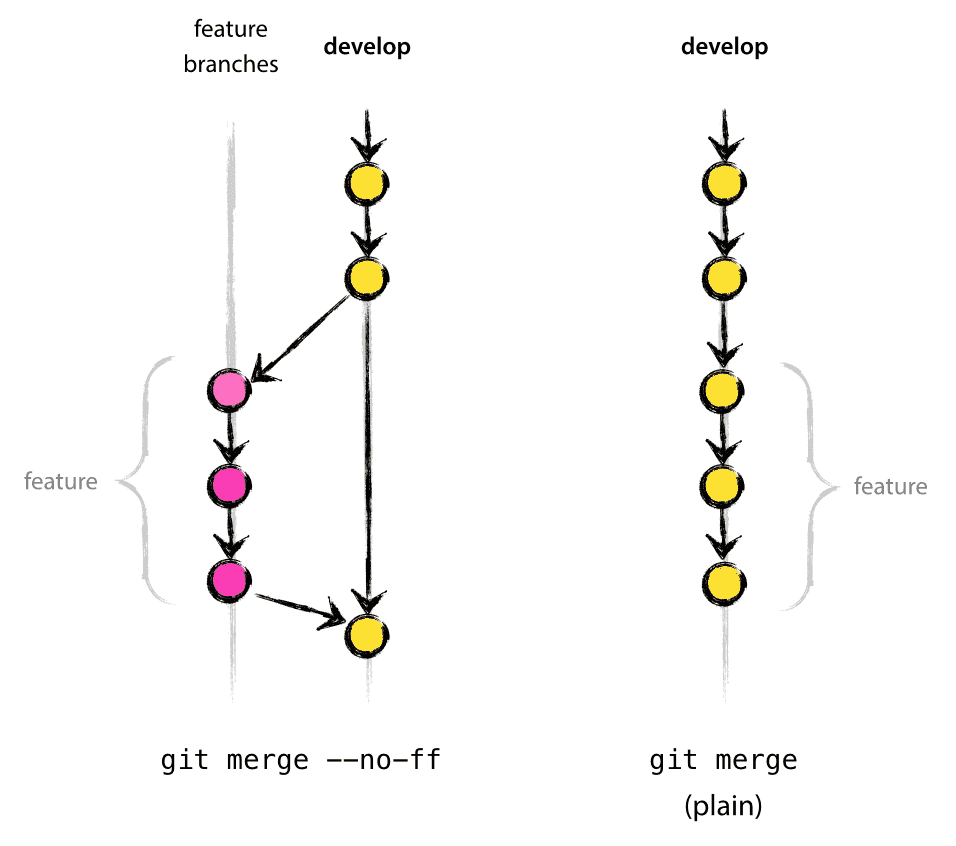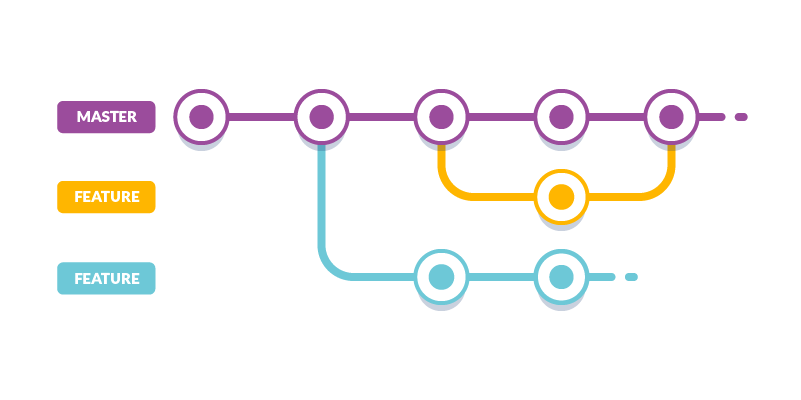When co-working on git, each member should follow some standards. Each of them is specified below.
When working with git, we will use the following branching strategy
On each project we will be using the develop branch. Here any member can submit a pull request and with minimum 3 approvals, it can be merged. However, the develop branch will not be the release version. The stable versions will be on master or main and only the repository admins will have permissions to merge commits into this branch.
When a developer has been assigned a task, this person should create a branch from the develop branch and start working on it.
When a user desires to create a branch for a specific task, it should be created from develop. By not paying attention to this part, when opening a Pull Request, that branch may have conflicts and some important changes may be lost, if it would get merged.
When merging changes, the responsible person needs to check 2 important things:
- merging that branch with
develop, before pushing the changes - resolve any conflicts if there are, with the parent branch
Each task from Trello will have a tag. Some tag examples may be feature, bug, documentation, etc. When creating a branch for a task, the responsible person should use the following naming pattern: tag/name-of-the-task. The name of the task will always be separated using the dash character.
Example:
git checkout develop
git checkout -b feature/create-git-readme-repository
After the changes have been commited, the user will push that branch and create a Pull Request on Github.
Each commit message will follow this naming convention:
tag: some message about what has been done in this task
Example
git add .
git commit -m "feature: add a button for the website's navbar"
Firstly, when the task has been assigned, run the following commands pattern
git checkout develop
git checkout -b tag/task-name`
After the changes have been made, create the commit
cd (project root folder)
git add .
git commit -m "tag: what has been done"
git checkout develop
git pull
git checkout -
git merge develop
git push
This way all the changes from develop will be syncronized and therefore the chances to appear major merge problems will be pretty low.