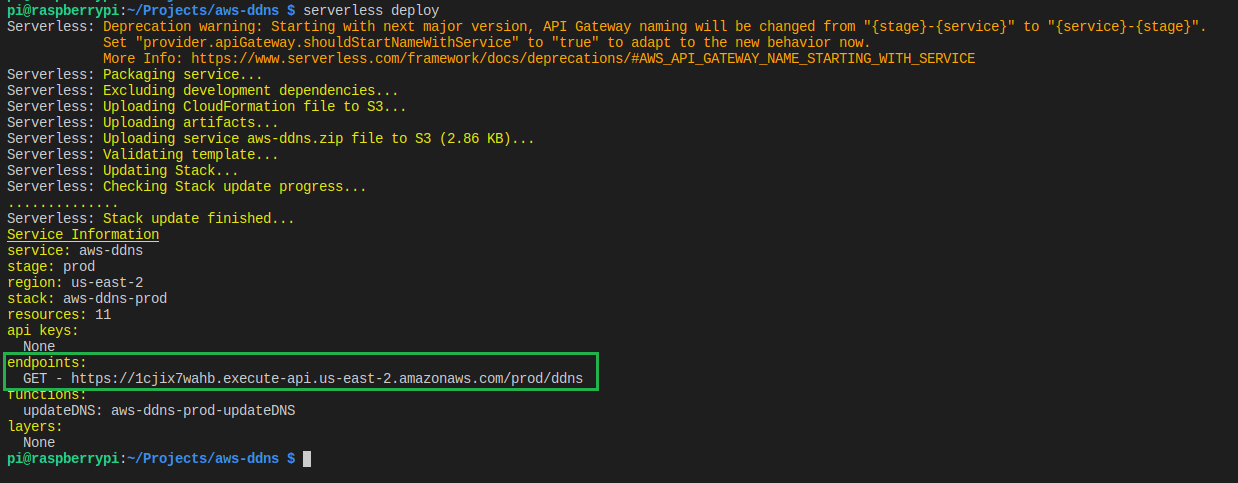Deploy this project to your AWS account to get a free Dynamic DNS (No-IP like) service using Route 53, API Gateway, and Lambda. The project uses the ⚡Serverless Framework to simplify development and continous deployment, so adding and removing this service from your AWS account is as simple as running one single command.
To update your dynamic IP address in a Route 53 record, a simple HTTP call is needed to execute the following process:
- AWS account with a configured domain and hosted zone in AWS Route 53.
- AWS CLI (https://aws.amazon.com/cli)
- Git (https://git-scm.com/downloads)
- Npm Package Manager (https://www.npmjs.com/get-npm)
Using a terminal, move to a new directory and clone this Git project:
git clone https://github.com/panchosoft/AWS-DDNS.gitUse npm to install the application.
# Install Serverless Framework
npm install -g serverless
# Install package dependencies
npm installRun the following command in a terminal to deploy the service to your AWS account:
serverless deployYou should receive a similar output as the one displayed in the image below. The green mark indicates the endpoint URL that allows updating the DNS record value.
Use a web browser or cURL to call the endpoint URL and include the following two URL parameters:
- hosted_zone_id = XXXXXXXXXXXX (Get your Hosted Zone ID here: https://console.aws.amazon.com/route53/v2/hostedzones)
- record_name = mydns.mydomain.com
Command Example
# Call the endpoint URL
curl "https://1cjix7wahb.execute-api.us-east-2.amazonaws.com/prod/ddns?hosted_zone_id=XXXXXXXXXXXX&record_name=mydns.mydomain.com"A new record entry will be created in Route 53 including the specified record name and the IP address of the device that sent the request. If the record name already exists, only its value will be updated.
The endpoint URL can be called everytime you need to update your public IP address in the hosted zone record. However, you might want to automate this task on your personal computer or using an always-on device like a Rasperry PI in your home network.
Here's an example of a crontab entry to schedule a call to the endpoint in a Linux-based system:
# Execute the curl command every 12 hours (crontab entry)
0 */12 * * * /usr/bin/curl -q "https://1cjix7wahb.execute-api.us-east-2.amazonaws.com/prod/ddns?hosted_zone_id=XXXXXXXXXXXX&record_name=mydns.mydomain.com" 2>&1 > /dev/null