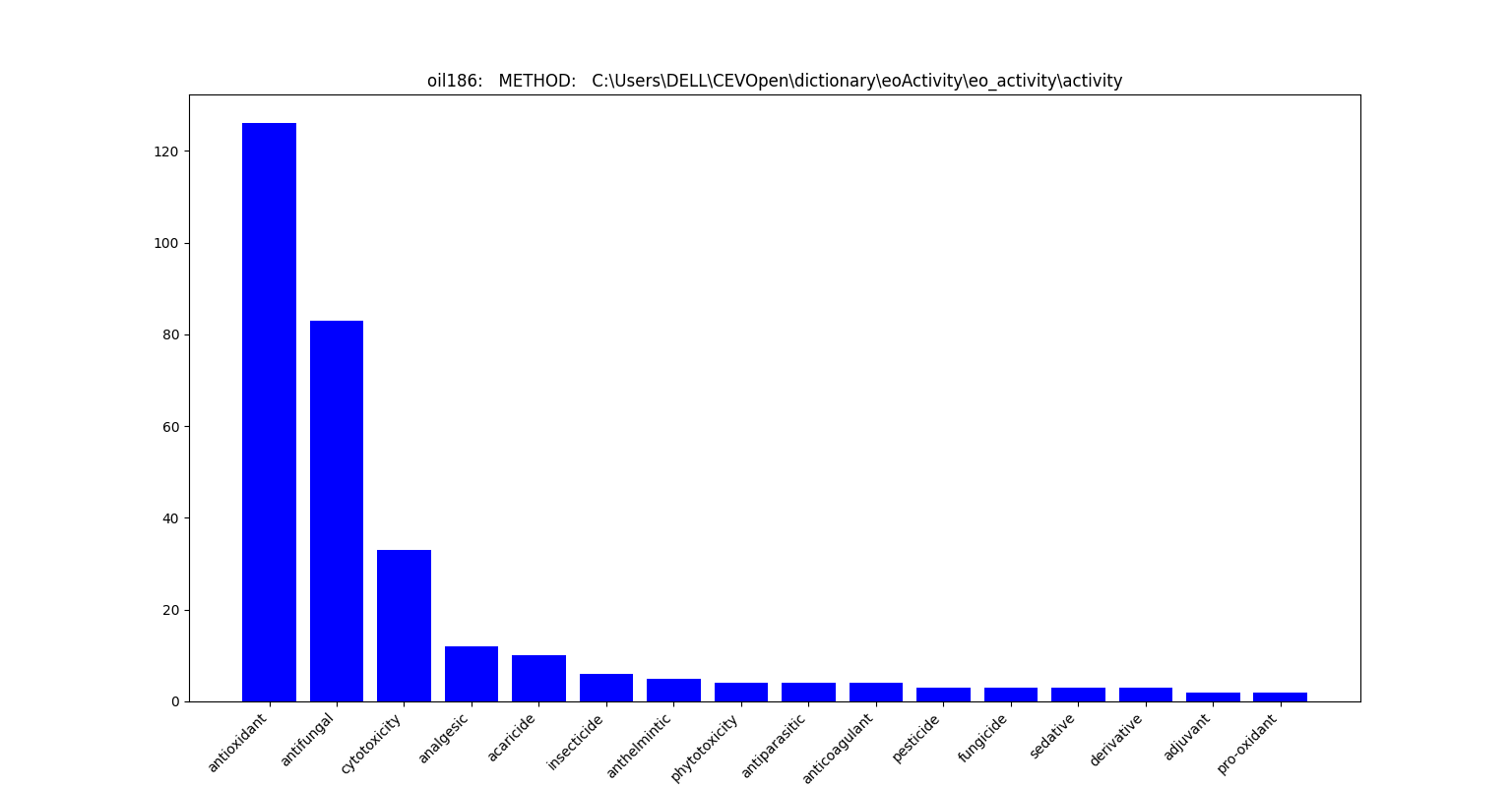-
Notifications
You must be signed in to change notification settings - Fork 19
Dictionary eoActivity
Find the dictionary Activity here
Creating Dictionary using SPARQL query For that I collect wikidata IDs from the existing dictionary of activity, which is a dictionary of 438 essential oil or constituent compound biochemical and/or biological activities, 340 of which are resolved to wikidata IDs, and 336 with descriptions of 250 characters or less, created by Emanuel Faria. https://github.com/petermr/CEVOpen/tree/master/dictionary/eoActivity/eo_activity/emanuel
- Go to https://www.wikidata.org/wiki/Wikidata:Main_Page and click on 'Query Service' at the left column. This will redirect you to Wikidata Query Service page where you can create your SPARQL query.
- Run SPARQL query using following command:
## Selecting the prefered label
## Selecting the prefered label
SELECT * WHERE {
VALUES ?item {
wd:Q1069606 wd:Q11905748 wd:Q1225289 wd:Q12529398 wd:Q131207 wd:Q131656 wd:Q131746 wd:Q133948 wd:Q1340459 wd:Q1349821 wd:Q1384342 wd:Q1423889 wd:Q1468324 wd:Q14862699 wd:Q1509074
wd:Q1517948 wd:Q1536078 wd:Q1642182 wd:Q1660194 wd:Q166774 wd:Q167377 wd:Q16909071 wd:Q1696730 wd:Q17100700 wd:Q173235 wd:Q1734091 wd:Q178266 wd:Q181322 wd:Q18349602 wd:Q18356742
wd:Q18388377 wd:Q18663259 wd:Q186752 wd:Q187661 wd:Q187689 wd:Q190012 wd:Q190334 wd:Q1926141 wd:Q1930829 wd:Q193237 wd:Q1941660 wd:Q194270 wd:Q1976211 wd:Q1981368 wd:Q200656 wd:Q206348
wd:Q2088972 wd:Q209717 wd:Q21045470 wd:Q211036 wd:Q21139980 wd:Q211420 wd:Q2142251 wd:Q215118 wd:Q217972 wd:Q223417 wd:Q2255024 wd:Q246181 wd:Q249619 wd:Q2592323 wd:Q2602077
wd:Q26697606 wd:Q274083 wd:Q2742649 wd:Q274493 wd:Q2853144 wd:Q2853342 wd:Q2853347 wd:Q288280 wd:Q3009547 wd:Q309035 wd:Q324089 wd:Q3410946 wd:Q3411675 wd:Q3427345 wd:Q3446580
wd:Q3482889 wd:Q352551 wd:Q3560867 wd:Q357896 wd:Q3705665 wd:Q377458 wd:Q3774852 wd:Q3774857 wd:Q378705 wd:Q3817359 wd:Q3922210 wd:Q4008956 wd:Q407752 wd:Q416014 wd:Q41602594
wd:Q421700 wd:Q421978 wd:Q430719 wd:Q445580 wd:Q4669896 wd:Q4713968 wd:Q4742080 wd:Q4803792 wd:Q486061 wd:Q4990531 wd:Q50377176 wd:Q50415114 wd:Q50429885 wd:Q50430113 wd:Q50430144
wd:Q50430264 wd:Q50430265 wd:Q5119340 wd:Q513122 wd:Q5166679 wd:Q521616 wd:Q522817 wd:Q56062995 wd:Q567709 wd:Q572294 wd:Q575062 wd:Q575136 wd:Q575222 wd:Q575890 wd:Q576618 wd:Q578726
wd:Q581102 wd:Q581996 wd:Q582559 wd:Q582687 wd:Q584209 wd:Q5958197 wd:Q608085 wd:Q62903 wd:Q62962 wd:Q66295 wd:Q676558 wd:Q68541106 wd:Q6881918 wd:Q7187720 wd:Q721432 wd:Q7250944
wd:Q7251487 wd:Q73984 wd:Q7431537 wd:Q745130 wd:Q76797715 wd:Q7833952 wd:Q7902662 wd:Q827658 wd:Q846227 wd:Q847705 wd:Q84944531 wd:Q84951095 wd:Q84953056 wd:Q84953547 wd:Q84953576
wd:Q84953633 wd:Q84953651 wd:Q84954230 wd:Q84954685 wd:Q84955111 wd:Q84955132 wd:Q84955175 wd:Q84956389 wd:Q84956474 wd:Q84956492 wd:Q84956495 wd:Q84956500 wd:Q84956514 wd:Q84956686
wd:Q84956852 wd:Q84956887 wd:Q84957317 wd:Q84957398 wd:Q84957440 wd:Q84957471 wd:Q84957488 wd:Q84957489 wd:Q84957495 wd:Q84957504 wd:Q84957506 wd:Q84957510 wd:Q84957514 wd:Q84957515 wd:Q84958628
wd:Q84958741 wd:Q84958793 wd:Q84959117 wd:Q84959304 wd:Q84959377 wd:Q84959751 wd:Q84959790 wd:Q84960246 wd:Q84960335 wd:Q84960524 wd:Q84961334 wd:Q84961500 wd:Q84961820 wd:Q84961856
wd:Q84961940 wd:Q84962003 wd:Q84962361 wd:Q84962587 wd:Q84962840 wd:Q84962992 wd:Q84963984 wd:Q84997245 wd:Q84997315 wd:Q84997332 wd:Q84997335 wd:Q84997870 wd:Q84998040 wd:Q84998042
wd:Q84998043 wd:Q84998051 wd:Q84998059 wd:Q84998172 wd:Q84998248 wd:Q84998654 wd:Q84999146 wd:Q84999154 wd:Q85001503 wd:Q85001558 wd:Q85001732 wd:Q85001844 wd:Q85001852 wd:Q85001855
wd:Q85001861 wd:Q85002068 wd:Q85002288 wd:Q85002611 wd:Q85002666 wd:Q85002964 wd:Q85003091 wd:Q85003128 wd:Q85003208 wd:Q85003209 wd:Q85003234 wd:Q85003391 wd:Q886593 wd:Q901434
wd:Q901537 wd:Q901656 wd:Q905101 wd:Q905648 wd:Q910391 wd:Q911854 wd:Q911922 wd:Q927234 wd:Q93978 wd:Q955332
}
SERVICE wikibase:label {
bd:serviceParam wikibase:language "en".
?item rdfs:label ?itemLabel;
skos:altLabel ?itemAltLabel;
schema:description ?itemDescription.
}
SERVICE wikibase:label {
bd:serviceParam wikibase:language "hi".
?item skos:altLabel ?hindialtlabel;
rdfs:label ?hindiLabel;
schema:description ?hindi.
}
SERVICE wikibase:label {
bd:serviceParam wikibase:language "ta".
?item skos:altLabel ?tamilaltlabel;
rdfs:label ?tamilLabel;
schema:description ?tamil.
}
SERVICE wikibase:label {
bd:serviceParam wikibase:language "es".
?item skos:altLabel ?esaltlabel;
rdfs:label ?esLabel;
schema:description ?es.
}
SERVICE wikibase:label {
bd:serviceParam wikibase:language "fr".
?item skos:altLabel ?fraltlabel;
rdfs:label ?frLabel;
schema:description ?fr.
}
SERVICE wikibase:label {
bd:serviceParam wikibase:language "de".
?item skos:altLabel ?dealtlabel;
rdfs:label ?deLabel;
schema:description ?de.
}
SERVICE wikibase:label {
bd:serviceParam wikibase:language "zh".
?item skos:altLabel ?zhaltlabel;
rdfs:label ?zhLabel;
schema:description ?zh.
}
SERVICE wikibase:label {
bd:serviceParam wikibase:language "ur".
?item skos:altLabel ?uraltlabel;
rdfs:label ?urLabel;
schema:description ?ur.
}
OPTIONAL { ?wikipedia schema:about ?item; schema:isPartOf <https://en.wikipedia.org/> }
}
-
Once you get the results, Click on 'Link' and then "SPARQL endpoint' . This will let you download your SPARQL file.
-
Open the SPARQL results in notepad.
-
Use amidict for SPARQL mapping. Command for SPARQL mapping as follows:
amidict -vv --dictionary Activity --directory Activity --input sparql create --informat wikisparqlxml --sparqlmap wikidataURL=item,wikipediaPage=wikipedia,name=itemLabel,term=itemLabel,Description=itemDescription,Hindi=hindiLabel,Hindi_description=hindi,Hindi_altLabel=hindialtLabel,Tamil=tamilLabel,Tamil_description=tamil,Tamil_altLabel=tamilaltLabel,Spanish=esLabel,Spanish_description=es,Spanish_altLabel=esaltLabel,French=frLabel,French_description=fr,French_altLabel=fraltLabel,Germam=deLabel,German_description=de,German_altLabel=dealtLabel,Chinese=zhLabel,Chinese_altLabel=zhaltLabel,Chinese_description=zh,Urdu=urLabel,Urdu_altLabel=uraltLabel,Urdu_description=ur --transformName wikidataID=EXTRACT(wikidataURL,./(.)) --synonyms=itemAltLabel
-
Commit all these results in Github.
-
Activity dictionary has 148 entries in it.
-
The attributes in the dictionary includes WikidataID, wikidataURL, description, term, name etc.
-
For this dictionary we are searching in the
oil186 corpus. -
This directory was used to run ami search using
activitydictionaryami -p oil186 search --dictionary activity. -
After a successful run, HTML Documents were created that classified the papers on the basis of the _activity _while citing the frequency as well. The html datatable was like:

-
For this dictionary we are searching in the
activity corpus(PATH:https://github.com/petermr/CEVOpen/tree/master/minicorpora/activity)Query code:
python search_lib.py --dict activity --sect introduction method --proj activity -
Searching activity dictionary in the
oil186 corpus(PATH:https://github.com/petermr/CEVOpen/tree/master/searches/oil186)Query code:
python search_lib.py --dict activity --sect introduction --proj oil186
-
Searching activity dictionary in both corpus
oil186andactivityfor sectionMETHODQuery code:
python search_lib.py --dict activity --sect METHOD --proj oil186 activity