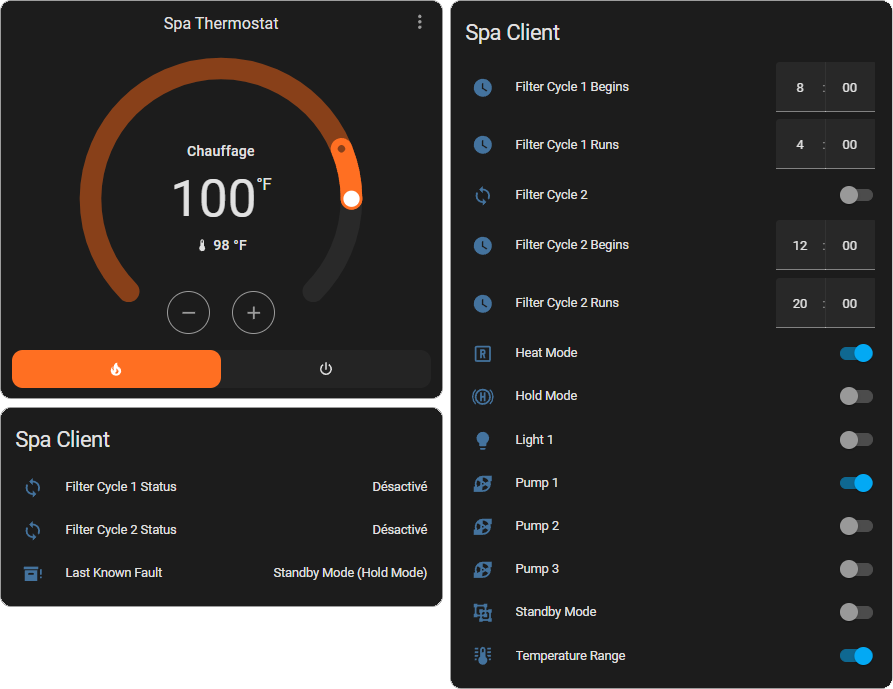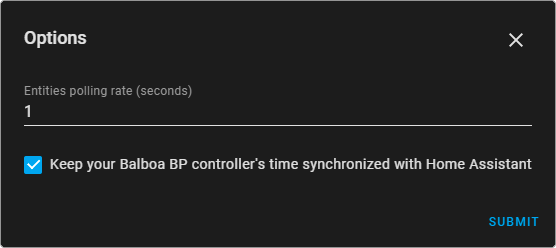Since the event where my spa emptied when it was -30°C outside and it took me a while to find out (luckily, more fear than harm!)... I tried to find a solution to better supervise my spa! Initially, I wanted to replicate my iPhone's Coast Spas App in Home Assistant so that I could create notifications, track, control and automate/script some stuff. I was also looking to replicate my home automation in the Home App to simplify my family's access to all my different platforms. Home Assistant was the perfect fit for that!
Spa Client is inspired by several similar projects and the work of many people. With version 2.0 and later, several elements have been improved in order to represent the App Coast Spas as faithfully as possible. During installation, all the components are created according to the configuration of your spa!
- A Hot Tub Equipped with a Balboa BP System
- bwa™ Wi-Fi Module (50350)
- Reference : http://www.balboawatergroup.com/bwa
You can install this integration via HACS or manually.
Search for the Spa Client integration and choose install. Reboot Home Assistant and configure the Spa Client integration via the integrations page or press the blue button below.
Copy the custom_components/spaclient to your custom_components folder. Reboot Home Assistant and configure the Spa Client integration via the integrations page or press the blue button below.
Several elements have already been validated (with my spa), but several remain to be validated with your help. The following table shows what is known to be functional:
| Entity | Type | Tested | Programmed entity attributes |
|---|---|---|---|
| Auxiliary 1 | Switch | ? | N/A |
| Auxiliary 2 | Switch | ? | N/A |
| Blower | Switch | ✓ | Off, On |
| Circulation Pump | Binary sensor | ✓ | False, True |
| Filter Cycle 1 Begins | Time | ✓ | N/A |
| Filter Cycle 1 Runs | Time | ✓ | N/A |
| Filter Cycle 1 Status | Binary sensor | ✓ | Begins, Runs, Ends |
| Filter Cycle 2 | Switch | ✓ | 0, 1 |
| Filter Cycle 2 Begins | Time | ✓ | N/A |
| Filter Cycle 2 Runs | Time | ✓ | N/A |
| Filter Cycle 2 Status | Binary sensor | ✓ | Begins, Runs, Ends |
| Heat Mode | Switch | ✓ | Ready, Rest, Ready in Rest |
| Hold Mode | Switch | ✓ | Remaining Time |
| Last Known Fault | Sensor | ✓ | N/A |
| Light 1 | Light | ✓ | False, True |
| Light 2 | Light | ? | False, True |
| Mister | Switch | ? | Off, On |
| Pump 1 | Switch | ✓ | Off, Low, High |
| Pump 2 | Switch | ✓ | Off, Low, High |
| Pump 3 | Switch | ✓ | Off, Low, High |
| Pump 4 | Switch | ? | Off, Low, High |
| Pump 5 | Switch | ? | Off, Low, High |
| Pump 6 | Switch | ? | Off, Low, High |
| Spa Thermostat | Climate | ✓ | N/A |
| Standby Mode | Switch | ✓ | N/A |
| Temperature Range | Switch | ✓ | Low, High |
| Option | Tested |
|---|---|
| Entities polling rate (seconds) | Not yet implemented! |
| Time sync with Home Assistant | ✓ |
✓ = Tested and working properly
? = Need your help to validate if this working properly (I don't have these options on my spa)
- Bring back the ability to configure this custom component via the entries in configuration.yaml
- Change the way I update entities (from polling mode to subscribing to updates)
- Add programming capability for filter cycles
- Allow the installation of this custom component through HACS
- Allow the installation of this custom component through the Home Assistant integrations menu (use of config_flow.py)
- Create an icon and logo for this custom component
- Customize entity IDs with Spa Client custom name to allow multiple integrations in the same Home Assistant instance
- Implement the other spa messages (fault log, gfi test, etc.)
- Investigate why it takes so long to load the component on an RPi (~2s on docker; ~85s on RPi3)
- Manage the availability of entities while not connected
- https://github.com/jmoor3/homeassistant-components | Forked project, initial inspiration!
- https://github.com/ccutrer/balboa_worldwide_app/wiki | Detailed Wiki on bwa protocol.
- https://github.com/garbled1/pybalboa | Main program in Python to interface the bwa module. Source of the CRC function. Very well programmed and documented!
- https://github.com/garbled1/balboa_homeassistan | Balboa Spa Client integration for Home Assistant which sit on previous
pybalboamain program. - https://github.com/vincedarley/homebridge-plugin-bwaspa | Homebridge Balboa Spa Plugin.