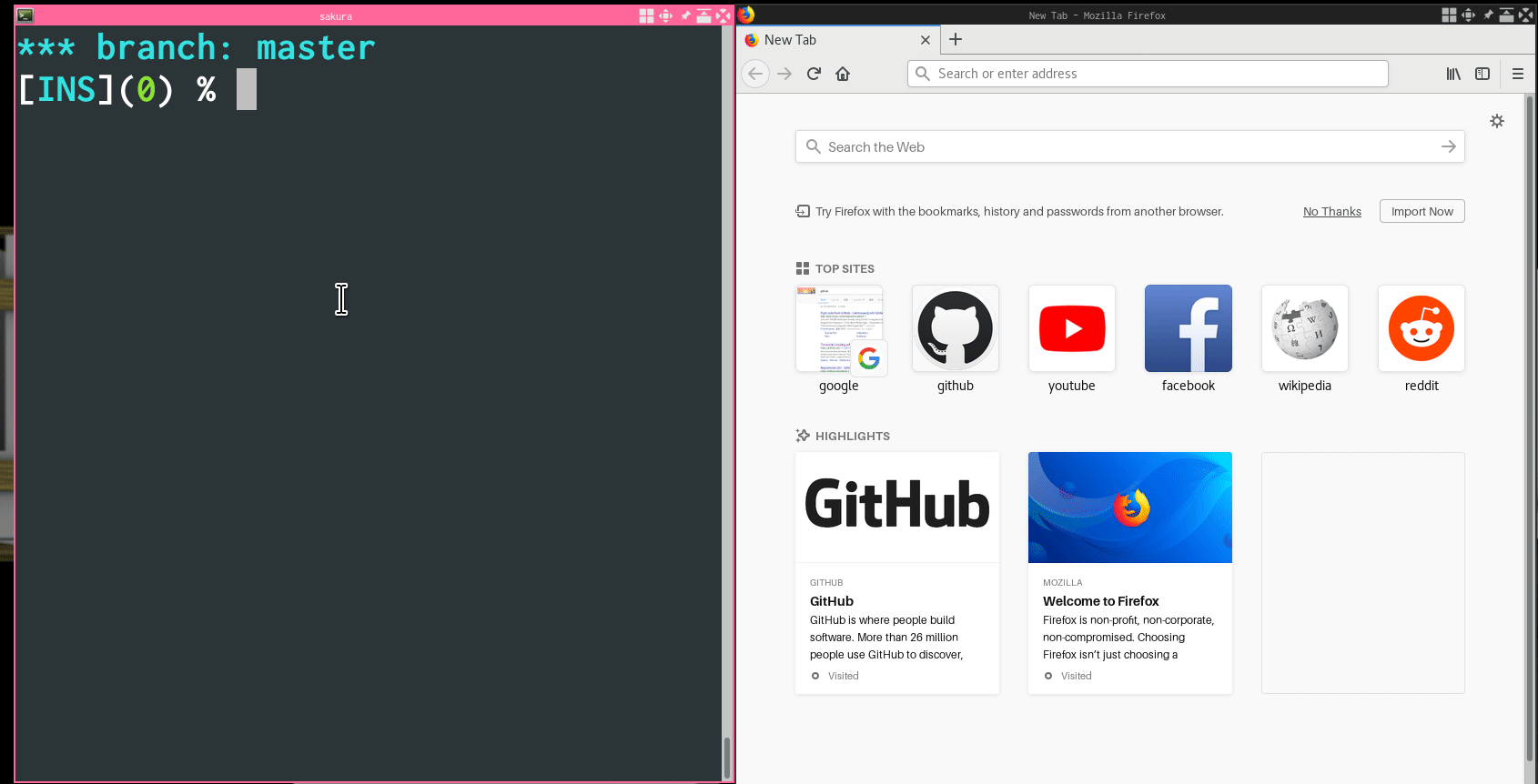Find the pull request from commit hash.
You can download a binary from release page. Please download a binary and place it in $PATH directory.
https://github.com/pocke/whichpr/releases
First time, whichpr asks GitHub username and password.
$ whichpr open <SHA1>
github.com username: <Enter your username>
github.com password for pocke (never stored): <Enter your password>
two-factor authentication code: <Enter 2FA code if you use 2FA>If you don't want to enter your password, you can register a personal access token manually.
- Generate a token from here.
reposcope is required if you want to access your private repositories.
- Create
~/.config/whichprwith the following content.github.com: - user: <your username> oauth_token: <your token> protocol: https
$ whichpr show SHA1 # => Display a pull request number
$ whichpr open SHA1 # => Open a pull request by your browserAdd the following code to your .vimrc.
set rtp+=~/path/to/pocke/whichpr/
" If you need keybind, please configure yourself.
" For example:
nnoremap <F5> :call whichpr#open()<CR>Execute the following command to open a pull request.
:call whichpr#open()- https://medium.com/@pocke/whichpr-find-a-pull-request-with-a-commit-hash-c2defe4e0b58
- http://qiita.com/pocke/items/281e9157a530a6142178 (Japanese blog)
Copyright 2017-2018 Masataka Kuwabara (pocke)
Licensed under the Apache License, Version 2.0 (the "License"); you may not use this file except in compliance with the License. You may obtain a copy of the License at
http://www.apache.org/licenses/LICENSE-2.0
Unless required by applicable law or agreed to in writing, software distributed under the License is distributed on an "AS IS" BASIS, WITHOUT WARRANTIES OR CONDITIONS OF ANY KIND, either express or implied. See the License for the specific language governing permissions and limitations under the License.