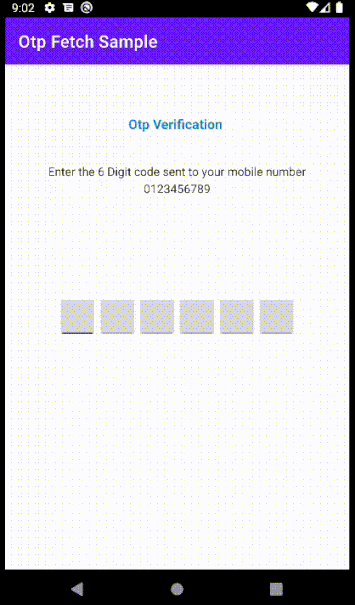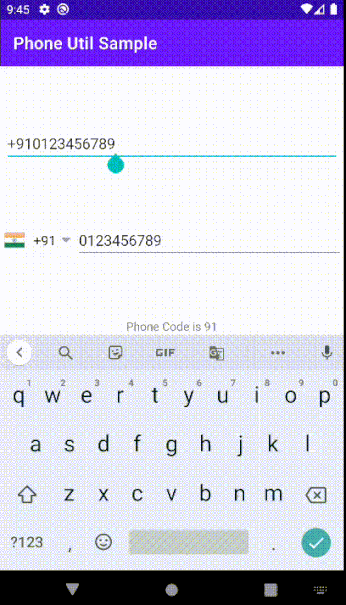Android Util Library Contain a Small size Collection of libraries that we commonly use in our android projects. In the current version, it contains OtpView with SmsRetriver Api and Phone number util with phone number Picker and also Parse a phone number with phone code.
-
Phone number Util
- Parse a phone number with a phone code.
- Phone Picker with Country flag and phone Code.
-
Otp View
- OTP custom view Tag with different features.
- Auto Read Sms by using SMS Retriever API.
- Android 17
all projects {
repositories {
...
maven { url 'https://jitpack.io' }
}
}
dependencies {
implementation 'com.github.prabhat1707:AndroidCommonUtils:1.0'
}
Add the following to your XML design to show the otpview
<com.androidutillibrary.otputil.OtpView
android:id="@+id/otp_view"
android:layout_width="wrap_content"
android:layout_height="wrap_content"
android:textColor="#000"
app:bar_enabled="true"
app:bar_height="1.5dp"
app:bar_margin_bottom="0dp"
app:bar_margin_left="2dp"
app:bar_margin_right="2dp"
app:bar_success_color="@color/blue"
app:height="40dp"
app:otp_box_background="@color/box_color"
app:layout_constraintBottom_toBottomOf="parent"
app:layout_constraintEnd_toEndOf="parent"
app:layout_constraintStart_toStartOf="parent"
app:layout_constraintTop_toTopOf="parent"
app:length="6"
app:otp=""
app:otp_text_size="20dp"
app:width="40dp" />
Get a callback when the user starts to enter and complete the OTP
OtpView.setOtpListener(new OTPListener() {
@Override
public void onUserInteraction() {
// start when user types something in the Otpbox
}
@Override
public void onOTPComplete(String otp) {
// start when user has entered the OTP fully.
Toast.makeText(MainActivity.this, "The OTP is " + otp, Toast.LENGTH_SHORT).show();
}
});
Some Additional Methods
OtpView.setOTP(otpString); // sets the entered otpString
OtpView.getOTP(); // retrieves the OTP entered by user
OtpView.showSuccess(); // shows the success state to the user
OtpView.showError(); // shows the Error state to the user
OtpView.resetState();
| Attribute | Description |
|---|---|
android:textColor |
set text color ot otp |
app:length |
set lenght of the otp |
app:hide_otp |
set whether shoe=w or hide the otp |
app:hide_otp_drawable |
set your own custom hide otp drawable |
app:height |
set height of each box |
app:width |
set width of each box |
app:bar_enabled |
below bar in each otp bpx enable or not |
app:bar_height |
set height of below bar |
app:bar_margin |
sets the space between each box in otp view |
app:bar_active_color |
bar active color when otp is entered |
app:bar_inactive_color |
bar inactive color when otp is already entered |
app:bar_error_color |
show wrong otp error by set bar error color |
app:bar_success_color |
show success otp by set bar success color |
app:otp_box_background |
set background of otp box |
AutoReadSmsUtil.setSmsListener(WeakReference(this)) // sms listener
Add Broadcast in manifest
<receiver
android:name="com.androidutillibrary.OtpView.MySmsRetriever"
android:exported="true"
android:permission="com.google.android.gms.auth.api.phone.permission.SEND">
<intent-filter>
<action android:name="com.google.android.gms.auth.api.phone.SMS_RETRIEVED" />
</intent-filter>
</receiver>
Add Broadcast in Activity to receive data and message
override fun onResume() {
LocalBroadcastManager.getInstance(this).registerReceiver(smsBroadcastReceiver, IntentFilter(MySmsRetriever.SMSLOCALBROADCASTE))
super.onResume()
}
override fun onPause() {
LocalBroadcastManager.getInstance(this).unregisterReceiver(smsBroadcastReceiver)
super.onPause()
}
private val smsBroadcastReceiver = object : BroadcastReceiver() {
override fun onReceive(context: Context?, intent: Intent?) {
if (intent?.action.equals(MySmsRetriever.SMSLOCALBROADCASTE)){
val data = intent?.getBundleExtra("extra") -- > this giev you all data or code related to sms
val mess = intent?.getStringExtra(MySmsRetriever.SMS_DATA) -> if only want only messsage from sms then use this only
otpView?.setOTP(mess?.getOtpCode(6)!!)
}
}
}
use below one if your mess contains integer code with x digit else you can make your logic to extract it.
Sample SMS
Your OTP Code is: 123456
FA+9qCX9VSu --> SMS Signature
mess?.getOtpCode(no fo int code in mess )!!
First , read this blog to understand in detail Click Here
To get Sms Signature use the below code
val sig = AutoReadSmsUtil.getSmsAppSignature(WeakReference(this))
Add the following to your XML design to show the FlagView
<com.androidutillibrary.phonenumberiutil.FlagView
android:id="@+id/flag_view"
android:layout_width="wrap_content"
android:background="#fff"
app:enableCountryPicker = "true"
app:enablePhoneCode = "true"
app:enableCountryFlag = "true"
android:layout_height="wrap_content"
app:layout_constraintBottom_toBottomOf="@+id/editTextTextPersonNumber"
app:layout_constraintStart_toStartOf="parent"
app:layout_constraintTop_toTopOf="@+id/editTextTextPersonNumber">
| Attribute | Description |
|---|---|
app:enableCountryPicker |
setr to eanble pciker or country code |
app:enablePhoneCode |
show phoneCode or not |
app:enableCountryFlag |
show country flag or not |
android:background |
set background color |
Use the below code to parse phone number
// in kotlin
flag_view.getFormatNumber("+910123456789")?.apply {
code.text = "Phone Code is " + phoneCode
phone_number.text = "Phone Number is " + formattedNumber
editTextTextPersonNumber.setText(formattedNumber)
}
// in java
ParsedNumberData c = flag_view.getFormatNumber("+910123456789")
What ParsedNumberData Contains
coutryCode -> it gives you country code of that phone number
phoneCode -> it gives you phone code with + if you number contain
formattedNumber -> parse mobile number
phoneNumberCode -> only phone code without +
countryName -> country name of that phone number
int loadFlagByCode(Context c) -> give you flat int id just call it.
How to Open country code Picker?
// but make sure first enable Country picker like in XML or code
app:enableCountryPicker = "true" --> in xml
flag_view.enableCountryCodePicker(true) --> in code
flag_view.setCountryPickerListener(CountryPicker.OnCountryPickerListener { country ->
Toast.makeText(this,country.phoneCode +","+country.countryName,Toast.LENGTH_SHORT).show()
})
Found a bug? Something that's missing? Feedback is an important part of improving the project, so, please open an issue
Copyright (c) delight.im <prabhat.rai1707@gmail.com>
Licensed under the Apache License, Version 2.0 (the "License");
you may not use this file except in compliance with the License.
You may obtain a copy of the License at
http://www.apache.org/licenses/LICENSE-2.0
Unless required by applicable la
w or agreed to in writing, software
distributed under the License is distributed on an "AS IS" BASIS,
WITHOUT WARRANTIES OR CONDITIONS OF ANY KIND, either express or implied.
See the License for the specific language governing permissions and
limitations under the License.