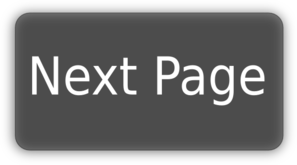-
Notifications
You must be signed in to change notification settings - Fork 232
Entry and Polyfills
David Graham edited this page Jun 26, 2018
·
7 revisions
In this section of the tutorial we'll look at the main entry point for the app and talk about polyfills...
The main entry point for the application:
main.js
import Vue from 'vue'
import store from './store'
import { sync } from 'vuex-router-sync'
import { http, router } from './http'
import auth from './auth'
import Vuetify from 'vuetify'
import URLSearchParams from 'url-search-params'
import App from './app'
import Loading from './components/loading'
import Appbar from './components/app-bar'
import Appfooter from './components/app-footer'
Vue.config.productionTip = false
// Polyfills
global.URLSearchParams = URLSearchParams
// Sync router to store, as `store.state.route`.
sync(store, router)
// Http and Auth plugins
Vue.use(http)
Vue.use(auth)
// Vuetify
Vue.use(Vuetify, {
theme: {
primary: '#21CE99',
secondary: '#D81B60',
accent: '#805441'
}
})
// Styles
require('./styles/scss/main.scss')
require('./styles/stylus/main.styl')
// Global Components
Vue.component('loading', Loading)
Vue.component('Appbar', Appbar)
Vue.component('Appfooter', Appfooter)
/* eslint-disable no-new */
new Vue({
el: '#app',
router,
store,
render: h => h(App)
})Let's install a polyfill for URLSearchParams and override the global for it to act as a polyfill:
$ npm install url-search-params --save-devIn our main.js we simply replace the global (browser environment):
main.js
// ...
// Polyfills
global.URLSearchParams = URLSearchParams