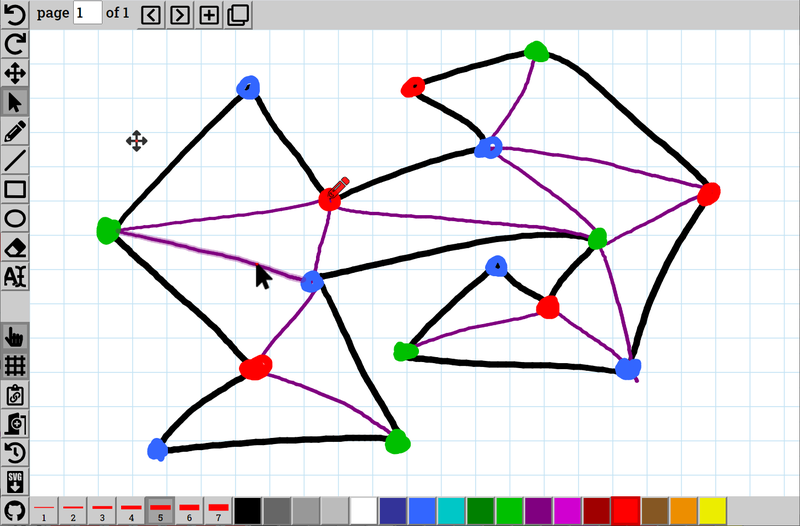Cocreate is a web-based shared whiteboard tool for drawing, teaching, and brainstorming together with others.
Here is a summary of the main features of Cocreate. Features marked with ★ are rare among shared whiteboard tools.
- Instantly create a new board and share the URL to draw together with others. No accounts required★.
- Works on computers, tablets, and phones without any software installation (use any modern web browser, such as Chrome)
- See everyone's cursors, with their names and what page they're on, updated live
- See everyone's drawing while they draw★
- Freehand pen drawing, with pressure sensitivity★ for supporting devices (e.g., Wacom, Surface, iPad Pencil)
- Separation of pen, touch, and mouse inputs★: disable drawing via touch
- Basic drawing tools, in particular for cleaner mouse input: line segments, rectangles/squares, ellipses/circles
- Text tool with LaTeX math★ support (via MathJax) and basic Markdown formatting★
- Image (PNG/JPG/GIF/SVG) embedding from other websites (e.g., Imgur or Coauthor) for drawing on top of images
- Other basic tools: pan, zoom, zoom to fit★, eraser
- Basic settings: line thickness (scaling correctly with zoom), color palette, fill, font size
- Vector representation:
- Select, edit, move, duplicate★, delete existing objects, including rectangular select★
- Copy/paste, including between pages or boards, and copying from the past and pasting into the present
- Export as SVG★
- Multiple pages★
- Page duplication★ (for separating ideas/alternatives, animation, and efficiency)
- Can link to specific pages★
- Grid backgrounds: Square and triangular★ with optional grid snapping★
- Undo/redo (of your own operations)
- Time travel★ to see entire past history of the board (and copy/paste to present)
- Keyboard shortcuts★
- Minimalist user interface leaves lots of room for drawing,
without hiding features behind dropdowns,
while tooltips explain the many buttons
- Dark mode★
- Free/open source★ (MIT license)
- Via Comingle, you can have one interface with both your video conference and your shared Cocreate drawing (and any other web tools).
To see what's changed in Cocreate recently, check out the Changelog.
There are plans for many more features. Short-term goals include:
Feel free to help by submitting a pull request!
Want to know how to get started or how to use the features listed above? Read our user guide.
To run your own Cocreate server, see detailed installation instructions.