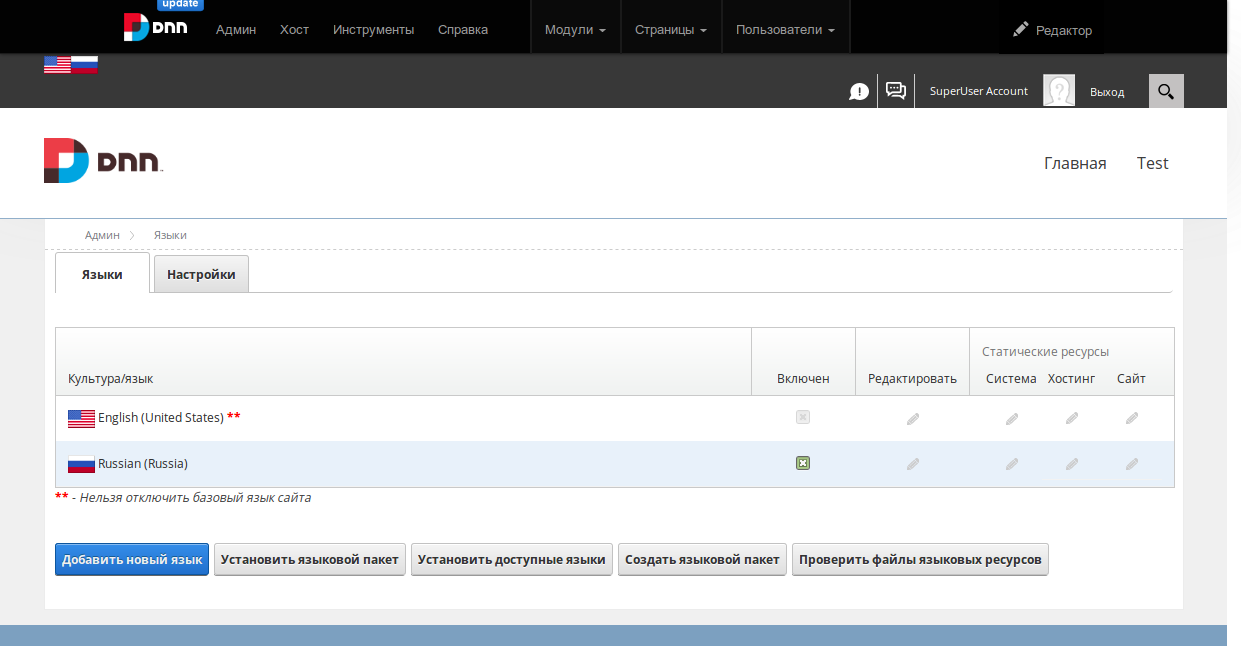R7.Dnn.Localization project goal is to provide a possibly complete russian translations for DNN Plaftorm Core and some widely used extensions.
- DNN v8.0.4 Core (
Core8folder) - 100% complete. - DNN v7.4.2 Core (
Core7folder) - about 98% complete. - Blog module - 100% complete.
- Feedback module - 100% complete, in review.
- Forum module - about 49% complete (average user UI).
- CKEditor HTML editor provider - 100% complete, accepted in original project.
Source files for DNN v7.1.2 available in dnn-712 branch.
Get the latest Core language pack from releases, then go to Host > Extensions and install like any other extension. After that, you should see Russian language available to select in Admin > Languages.
Language packs for Blog, Forum and Feedback modules and CKEditor HTML editor provider should be installed separately, the same way as for core one.
You could contribute your translations and fixes
via Transifex or directly via git pull requests.
Though currently I don't have plans for translating DNN to any other language than russian, all helper scripts are configurable and customizable. So feel free to extend the project by providing translation for other cultures!
The easiest way to start is to request new translation language for one of DNN-related Transifex projects and (optionally) fork R7.Dnn.Localization project on GitHub. From that point we could work together to support new language - if you really up to it.