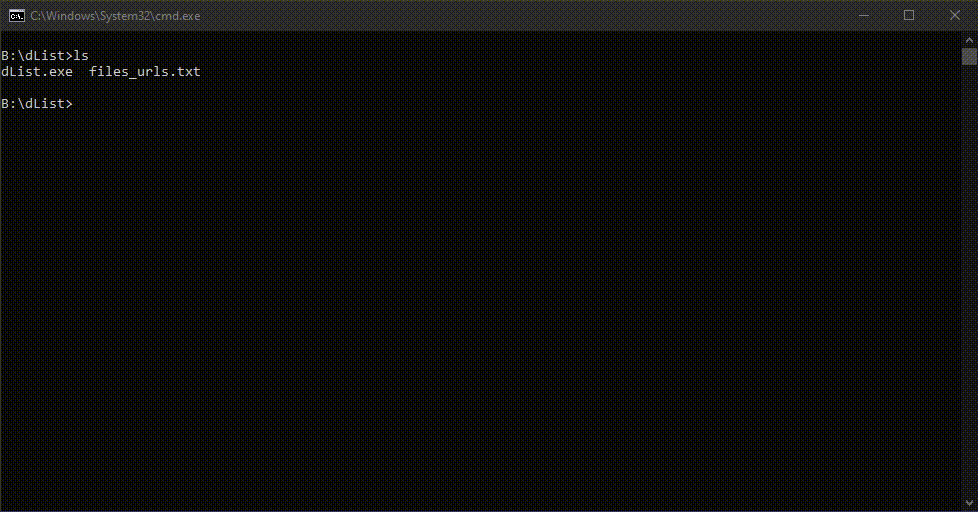Download files with pycurl using a list of urls; [Windows, Linux, Mac]
Multiprocessing, PyCurl
Download latest version (Windows)
pip install -r requeriments.txt python dList.py -f files_urls.txt pip install pyinstaller
pyinstaller dList.py --onefile Other versions of PyCurl for Windows: https://www.lfd.uci.edu/~gohlke/pythonlibs/#pycurl
pip install pyinstaller
python --version
cd pycurl_whl_windows
pip install pycurl-7.45.1-cp310-cp310-win_amd64.whl # Python 3.10 usage: dlist [-h] -f FILE [-d DIRECTORY] [-p PATH] [-t THREAD]
Download files with URL list
options:
-h, --help show this help message and exit
-f FILE, --file FILE File with the URLs
-d DIRECTORY, --directory DIRECTORY
Destination DIRECTORY; default='download_output'
-p PATH, --path PATH Keep the source PATH; default='false'
-t THREAD, --thread THREAD
Thread number; default=50