CircleAnimatedMenu - convenient customizable menu which can be used to show and select different categories. Selection can be done by sliding around the center of menu or just by tapping at section.
- iOS 9.0
- Xcode 8.0+
CircleAnimatedMenu is available through CocoaPods. To install it, simply add the following line to your Podfile:
pod "CircleAnimatedMenu"-
Create a new UIView inheriting from
CircleAnimatedMenu -
Create IBOutlet property in your view controller:
@IBOutlet weak var testMenu: CircleAnimatedMenu!-
Connect IBOutlet with
CircleAnimatedMenuin IB. -
Build array of tuples. Each tuple should contain two String values, first value - image name, second - category text. It can be written in func viewDidLoad.
testMenu.tuplesArray = [("facebook", "Facebook"), ("insta", "Instagram"), ("twit", "Twitter"),
("link", "LinkedIn"), ("googlePlus", "GooglePlus"), ("github", "GitHub")];- Set delegate to get index and text selected section.
testMenu.delegate = selflet menuFrame = CGRect(x: 0, y: 0, width: 220, height: 220)
let testMenu = CircleAnimatedMenu(menuFrame: menuFrame, dataArray: [("facebook", "Facebook"), ("insta", "Instagram"), ("twit", "Twitter"), ("link", "LinkedIn"), ("googlePlus", "GooglePlus"), ("github", "GitHub")])
testMenu.delegate = self
self.view.addSubview(testMenu)// to get text and index of selected section
func sectionSelected(text: String, index: Int)// Inner radius of menu
@IBInspectable public var innerRadius: CGFloat = 30
// Outer radius of menu
@IBInspectable public var outerRadius: CGFloat = 75
// Width of line between sections and central circle
@IBInspectable public var closerBorderWidth: CGFloat = 2
// Width of border menu
@IBInspectable public var farBorderWidth: CGFloat = 0
// Menu fill color
@IBInspectable public var menuFillColor: UIColor = .darkGray
// Menu background color - color of layer that lies under section layers and inner circle layer
@IBInspectable public var menuBackgroundColor: UIColor = .white
// Inner circle color
@IBInspectable public var innerCircleColor: UIColor = .darkGray
// Color of section after selection
@IBInspectable public var highlightedColor: UIColor = .blue
// Color of line between slices and central circle
@IBInspectable public var closerBorderColor: UIColor = .white
// Border menu color
@IBInspectable public var farBorderColor: UIColor = .white
// Sections stroke color
@IBInspectable public var sectionsStrokeColor: UIColor = .white
// Text color
@IBInspectable public var textColor: UIColor = .white
// Shadow color
@IBInspectable public var shadowColor: UIColor = .lightGray
// Shadow radius
@IBInspectable public var menuShadowRadius: CGFloat = 15
// Duration it takes to sections to expand.
public var animDuration: Double = 1.0
// Menu width line
@IBInspectable public var menuWidthLine: CGFloat = 0
// Text font - to set font and font size of text
@IBInspectable public var titleFont: UIFont = UIFont.systemFont(ofSize: 13)
// Image size value
public var imageSize: CGFloat = 30
// Default highlighted section index. Set it if you want to highlight some section at start
@IBInspectable public var defaulHighlightedtSectionIndex: Int = -1
// set animation state. Default - true
public var animated: Bool = true
// Data
public var tuplesArray: [(String, String)] = []
// You can set highlighted colors array if you want to highlight each section separately
public var highlightedColors: [UIColor] = []To run the example project, clone the repo, and run pod install from the Example directory first.
CircleAnimatedMenu is available under the MIT license. See the LICENSE file for more info.