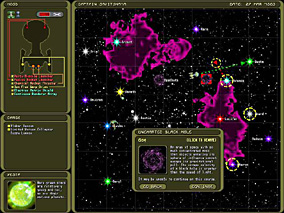-
Notifications
You must be signed in to change notification settings - Fork 52
Emulators and Apps
szymor edited this page Dec 17, 2023
·
226 revisions
[2022-08-18: RetroFW v2.3](https://github.com/retrofw/retrofw.github.io/releases/tag/v2.3)
[Buildroot 2.3] (https://github.com/retrofw/buildroot-retrofw-2.3/tree/2021.11.x)
Join our Discord chat server for more support
RetroFW supports both .OPK and .IPK package formats. To install them follow the next instructions:
- Download and save the desired .opk to your device. You have to save it into a top-level directory on your SD Card (e.g. "H:\data" or "H:\opk").
- Put the SD Card in your RetroFW 2.0 and boot the device.
- When GMenuNX is ready, press Select and choose "Update OPK links".
- Wait for the scan to finish, go back to main screen and try your just installed application.
- OPK packages aren't installed the same way as IPK. They are just linked into GMenuNX app list with proper metadata. That's why the installation process is faster.
- The OPK file you download must be compatible with RetroFW v2.0. If it's not compatible, the OPK scanner will show a message saying in can't be installed.
- Some OPK packages supports multiple devices and platforms. In this case the OPK scanner will show a message saying that specific platform is unsupported and can't be installed. But if a supported platform is found, it will be linked by GMenuNX.
- You can manually install a single OPK file by using the GMenuNX's file Explorer.
- Download and save the desired .ipk to your device. You can save in any folder, even in the external SD card.
- Using the the GMenuNX's Explorer, browse to the .ipk you want to install.
- Select the .ipk and wait for the installation to finish. A message will be displayed on screen when it's done.
- When the installation is done, go back to main screen and try your just installed application.
- It's common to see some warnings like pkg_get_installed_files: failed when installing, don't worry, just check if worked.
- Most emulators requires to find the roms, if you are using an external SD card you can access it in to the root of the system (previous of retrofw folder). Inside the /media folder, usually the directory named mmcblk1p1 is your external SD card.
The following list is a curated catalog of OPK and IPK (Install Packages) available for the RetroFW.
| Download | Description | Dev / Port by |
|---|---|---|
| SimpleMenu | SDL frontend and launcher | @fgl82 |
| PyMenu | Python frontend and launcher | @JackD83 |
| Commander | File manager | @glebm |
| Glutexto | Text editor | @jbanes |
| gnash | Gnash | @gameblabla |
| lgpt | LittleGPTracker | @gameblabla |
| o2xiv | o2xiv - Image Viewer | @scooterpsu |
| BittCalc | BittCalc - Calculator | @szymor |
| GMU | GMU Music Player |
@JORGETECH |
| Download | Description | Dev / Port by |
|---|---|---|
| BattLog | Log battery discharge profile |
@pingflood |
| ComicTheme | Comic book Gmenunx Theme |
@Poligraf |
| IO Tester | Input/output tester for the RetroGame | @pingflood |
| PixMassage | Try to fix LCD stuck pixel |
@pingflood |
| GPmark | Graphics benchmark | @pingflood |
| @scooterpsu | ||
| Terminal | Command-line terminal application | @benob |
| Download | System | Dev / Port by |
|---|---|---|
| beebm | BBC Micro updated 13/02/2021
|
@jeremyrayner |
| colem | ColecoVision | @pingflood |
| DCaSTaway | Atari ST updated 22/02/2021
|
@Poligraf |
| daphne | Daphne (beta version) | @Poligraf |
| dingux-2600 | Atari 2600 | @pingflood |
| dingux-atari | Atari 800 | @pingflood |
| dingux-cap32 | Amstrad CPC | @pingflood |
| dingux-msx | MSX | @pingflood |
| dingux-vectrex | Dingux-Vectrex | @pingflood |
| dosbox | DOSBox - MS-DOS Emulator | @jbanes |
| fba-a320 | FB Alpha - Arcade and Console - A320 version | @pingflood |
| fbasdl | FB Alpha - Arcade and Console - GCW0 version | @pingflood |
| fceux | NES preferred (Active development) |
@prlguez |
| fceux_old | NES | @pingflood |
| gngeo | NeoGeo |
@jbanes |
|
|
@pingflood | |
| gambatte | Game Boy / Game Boy Color | @hi-ban |
| gme | Game Music Emulator (plays .ay,.gbs,.gym,.hes,.kss,.nsf,.nsfe,.sap,.spc,.vgm,.vgz formats) | @Poligraf |
| handy | Atari Lynx | @gameblabla |
| jzintv | Intellivision | @pingflood |
| mame4all | MAME / Arcade | @bopbopbopbop |
| midpath | MIDPath - Java J2ME | @jbanes |
| neo4all | NeoGeo CD | @pingflood |
| openbor | Open BOR updated 27/2/2021
|
@Poligraf |
| oswan | WonderSwan | @gameblabla |
| pcsx4all | Playstation (PSOne) | @pingflood |
| fake08 | Pico8. Preferred added 29/11/2021 Almost 100% game compatibility. Plays p8 and png and has sound. Minor save problems |
@Poligraf |
| tac08 | Pico8. Plays p8 only. Sound issues not fixable for now. Almost 100% game compatibility |
@gameblabla |
| retro8 | Pico8. Plays p8 and png. Not all games run | @gameblabla |
|
picodrive |
Mega Drive / Sega CD / Sega 32X | @irixxxx |
| pocketsnes | Super NES |
@pingflood |
| pokemini | PokéMini | @pingflood |
| prosystem-od | Atari 7800 | @pingflood |
| race-od | Neo Geo Pocket | @pingflood |
| regba | Game Boy Advance |
@pingflood |
| rpgmaker | Easyrpg (RPG Maker 2000) | @gameblabla |
| scummvm | ScummVM | @jbanes |
| sms_sdl | Master System / Game Gear | @gameblabla |
| fuse | ZX Spectrum (preferred)
|
@plrguez |
| sid | SID Music Player | @Poligraf |
| speccy | ZX Spectrum | @pingflood |
| temper | PC-Engine |
@jbanes |
| ti92 | Texas Instruments 92 | @Poligraf |
| ti99 | Texas Instruments 99 | @Poligraf |
| uae4all | Amiga | @pingflood |
| vice | Commodore 64 updated 15/02/2021
|
@gameblabla |
| potator | Watara Supervision | @turtleletortue |
| Retro Arch Official Always Up to date | Retroarch Official Install instructions 1) Grab zip, add install opk to your retrofw system. 2) Add the .retroarch folder from zip to /home/retrofw/.retroarch or equivalent 3) Enable Hotkey Enable in Settings -> Input -> Hotkeys to any button (example select). Now hotkey in addition to other button will allow you to save,load and do everything else that you can do with a controller with more buttons. 4) (Optional) Add cheats from https://github.com/libretro/libretro-database/tree/master/cht to the cheats folder in .retroarch
|
@Retroarch |
| Snes Retroarch core | Retroarch snes core Add .so core to /home/retrofw/.retroarch/cores or equivalent. See help for other cores for retrofw in the following link https://github.com/Poligraf/retroarch_cores_retrofw/tree/main/retrofw for retroarch help |
@Poligraf |
| xmame 2.0 (alpha) | Arcade | @slaanesh |
| Download | Title | Dev / Port by |
|---|---|---|
| 2048 | 2048 |
@massivebox |
| abbaye | l'Abbaye des Morts | @gameblabla |
| anarch | Anarch |
@szymor |
| apricots | Apricots |
@pingflood |
| arkanoid | Arkanoid |
@pingflood |
| ascii | Ascii portal (Portal demake) |
@Poligraf |
| barbiesa | Barbie Seahorse Adventure |
Phil Hassey |
| bermuda | Bermuda Syndrome |
@Poligraf |
| biniax2 | Biniax2 |
Jordan Tuzsuzov |
| blockout2 | BlockOut 2 |
@pingflood |
| blockrage | Blockrage |
Jiri Svoboda |
| cannonball | The Enhanced OutRun Engine | @gameblabla |
| cannonfodder | Cannon Fodder |
@OpenFodder |
| cavestory | Cave Story |
@koszanski |
| chess | Chess (Stockfish) | @Poligraf |
| chocolate-doom | Chocolate Doom | @gameblabla |
| Circuit Dude | Circuit Dude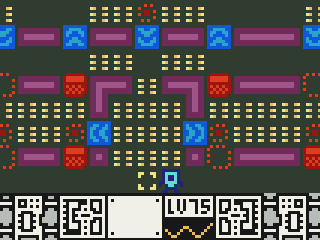 |
@crait |
| clue-1994 | The Clue! |
@Poligraf |
| omnispeak | Commander Keen 4-6 (Faithful to original games) |
@Poligraf |
| commander-genius | Commander Keen 1-6 (Enhanced version with modern tweaks) |
@Poligraf |
| coppergreen | Coppergreen |
xturrican |
| czdoom | CZDoom | @scooterpsu |
| DevilutionX | DevilutionX (Diablo 1) | @glebm |
| digger | Digger |
@jbanes |
|
eduke32 |
Eduke32 (Duke Nukem 3D) |
@pingflood |
| fheroes2 | FHeroes2 (Heroes of Might and Magic 2 Engine) |
@Poligraf |
| fruity | Fruit'Y |
Retro Guru |
| fleshchasmer | FleshChasmer | @szymor |
| ganbare | Ganbare-Natsukisan | @gameblabla |
| gemrb | Baldur's Gate,IceWind Dale and Planescape Torment Engine |
@Poligraf |
| gianasreturn | Giana's Return |
Giana's Return Devs |
| griffon | The Griffon Legend |
Syn9 |
| hcl | Hydra Castle Labyrinth |
@pingflood |
| hocoslamfy | Hocoslamfy |
@scooterpsu |
| homingfever | Homing Fever |
@pingflood |
| jiljil | JilJil |
@massivebox |
| johnny | Johnny Castaway |
@Hunter Davis |
| jinyoung | Jin Yong Legend (Chinese game) | @guangmingwan |
| just4qix | Just4Qix |
@pingflood |
| kof | KOF Flames Of Courage |
@steward-fu |
| lastmission | The Last Mission |
@dmitrysmagin |
| liero | Liero |
@pingflood |
| mahjong | Mahjong (Shisen-Seki)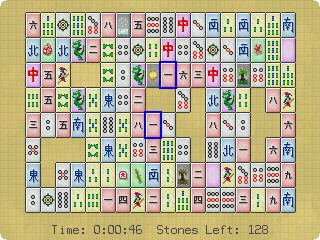 |
@szymor |
| meritous | Meritous |
@pingflood |
| Midnight Wild | Midnight Wild |
@crait |
| MineSweeper | MineSweeper |
@jbanes |
| Mini Metal Slug | Mini Metal Slug | @szymor |
| Modite Adventure | Modite Adventure | @szymor |
| mrdrillux | Mr Drillux |
@jbanes |
| noiz2sa | noiz2sa | @szymor |
| ns-shaft | NS-Shaft |
@steward-fu |
| openjazz | OpenJazz (Jazz Jackrabbit) |
@scooterpsu |
|
opentyrian |
Open Tyrian |
@pingflood |
| pang | Pang |
@pingflood |
| paranoia | Paranoia  |
@jbanes |
| pong | PONG |
@Poligraf |
| powder | POWDER |
Jeff Lait |
| prince | Prince of Persia 1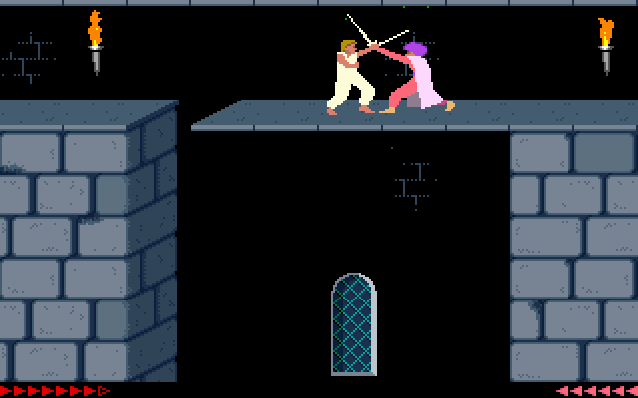 |
@Poligraf |
| profanation | Profanation Deluxe |
@pingflood |
| promesst | Promesst | @szymor |
| quake | Quake | @gameblabla |
| quake2 | Quake 2 | @gameblabla |
| rsp | Race into space |
@Poligraf |
| REminiscence | REminiscence |
@scooterpsu |
| rockbot | Rockbot | @pingflood |
| rott | Rise Of The Triad |
@scooterpsu |
| sorr | Streets of Rage Remake |
@steward-fu |
| strange | Strange Adventures in Infinite Space |
@Poligraf |
| shifty | Shifty Pills |
@pingflood |
| skifree | SkiFree |
The Cheese |
| Slitherlink | Slitherlink |
@glebm |
| sop | Sopwith (1984) |
@Poligraf |
| smw | Super Mario War |
@pingflood |
| snake | Snake | @Grender |
| Sokoban | Sokoban | @szymor |
| supertux | Supertux (Mario-like platformer) |
@JORGETECH |
| syobon | Syobon Action (Cat Mario) |
seagal |
| methane | Super Methane Brothers |
@szymor |
| spout | Spout |
@pingflood |
| srb2 | Sonic Robo Blast 2 |
@pingflood |
| stransball2 | Super Transball 2 |
@pingflood |
| tamagochi | Tamagochi a pet simulator |
@Poligraf |
| Tecnoballz | A Breakout or Arkanoid like game with a lot of bonus stages |
@JORGETECH |
| tk4 | Tapan Kaikki 4 Bloodshed (Game that inspired Hotline Miami) |
@Poligraf |
| vwordle | VWordle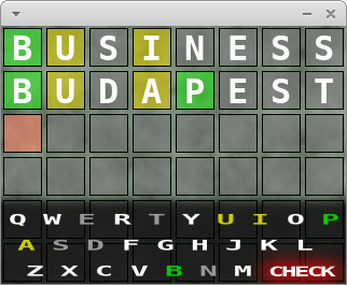 |
@szymor |
| yatka | Tetris (Yet Another Tetris Klone in Action) | @szymor |
| thospital | Theme Hospital (CorsixTH) |
@Poligraf |
| triplane | Triplane Turmoil |
@Poligraf |
| tileworld | Tile World |
@pingflood |
| uqm | Star Control 2 (Ur-Quan Masters) |
@Poligraf |
| westernbar | Western Bar |
@steward-fu |
| wolf3d | Wolfenstein 3D and Spear of Destiny |
@scooterpsu |
| worshipvector | Worship Vector |
@JohnnyonFlame |
| vvvvvv | VVVVVV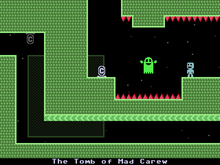 |
@Shaun+eggs+Poligraf |
| vorton | Vorton |
dmitry_smagin |
| wizznic | Wizznic |
|
| xcom | Xcom |
@Poligraf |
| xrick | xRick (Rick Dangerous) |
@scooterpsu |
| xump | Xump |
Retro Guru |
| zelda_roth | The Legend of Zelda - Return of the Hylian |
@pingflood |
| zelda_nq | The Legend of Zelda - Navi's Quest |
Gab1975 |
This wiki was made for RetroFW usage and tools. If we missed something or if you have a question/suggestion, please send us a message in our Discord server here.
RetroFW
- Home
- Install Firmware
- Emulators and Apps
- Bug Reporting
- USB Networking
- Button mapping and combos
- Changelog
Emulators
- Arcade
- GameBoy
- Java Games
- Nintendo NES, Famicom Disk System
- PlayStation
- Sega Genesis/Megadrive
Devices
- RetroArcade Mini (RS07)
- RG300
Themes
Development
- Configuring a Toolchain
- Making Games
- How to build IPK packages
- How to build OPK packages
- Supporting Game Controllers
- GitHub Development Flow
- Building the Kernel
- Building U-Boot
Modding