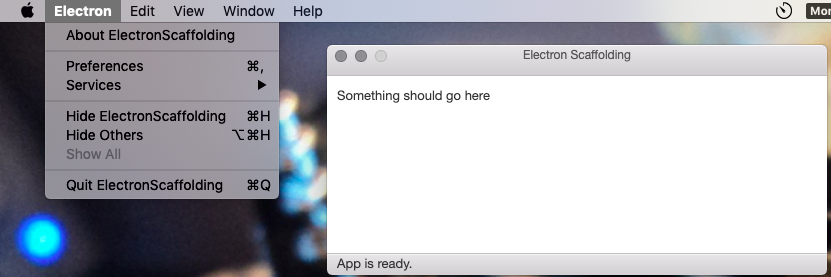Empty Electron MVC-style project that provides a basic structure for native cross-platform desktop apps. The project uses PhotonKit for Mac-style UI and Metro-UI-CSS for Windows-style UI.
- Clone this repo by running
git clone git@github.com:ricardoalcocer/electron_scaffolding.git - Go to newly created folder
cd electron_scaffolding - Install dependencies by running
npm install - Start the project by running
npm start - Install asar
npm install -g asar(to pack the source code into a single file) - Package the app by running
npm run package-mac
📁 assets
📁 css
📁 fonts
📁 icons
📁 darwin
📄 icon.icns
📁 png
📄 16x16.png
📄 1024x1024.png
📁 win32
📄 icon.ico
📁 bindings Code for view/controller binding
📄 mainwindow.js
📁 controllers
📄 mainwindow.js Controller code
📁 lib Shared libraries
📄 appfunctions.js
📁 menus
📄 mainwindow.js Menu files
📁 views
📁 darwin HTML and CSS for App Windows
📄 mainwindow.html
📄 mainwindow.css
📁 linux
📄 mainwindow.html
📄 mainwindow.css
📁 win32
📄 mainwindow.html
📄 mainwindow.css
📄 .gitignore
📄 main.js Main bootstrap script
📄 package.json
📄 README.md