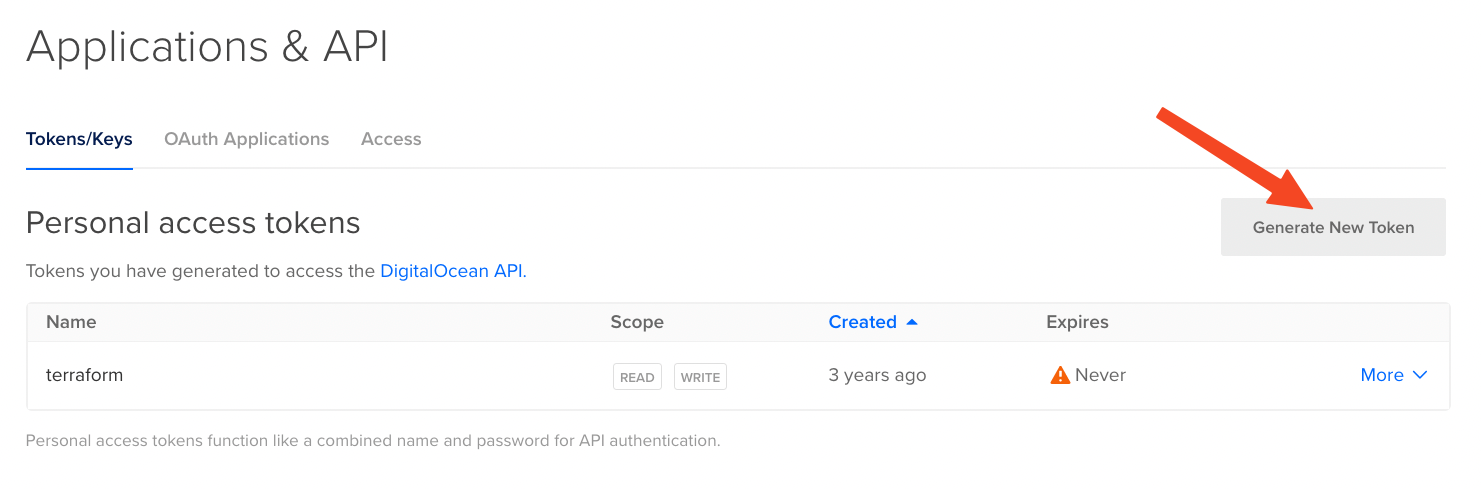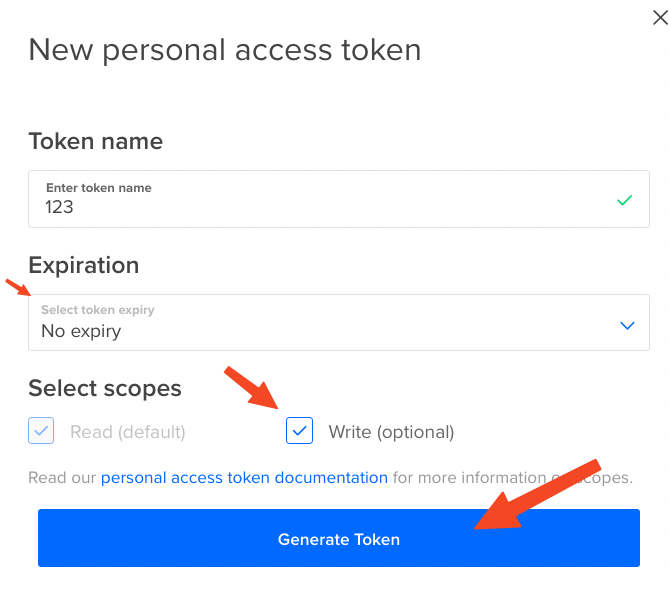DO terraform module db1000n
This module creates a number of servers in each of provided region. If you set count = 2 and regions = ["nyc1", "nyc2", "nyc3"] this will create six servers total. Two servers in each of regions.
Requriment:
- Digital Ocean account
- API key
- Already present SSH key in DO account
- Terraform
./module/variables.tf
variable "do_token" {
type = string
default = "your_API_key"
}
Settings -> Security -> Add SSH key
remeber key's name and add it into: ./03-main.tf string digitalocean_ssh_key =
module "db1000n" {
source = "./module"
count = 2
regions = ["nyc1", "nyc3", "sfo3", "ams3", "sgp1", "lon1", "fra1", "tor1", "blr1"]
name = "db00-${count.index}"
digitalocean_tag = "stop-sites"
image_name = "ubuntu-20-04-x64"
size = "s-1vcpu-1gb"
ipv6 = true
backups = false
monitoring = true
droplet_agent = true
tags = "stop-sites"
digitalocean_ssh_key = "SSH_key_name"
}
count = - it's number of droplets creates in each of regions
Version - db1000n_version = "v0.5.20" actual version you may get there
you are using ssh keys with name ~/.ssh/id_rsa.pub if not, change it in ./module/variables.tf these variables variable "pub_key" and variable "pvt_key"
Run terraform init If I didn't miss anything, you will not get an error message.
Then terraform plan and terraform apply
delete terraform destroy -auto-approve