-
Notifications
You must be signed in to change notification settings - Fork 0
New issue
Have a question about this project? Sign up for a free GitHub account to open an issue and contact its maintainers and the community.
By clicking “Sign up for GitHub”, you agree to our terms of service and privacy statement. We’ll occasionally send you account related emails.
Already on GitHub? Sign in to your account
Restaurant System: Implementing the Capstone Project #52
Conversation
Header footer
Display comments
Homepage: Display List of Items on the Homepage
Display comments per item
Likes Counter: Display Number of Likes for Each Item on the Homepage
Add Likes Feature: Add New Like
Add All Items Counter on the Homepage
Add Tests for Items Counter
Post and retrieve comments
There was a problem hiding this comment.
Choose a reason for hiding this comment
The reason will be displayed to describe this comment to others. Learn more.
Hello @rmiyoyo & @sagieramos
Your project is complete! There is nothing else to say other than... it's time to merge it ![]()
Congratulations! 🎉
Status: APPROVED 🔥 🔥
Highlight
- No linter error ✔️
- You implemented all project requirements:heavy_check_mark:
- All test cases are passing ✔️
- Well-documented repo ✔️
Optional suggestions
Every comment with the [OPTIONAL] prefix won't stop the approval of this PR. However, I strongly recommend you to take them into account as they can make your code better. Some of them were simply missed by the previous reviewer and addressing them will really improve your application.
Cheers and Happy coding!👏👏👏
Feel free to leave any questions or comments in the PR thread if something is not 100% clear.
Please, remember to tag me in your question so I can receive the notification.
As described in the Code reviews limits policy you have a limited number of reviews per project (check the exact number in your Dashboard). If you think that the code review was not fair, you can request a second opinion using this form.
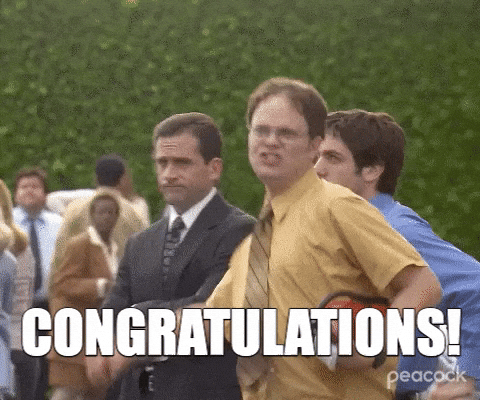
We Have Completed The Capstone
Work Done
APIs
Interfaces
Home page
When the page loads, the webapp retrieves data from:
When the user clicks on the Like button of an item, the interaction is recorded in the Involvement API and the screen is updated.
When the user clicks on the "Comments" button, the Comments popup appears.
Comments popup
When the user clicks on the "Comment" button, the data is recorded in the Involvement API and the screen is updated.
When the popup loads, the webapp retrieves data from:
Counters
We have counters in all the interfaces that show:
Technical set up
Project documentation