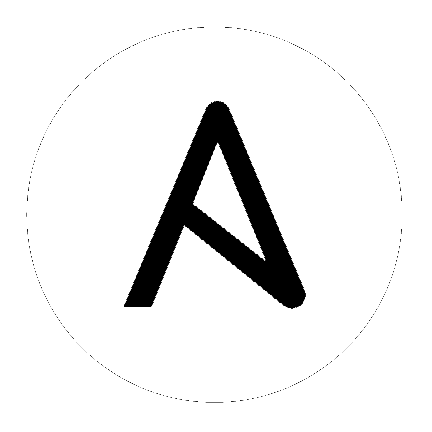Install and configure Zabbix on your system.
This example is taken from molecule/resources/playbook.yml and is tested on each push, pull request and release.
---
- name: Converge
hosts: all
become: yes
gather_facts: yes
vars:
zabbix_server: present
zabbix_web: present
roles:
- robertdebock.httpd
- robertdebock.mysql
- robertdebock.zabbixThe machine you are running this on, may need to be prepared, I use this playbook to ensure everything is in place to let the role work.
---
- name: Prepare
hosts: all
become: yes
gather_facts: no
roles:
- role: robertdebock.bootstrap
- role: robertdebock.epel
- role: robertdebock.python_pip
- role: robertdebock.remi
remi_enabled_repositories:
- php73
- role: robertdebock.php
- role: robertdebock.mysql
mysql_databases:
- name: zabbix
encoding: utf8
collation: utf8_bin
mysql_users:
- name: zabbix
password: zabbix
priv: "zabbix.*:ALL"
- role: robertdebock.httpdAlso see a full explanation and example on how to use these roles.
These variables are set in defaults/main.yml:
---
# defaults file for zabbix
# The "zabbix_version_major" are two numerical values, sparated by a period.
zabbix_version_major: 4.4
zabbix_version_minor: 1
# The "zabbix_version" is the whole version of Zabbix.
zabbix_version: "{{ zabbix_version_major }}.{{ zabbix_version_minor }}-1"
# Zabbix Agent settings.
# "zabbix_agent" can be "present", "absent" or unset. (unset defaults to "present")
zabbix_agent: present
# Values used in the zabbix_agentd.conf template.
zabbix_agent_server_address: 127.0.0.1
zabbix_agent_listen_port: 10050
zabbix_agent_server_active_address: 127.0.0.1
# "zabbix_get" can be "present", "absent" or unset. (unset defaults to "absent")
zabbix_get: absent
# "zabbix_java_gateway" can be "present", "absent" or unset. (unset defaults to "absent")
zabbix_java_gateway: absent
# "zabbix_server" can be "present", "absent" or unset. (unset defaults to "absent")
zabbix_server: absent
# "zabbix_server_type" can be "mysql" "pgsql" or unset. (unset defaults to "mysql")
zabbix_server_type: mysql
# The connection to MySQL or PostgreSQL must be specified.
zabbix_server_database_host: localhost
zabbix_server_database_port: 3306
zabbix_server_database_name: zabbix
zabbix_server_database_user: zabbix
zabbix_server_database_pass: zabbix
# "zabbix_server" can be "present", "absent" or unset. (unset defaults to "absent")
zabbix_sender: absent
# "zabbix_proxy" can be "present", "absent" or unset. (unset defaults to "absent")
zabbix_proxy: absent
# "zabbix_proxy_type" can be "mysql" "pgsql" or unset. (unset defaults to "mysql")
zabbix_proxy_type: mysql
# "zabbix_proxy" can be "present", "absent" or unset. (unset defaults to "absent")
zabbix_web: absent
# "zabbix_web_type" can be "mysql" "pgsql" or unset. (unset defaults to "mysql")
zabbix_web_type: mysql
# The Zabbix server to connect to.
zabbix_web_server: "https://localhost/zabbix"
zabbix_web_server_port: 10051
zabbix_web_server_name: zabbix
zabbix_web_username: Admin
zabbix_web_password: zabbix
zabbix_validate_certs: no
# You can provision Zabbix groups.
# Most options map directly to the documentation:
# https://docs.ansible.com/ansible/latest/modules/zabbix_group_module.html
zabbix_web_groups:
- name: Linux servers
# Add hosts to Zabbix.
# Most options map directly to the documentation:
# https://docs.ansible.com/ansible/latest/modules/zabbix_host_module.html
zabbix_web_hosts:
- name: Example server 1
interface_ip: 192.168.127.127
interface_dns: server1.example.com
visible_name: Example server 1 name
description: Example server 1 description
groups:
- Linux servers
link_templates:
- Template OS Linux- Access to a repository containing packages, likely on the internet.
- A recent version of Ansible. (Tests run on the current, previous and next release of Ansible.)
The following roles can be installed to ensure all requirements are met, using ansible-galaxy install -r requirements.yml:
---
- robertdebock.bootstrap
- robertdebock.epel
- robertdebock.mysql
- robertdebock.php
- robertdebock.python_pip
- robertdebock.httpd
- robertdebock.remi
This role is a part of many compatible roles. Have a look at the documentation of these roles for further information.
Here is an overview of related roles:

This role has been tested on these container images:
| container | tags |
|---|---|
| el | 7 |
| ubuntu | trusty, xenial, artful |
The minimum version of Ansible required is 2.8 but tests have been done to:
- The previous version, on version lower.
- The current version.
- The development version.
Some variarations of the build matrix do not work. These are the variations and reasons why the build won't work:
| variation | reason |
|---|---|
| Alpine | Zabbix has limited OS support. |
| amazonlinux | Zabbix has limited OS support. |
| Archlinux | Zabbix has limited OS support. |
| CentOS 8 | Zabbix has limited OS support. |
| Debian | Zabbix has limited OS support. |
| Fedora | Zabbix has limited OS support. |
| openSUSE | Zabbix has limited OS support. |
| Ubuntu rolling | Zabbix has limited OS support. |
This role refers to a version released by Zabbix. Check the released version(s) here:
This version reference means a role may get outdated. Monthly tests occur to see if bit-rot occured. If you however find a problem, please create an issue, I'll get on it as soon as possible. Testing
Unit tests are done on every commit, pull request, release and periodically.
If you find issues, please register them in GitHub
Testing is done using Tox and Molecule:
Tox tests multiple ansible versions. Molecule tests multiple distributions.
To test using the defaults (any installed ansible version, namespace: robertdebock, image: fedora, tag: latest):
molecule test
# Or select a specific image:
image=ubuntu molecule test
# Or select a specific image and a specific tag:
image="debian" tag="stable" tox
Or you can test multiple versions of Ansible, and select images:
Tox allows multiple versions of Ansible to be tested. To run the default (namespace: robertdebock, image: fedora, tag: latest) tests:
tox
# To run CentOS (namespace: `robertdebock`, tag: `latest`)
image="centos" tox
# Or customize more:
image="debian" tag="stable" tox
Apache-2.0