well_profile is a tool to generate or load well profiles in 3D. Features are added as they are needed; suggestions and contributions of all kinds are very welcome.
See here for the complete well_profile package documentation.
These instructions will get you a copy of the project up and running on your local machine for development and testing purposes.
- Users: Wheels for Python from PyPI
pip install well_profile
- Developers: Source code from Github
git clone https://github.com/pro-well-plan/well_profile
Color by specified parameter: e.g. 'dls'|'dl'|'tvd'|'md'|'inc'|'azi'
import well_profile as wp
well = wp.load('trajectory1.xlsx') # LOAD WELL
well.plot(style={'color': 'dls', 'size': 5}).show()
Also with dark mode:
well.plot(style={'darkMode': True, 'color': 'dls', 'size': 5}).show()
Plotting 3 wellbores:
Well 1 -> excel file: trajectory1.xlsxWell 2 -> generated wellWell 3 -> excel file: trajectory2.xlsx
import well_profile as wp
well_1 = wp.load('trajectory1.xlsx') # LOAD WELL 1
well_2 = wp.get(6000, profile='J', kop=2000, eob=3000, build_angle=85, set_start={'east':2000}) # GET WELL 2 --> North: 0 m, East: 2000 m
well_3 = wp.load('trajectory2.xlsx', set_start={'north':-3000}) # LOAD WELL 3 --> North: -3000 m, East: 0 m
well_1.plot(add_well=[well_2, well_3],
names=['first well name',
'second well name',
'third well name']).show() # Generate 3D plot for well 1 including wells 2 and 3
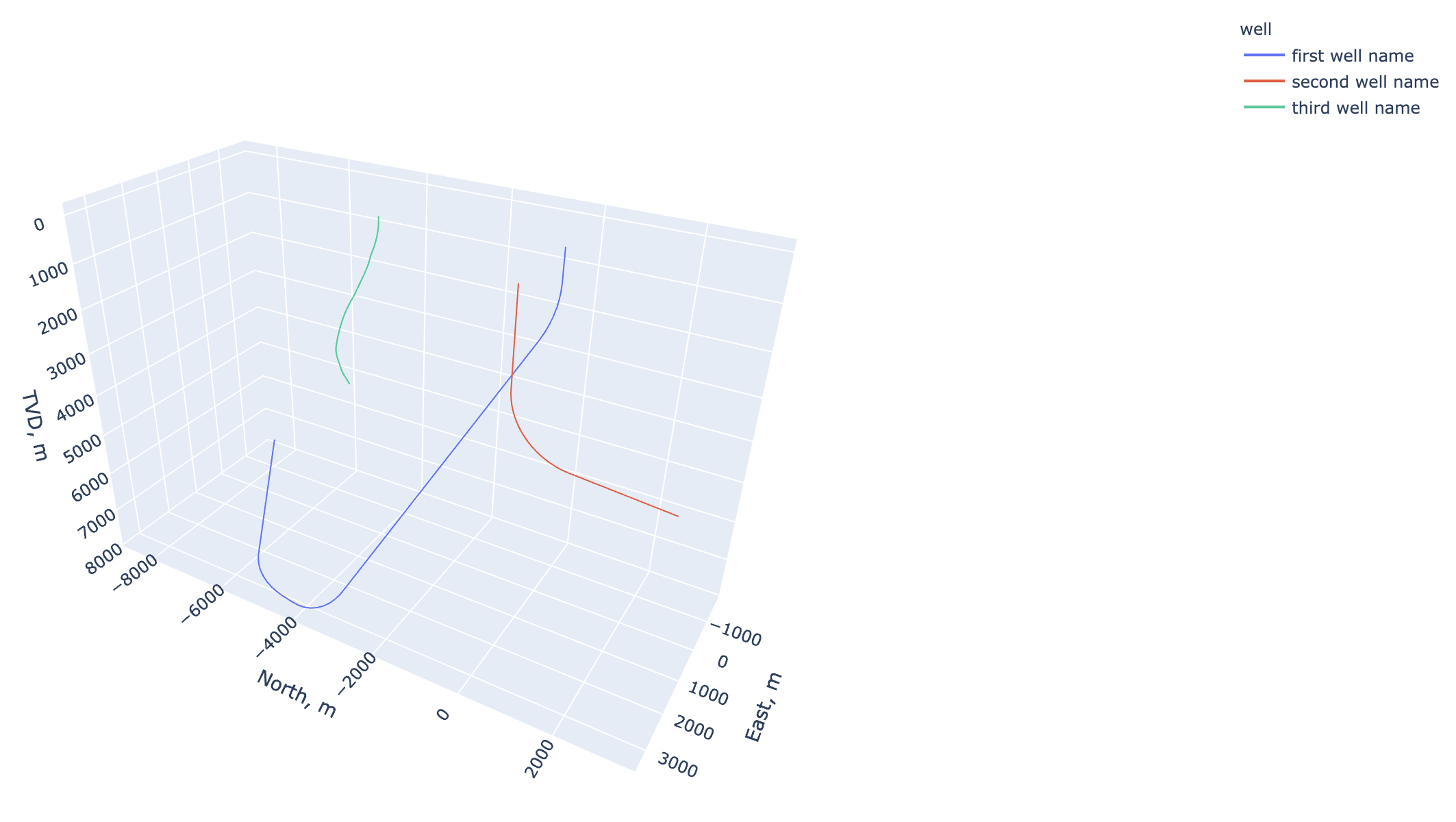
Please read CONTRIBUTING for details on our code of conduct, and the process for submitting pull requests to us.
This tool was initially written and is maintained by Pro Well Plan AS as a free, simple, easy-to-use way to perform torque and drag calculations along the well that can be tailored to our needs, and as contribution to the free software community.
This project is licensed under the GNU Lesser General Public License v3.0 - see the LICENSE file for details
for further information contact juan@prowellplan.com





