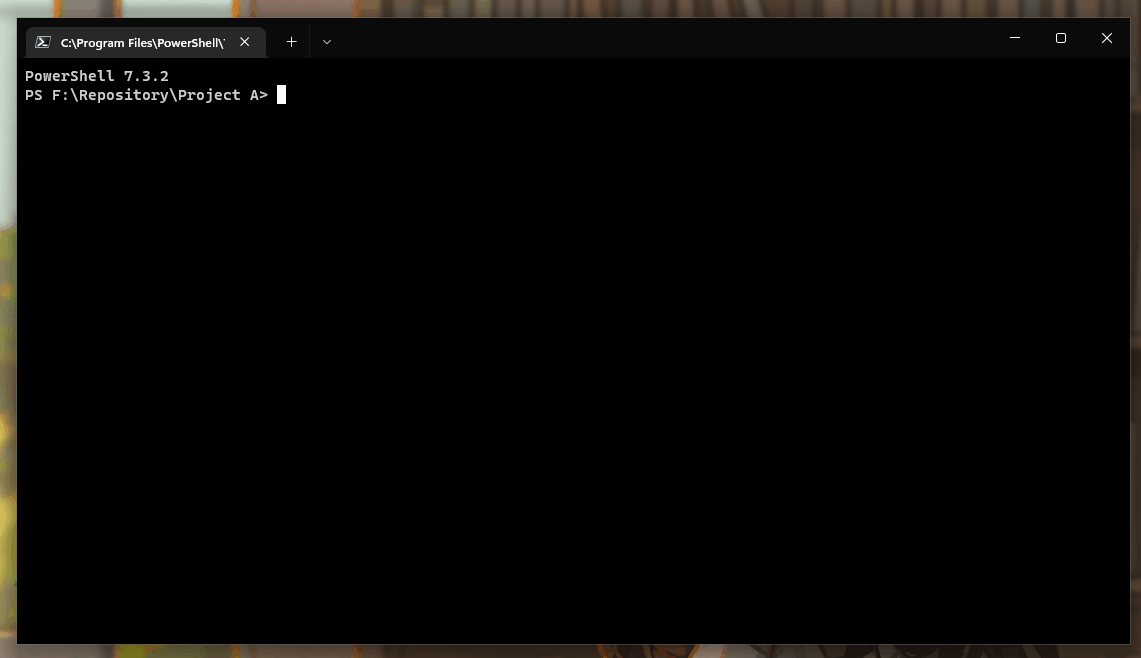A build tool designed to streamline the process of versioning software releases.
To start using Raiden, you'll need to install the tool on your machine. You can do this by running the following command:
dotnet tool install --global Raiden
After installing Raiden, you can run the following command to initialize the tool in your project directory:
raiden init
This will create a .raidenconfig file in your project directory, where you can configure the tool to meet your specific needs.
To use Raiden, simply run the following command in your project directory:
raiden build
Raiden will increment the version number of your project and then call your build script.
This project is licensed under the MIT license.