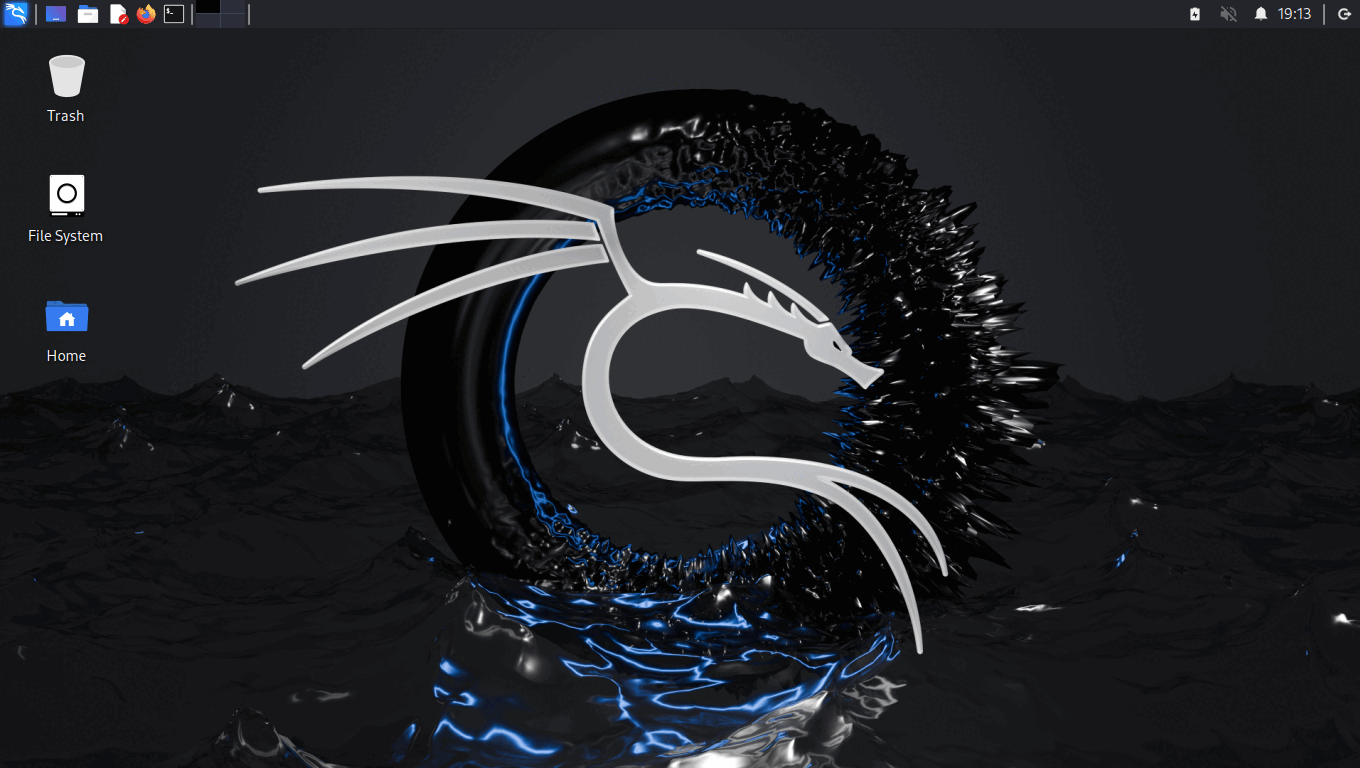The proot-distro-nethunter is a powerful Bash script designed to effortlessly integrate Kali NetHunter into proot-distro. This enables users to deploy multiple NetHunter instances with customized toolsets, akin to managing multiple containers in Docker.
Whether you're a cybersecurity professional or an enthusiast, this installer streamlines the setup process, saving time and effort.
The proot-distro-nethunter software is licensed under the GNU General Public License v3.0. Any forks or modifications must be distributed under a different name to avoid confusion with the original software. Using the same name, animation is strictly prohibited.
- alias name
BUILD ID - login shortcut
<shortcut> [ user ] - SHA512SUM of install-nethunter.sh (version 1.9) :
c8117dbba0a10e18a4bf34d842d7db400ada036f76e449872c19fa4b9fad020f5940744b87230531015fa712cdbb9139fecaa92c00bd75a4132863ee4d1940fa
- Resource server: image-nethunter.kali.org (from version 1.8.2)
- A configuration file has been added
./config/config.json. Users are now able to change some configurations. - Updated method for fetching device status.
- A storage security technique has been added
STORAGE_FAIL_SAFEand it can be changed from the configuration. - updated 'get sha512 checksum' function. (from version 1.8.2)
- added a new configuration at 'get sha512 checksum'. users can proceed without verifying the image file by changing the configuration (not recommended).
- The image fixing process can be bypassed by changing the configuration (no need to change until you want proceed without checking image structure).
- Automated Integration: Seamlessly integrates Kali NetHunter into proot-distro, eliminating manual configurations.
- Customization: Install multiple NetHunters with tailored toolsets, optimized for various tasks.
- Enhanced UX: Automatically sets up VNC server for XFCE desktop, enhancing graphical user experience.
- Efficiency: Swift installation process reduces manual intervention, making deployment hassle-free.
PRoot Distro is a powerful utility that allows you to run a full Linux distribution on an Android device without the need for root access.
- Android device with Termux installed
- Android version 6 or up
- At least 3 GB of RAM
Click the icon to get latest version of Termux from f-droid
- Update and upgrade Termux:
apt update && apt upgrade -y - Install requirements :
apt install git ncurses-utils jq -y
- Clone the repository:
git clone https://github.com/sagar040/proot-distro-nethunter.git
- Navigate to the project directory:
cd proot-distro-nethunter
- For information:
or
./install-nethunter.sh
bash install-nethunter.sh
- To start installation:
or
./install-nethunter.sh --install
bash install-nethunter.sh --install
Configuration file located at proot-distro-nethunter/config/config.json
{
"VERSION": 1.9,
"STORAGE_FAIL_SAFE": true,
"IMAGE_VERIFICATION": true,
"IMAGE_FIXING": true,
"termux_repo_auto": "https://grimler.se/termux/termux-main",
"nh_image_path": "/data/data/com.termux/files/usr/var/lib/proot-distro/dlcache",
"nh_rootfs_path": "/data/data/com.termux/files/usr/var/lib/proot-distro/installed-rootfs",
"image_backup_dir": "/data/data/com.termux/files/home/.pdn-backup",
"curl_image_path": "file:///data/data/com.termux/files/home/.pdn-backup",
"old_shortcut_checksum": "e29579e737602bc1114093e306baf41750d38b03e2cf3a25046497ac61ac0082",
"nh_resource": "https://image-nethunter.kali.org/nethunter-fs/",
"tmp_storage": "/data/data/com.termux/files/home/.prdnh"
}VERSION: Holds only the script version.STORAGE_FAIL_SAFE: A safety feature to cancel the installation if the device storage is less than the required storage. the default value of this parameter is true, set it to false if you want to disable the feature (not recommended).IMAGE_VERIFICATION: A necessary security feature to integrate the downloaded rootfs image file before installing it. the default value of this parameter is true, changing the value to false will disable this security feature (not recommended).IMAGE_FIXING: A feature to check the image structure and fix it if necessary, otherwise it will not make any changes to the image file. the default value of this parameter is true, changing the value to false will skip this checking.termux_repo_auto: Contains the termux repo url in auto-selection mode.nh_image_path: Contains the dlcache path of proot-distro.nh_rootfs_path: Contains the installed rootfs path of proot-distro.image_backup_dir: Contains the path where the rootfs image file will be stored as backup.curl_image_path: Contains the backup directory path as a URL.old_shortcut_checksum: Checksum of old shortcut file (from previous versions).nh_resource: Contains the URL from which the Kali NetHunter rootfs image and checksum will be downloaded.tmp_storage: A temporary directory path, where all processes will be run.
| Build ID | Tools | System Requirements (RAM GB) | Storage Requirements (GB) | Data Requirements (GB) |
|---|---|---|---|---|
| KBDEXKMT10 | Top10 | 3 | 6.7 | 2.7+ |
| KBDEXKMTD | Default | 3 | 13 | 3.8+ |
| KBDEXKMTL | Large | 4 | 20 | 5.5+ |
| KBDEXKMTE | Everything | 4 | 34 | 9.0+ |
| Build ID | Tools | System Requirements (RAM GB) | Storage Requirements (GB) | Data Requirements (GB) |
|---|---|---|---|---|
| KBCIGDEX | Information gathering | 2-3 | 4.8+ | 1.6+ |
| KBCWGDEX | Web | - | - | - |
| KBCCSGDEX | Crypto & Stego | - | - | - |
| KBCPGDEX | Passwords | - | - | - |
| KBCFOGDEX | Forensics | - | - | - |
| KBCFUGDEX | Fuzzing | - | - | - |
| KBCREGDEX | Reverse engineering | - | - | - |
| KBCSSGDEX | Sniffing & Spoofing | - | - | - |
| KBCEGDEX | Exploit | - | - | - |
| Build ID | Tools | System Requirements (RAM GB) | Storage Requirements (GB) | Data Requirements (GB) |
|---|---|---|---|---|
| KBCTDEX | Xfce, firefox-esr, steghide, sqlmap, autopsy, wireshark, yara, wfuzz, enum4linux, nmap, ncat, cewl, john, wordlists, hydra, ghidra, jd-gui, burpsuite, nikto, wpscan, python3, python3-pip, socat, gobuster, villain, dirb | 2-3 | 7.5 | 2.5 |
| Build ID | Shortcut |
|---|---|
| KBDEXKMT10 | kali-top10 |
| KBDEXKMTD | kali-default |
| KBDEXKMTL | kali-large |
| KBDEXKMTE | kali-everything |
| KBCTDEX | kali-custom |
| KBCIGDEX | kali-info-gather |
| KBCWGDEX | kali-web |
| KBCCSGDEX | kali-crypto-stego |
| KBCPGDEX | kali-pass-enum |
| KBCFOGDEX | kali-forensics |
| KBCFUGDEX | kali-fuzzing |
| KBCREGDEX | kali-reverse-engineering |
| KBCSSGDEX | kali-sniff-spoof |
| KBCEGDEX | kali-exploitation |
- Run the following command to log in to the NetHunter environment:
or
<shortcut> [ USER ]
proot-distro login <build id> [ USER ]
- Once you are logged in, you can start the GUI session by running the following command:
sudo kgui
As the developer of this free project, I dedicate my personal time outside of work hours to maintain and enhance it. If you find this script useful and are interested in future developments, consider donations through cryptocurrency. Your contribution will help sustain my efforts and encourage continued innovation.
XRP
rsgoygoN8jGZhVURJGjCs8DLrBeDpL6uFw
BTC
bc1qzde3x9ypny2qqms238nvy9m6ma2x8l4vj0259f
DOGE
DPKcSVn8UmAHRQVNn4wyMhhGoEpphyNeak
LTC
ltc1qqe33lhxakrj0m5gu5rjznc3d7gzr8fjxjfr06x
USDT (TRC20)
TTrxrL8TzZC5NAfsRpinkWGPuDHtZpvEue
TON
UQD_pYicQCsLYFS8nUv64t-t1l93d4mh-QsOA2OKEXtLMfpb
Let me know if you face any problems while running or installing this script. Also, let me know which features you think are the best and what you would like to see in the next updates.