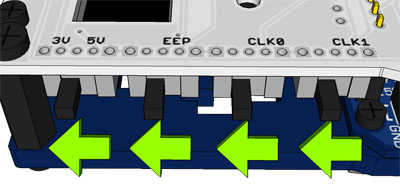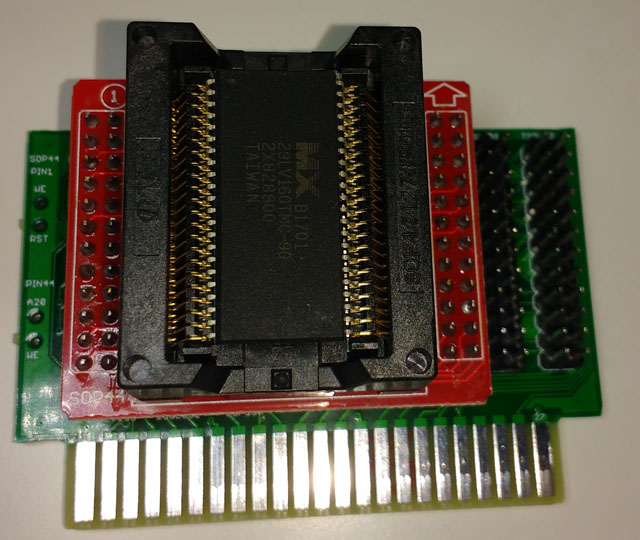-
Notifications
You must be signed in to change notification settings - Fork 229
MX29LV160
First you need to setup the Cartridge Reader Shield's config switches like so.
Then insert the 29LV160 flashrom into the 44pin zif socket, plug the zif socket into leftmost position of the 8bit flashrom adapter and finally plug the flashrom adapter into the cart reader.
You also have to adjust the two SMD switches both to the bottom position.
In the main menu first select "Flashrom Programmer" and then choose "8bit adapter".
To program the flashrom you need to erase it, then do the blankcheck and finally select write to flash it with your rom.
While writing a rom to the flashrom the led should blink constantly until the flashing process is completed.
Overview
Supported Systems
List of user-created Adapters
Community Discord Server
Recommended Tools
What to order
How to build
How to order a PCB
How to flash the Arduino
Flashing the snesCIC
Preparing the SD Card
Automatic Voltage Selection
Real‐Time Clock
Troubleshooting
Calibrating the ClockGen
Designing your own Adapters
Serial Monitor
Savegame Conversion
About
Cart Reader V4
Cart Reader V3
Cart Reader V2
Cart Reader V1
Firmware Archive
Read N64 cartridge
Reading a Controller Pak
Reflashing N64 Repros
Reflashing a Gameshark
Reading SNES/SFC carts
Reflashing NP carts
Reflashing SNES/SFC Repros
Reflashing BSX 8M carts
Dumping NES Games
Adding auto mapper to a game
Reading a Game Boy rom
Reflashing NP GB Memory carts
Writing custom flashcarts
Reading a GBA save game
Reflashing GBA repros
Reading Mega Drive Genesis games
Reading Master System games
Flash-Adapter
AM29F016-AM29F032
MX29F1610
MX29L3211
MX29LV160
MX29LV320
S29GL032
39F040 PLCC32