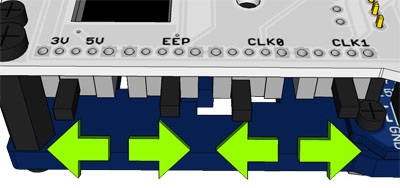-
Notifications
You must be signed in to change notification settings - Fork 226
Read N64 cartridge
Apply the following switch settings:
(HW4/5 only have the 3V switch)
(Reading/writing Eeprom might not work with repros)
Furthermore the n64.txt database file needs to be in the root of the SD card.
Insert the N64 cartridge into the N64 slot and power on the cart reader.
Since N64 ROMS are quite big there is an option to dump the ROM and calculate the CRC32 at the same time called "fastcrc". Without it would dump the ROM first and then calculate the CRC32.
Doing both simultaneously is faster but it does not work with all Cart Reader/Mega Pro 2560/SD card combinations.
If you have issues dumping N64 ROMs you can disable fastcrc by adding // in front of "#define fastcrc" found under HW CONFIGS in Cart_Reader.ino.
If you want to write a savegame from an emulator to the cartridge or if you want to play a savegame from a cartridge in an emulator you might need to byte/word swap it first.
- To byte/word swap on Windows, you can download either Cephiros' Save Ram Conversion Utility or saturnu's ED64-Saveswap. For more details on this tool, you can reference this post on the EverDrive Forum.
- Alternatively, to byte/word swap on any other machine capable of running Python code, check out ssokolow's N64-Saveswap.
Overview
Supported Systems
List of user-created Adapters
Community Discord Server
Recommended Tools
What to order
How to build
How to order a PCB
How to flash the Arduino
Flashing the snesCIC
Preparing the SD Card
Automatic Voltage Selection
Real‐Time Clock
Troubleshooting
Calibrating the ClockGen
Designing your own Adapters
Serial Monitor
Savegame Conversion
About
Cart Reader V4
Cart Reader V3
Cart Reader V2
Cart Reader V1
Firmware Archive
Read N64 cartridge
Reading a Controller Pak
Reflashing N64 Repros
Reflashing a Gameshark
Reading SNES/SFC carts
Reflashing NP carts
Reflashing SNES/SFC Repros
Reflashing BSX 8M carts
Dumping NES Games
Adding auto mapper to a game
Reading a Game Boy rom
Reflashing NP GB Memory carts
Writing custom flashcarts
Reading a GBA save game
Reflashing GBA repros
Reading Mega Drive Genesis games
Reading Master System games
Flash-Adapter
AM29F016-AM29F032
MX29F1610
MX29L3211
MX29LV160
MX29LV320
S29GL032
39F040 PLCC32