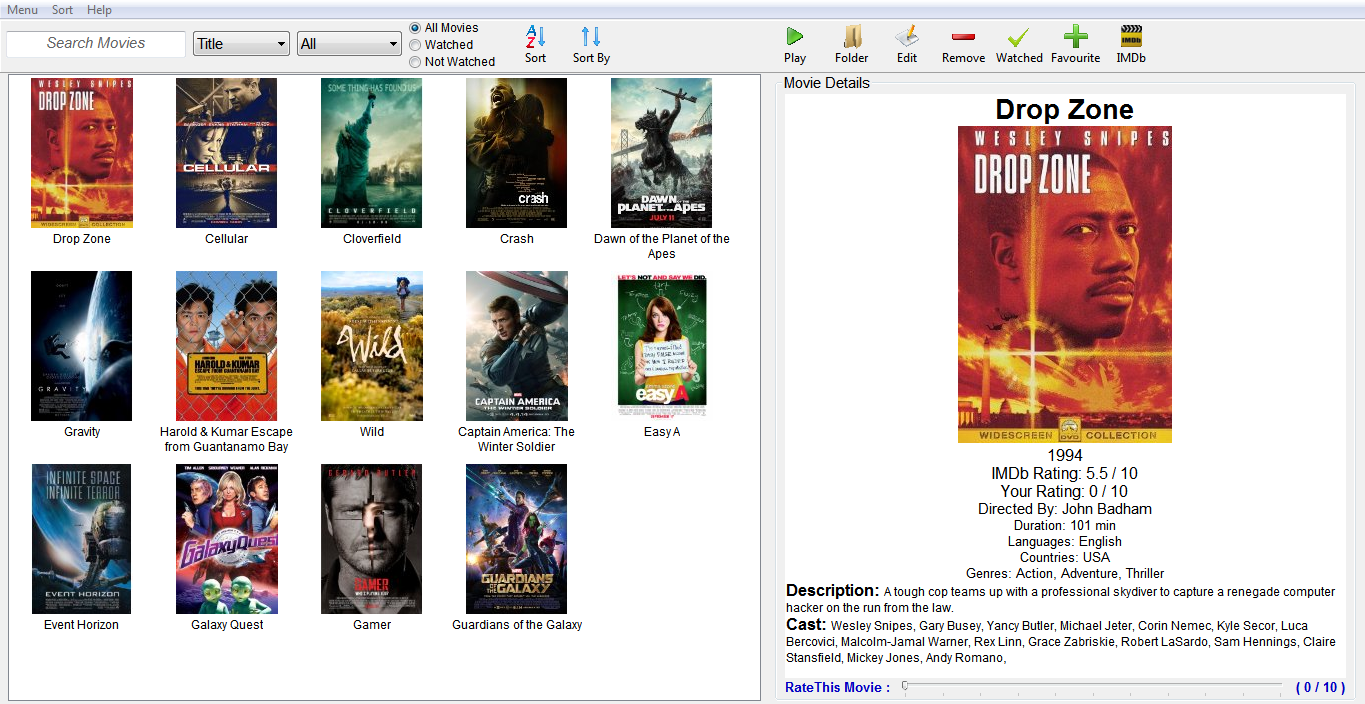My Movie Manager is a Personal Movie Collection Manager, which can scan your computer for movies, identify movie files and download movie details from www.imdb.com. If you have a collection of movie files in your computer, you will find it very useful.
Take a look at the features of My Movie Manager:
-
It can scan your computer's harddisks for movie files, identify the movies automatically, and download all basic details about each movie from internet, and creates a local database of your movie collection. It can identify a movie irrespective of the filenames, as it uses a unique hashing method, supported by www.opensubtitles.org to identify your movies. The accuracy of movie identification is commendable. You can always use the edit button, to correct a movie file in case it is wrongly identified. But the chances are very less for you have to use the edit button.
-
Play, or Open the folder of the movie you desire, directly from the software just by a click, or pressing enter. You no more need to waste time by searching your computer for movies. My Movie Manager lists all your movies at one place.You can add as many folders as you like, and My Movie Manager is able to look for movie files inside those folders, its subfolders in a recursive manner.
-
All the basic details about the movie will be downloaded and displayed (such as director, actors, plot,imdb rating etc). The details are stored offline so that you don't need to connect to Internet everytime.
-
You can search for a particular movie, for the title of movie, director, any of actors etc.
-for example if you wish to look for the movies in your collection in which Leonardo Dicaprio has acted, just type his name on search, choose "cast" from the menu press enter. there you are, you can see all the movies in your collection, in which he acted.
-
Filter movies using genres. For ex: if you want to see only the films marked as "Adventure", just choose it from the dropdown menu, and there you are. Films will be automatically marked as, Adventure, Comedy, Animation etc, by My Movie Manager.
-
You can mark a movie as watched, and filter movies that are watched, or not watched, or all.
-
You can sort the movie according to title(alphabetical order), year(latest to oldest or oldest to latest), IMDb rating etc.
-
You can mark a movie as favourite, so that you can keep a favourite list of movies in your collection.
-
If you don't care about the IMDb User Rating of a Movie, you can yourself rate a movie out of 10, and store it. Sometimes it happens that a film will have good IMDb rating (voted by many users), but you just didn't like that movie. Here you can keep your own rating for all of your movies
-
Finally if you are not satisfied with the details you have in My Movie Manager you can just click a button on top right and it will open your browser and will navigate to a page where you can see all the details of that movie.(www.imdb.com).
-
You do not need to worry about your internet data usage while the software downloads movie details from internet. It will cost only 3-4 MBs for every 200 movies you have in your computer...
The software uses www.opensubtitles.org API to identify and fetch movie details.