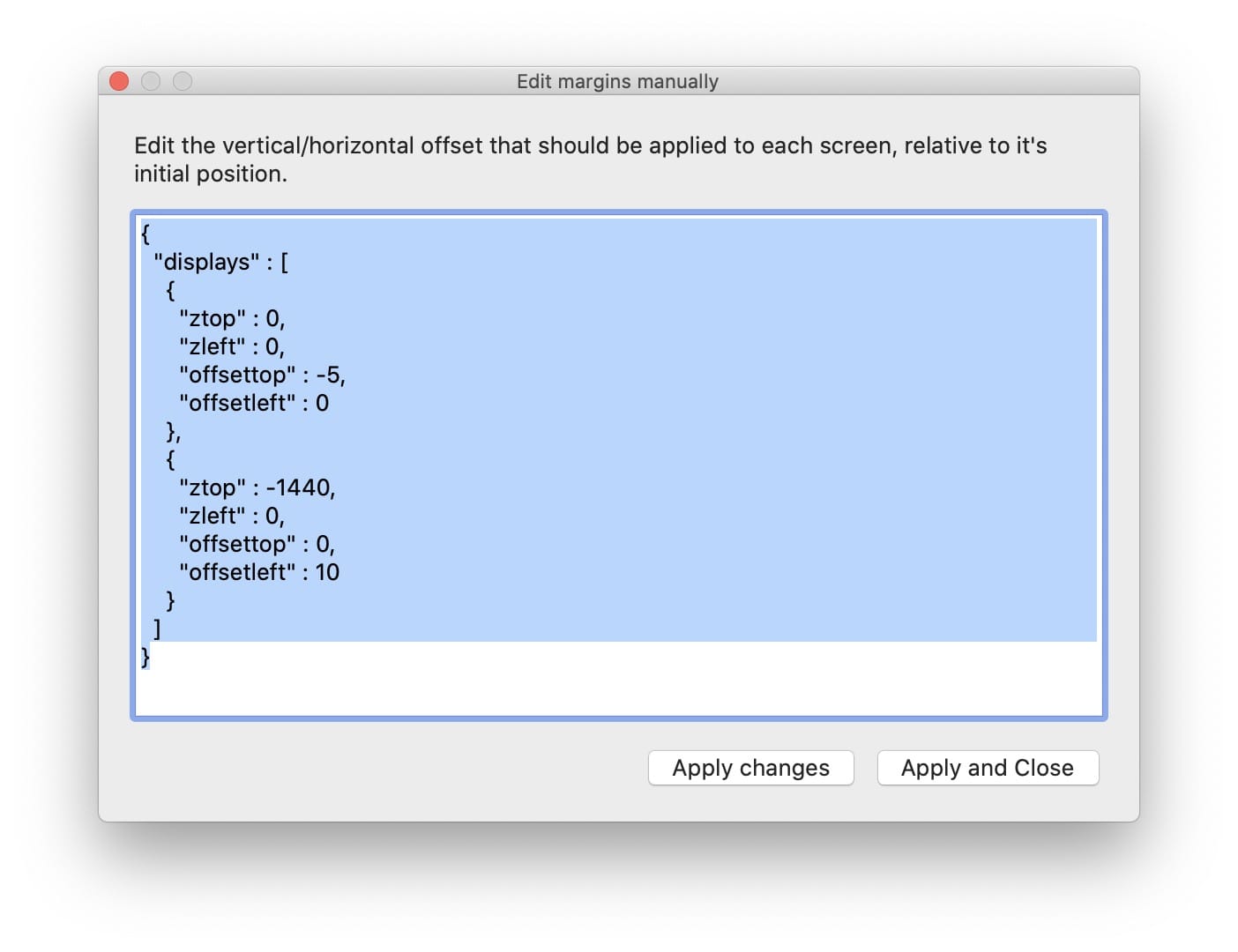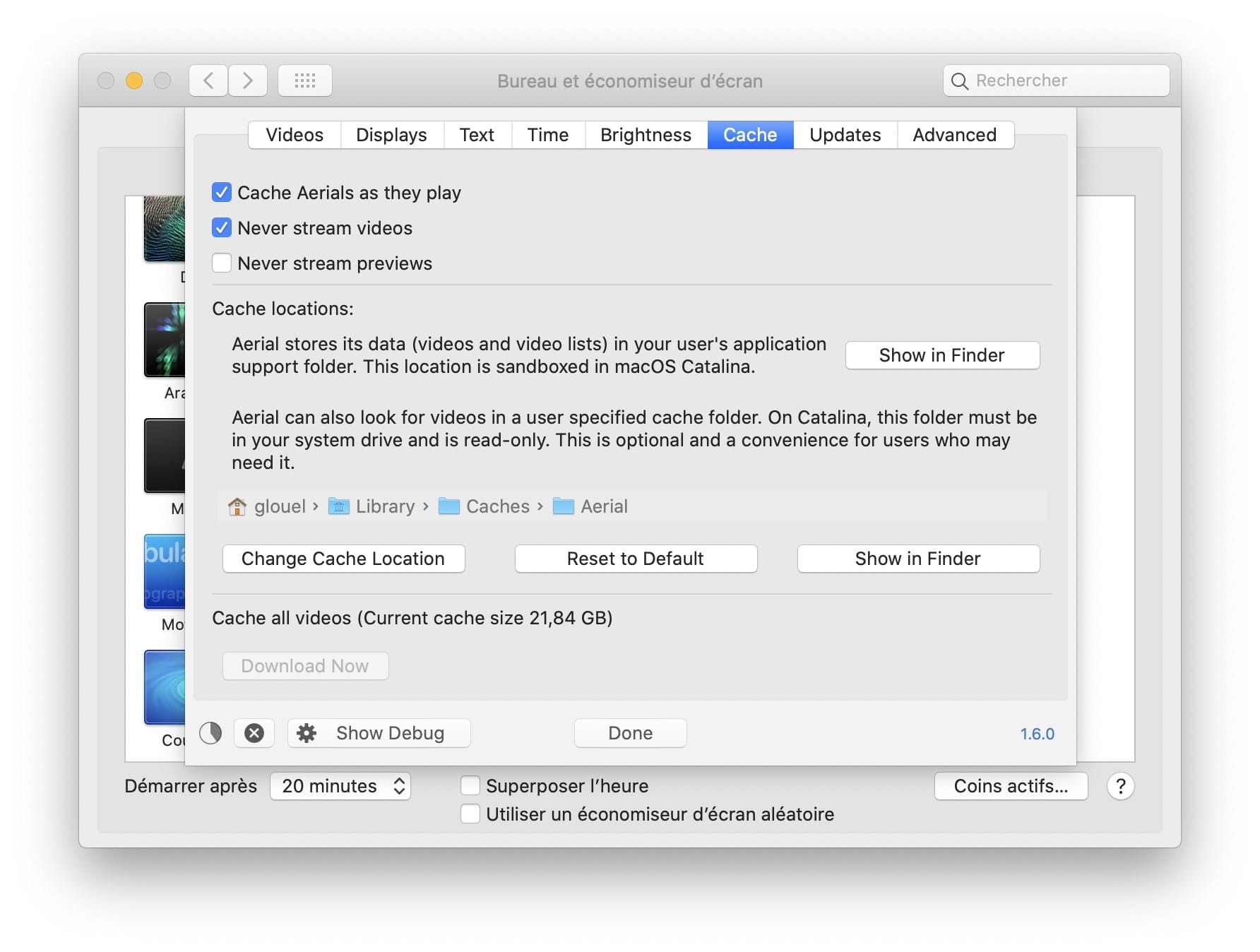Aerial is a Mac screensaver based on the new Apple TV screensaver that displays the Aerial movies Apple shot over New York, San Francisco, Hawaii, China, etc. Starting with version 1.4, this also includes the new ISS videos available in tvOS 12!
Aerial is completely open source, so feel free to contribute to its development.
Windows user? Try cDima/Aerial Linux user? Try graysky2/xscreensaver-aerial
Aerial was started in 2015 by John Coates (Twitter, Email)
Starting with version 1.4, Aerial is also maintained by Guillaume Louel (Twitter, PayPal).
You can see a list of contributors here.
Warning : Are you using or planning to install 10.15 beta ? If so check this issue for more information about the current status of Aerial on macOS 10.15 and progress.
Aerial now includes an auto-update mechanism using the Sparkle open-source project. You will need to download it manually the first time :
- Quit System Preferences.
- Download the latest release of
Aerial.saver.zip. - Unzip the downloaded file (if you use Safari, it should already be done for you).
- Double-click
Aerial.saver; it will open inSystem Preferences>Desktop & Screen Saverand ask you if you want to install for all users or for your user only. Be aware that installing for all users will require a password at install and each subsequent update, including auto-updates. By default, Aerial will still share its video cache if you install multiple times on the same system for each user.
After installation, if you are upgrading from a previous version, we suggest you check your cache path settings as 1.6.0 includes some significant changes to prepare for macOS Catalina.
Need more information on install, setup, or uninstall ? Or want to install via homebrew ? Check our extended instructions here. Curious about auto-updates ? Have a look here.
- Support for the 15 new videos included in tvOS 13, including the ten new underwater seascape videos and five new ISS space videos.
- The HDR versions of videos can now be played by Aerial. This requires macOS 10.15 Catalina, please note that you will need to redownload the HDR versions of those videos.
- Improved advanced multi monitor support. Advanced users can now finely specify the distance between each of their screens in the new "Spanned" mode included in Aerial 1.5.0, in order to accomodate more complex configurations.
- Support for macOS 10.15 Catalina. macOS Catalina includes new restrictions on third party screen savers, which impact some of the functionnalities. We highly suggest that current and would be Catalina users check this issue for more information on those restrictions : JohnCoates#801
Aerial is also now properly signed and notarized to comply with new restrictions introduced in macOS 10.15 Catalina.
You can find more about version changes here.
Aerial is written in Swift, which requires OS X Mavericks (10.9) or above.
- Found a bug? Sorry about that! Make sure you are running the latest version and please check our troubleshooting page and our issues, as someone may already have reported it (a beta may be available with the fix you need). Feel free to open an issue, try to be as specific as possible.
- Have fixed a bug? Or want to implement a feature ? Check instructions on how to compile Aerial and more on contributing here.
- Can you translate videos names and their descriptions?. Awesome! Read here for details on how to help us.
- Have a feature request? Open an issue. Tell us why it would be useful, and why you and others would want it.
- Curious about the videos and on a slow connection? Check this guide by Hidehiro Nagaoka.
Aerial features overlay descriptions of the main geographical features displayed in the videos.
These descriptions are available in many languages (Spanish, French, Polish… check the complete list here) and that is only possible thanks to the collaboration and uninterested work of many. To best serve the international community we've defined a translation workflow that allows any person, even with no technical background to help translating these descriptions.
If you want to collaborate, please read the details here.
Looking for more information ?
- Having an issue ? Check our list of common issues right here, including workaround for common macOS bugs (like "You cannot use the Aerial screen saver with this version of macOS.") !
- Learn more about configuring and running Aerial in offline mode with no network access.
- Information about HEVC, HDR and hardware decoding
- How to add your own videos to Aerial
- More details than you need on the auto-update mechanisms