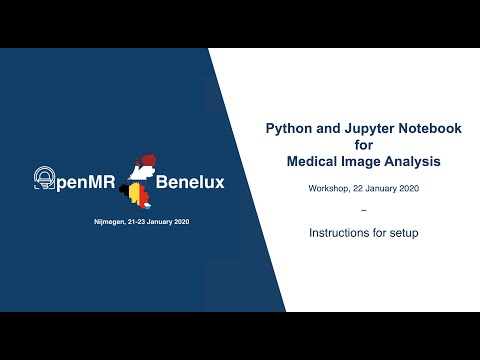Workshop at OpenMR Benelux 2020
In this workshop, you will learn the basics of Jupyter notebook, python, and SimpleITK
-
See the video below:
-
Or follow the instructions below:
- Download Anaconda, a python platform:
- Go to anaconda.com/distribution and click on
Download - Select your operating system and click on
Download - Once downloaded, install anaconda as you would do for any software.
- Download the material from GitHub:
- In this page, click on the green
Clone or downloadbutton above, and thenDownload Zip. Download the files in a folder of your choice. - Once downloaded, unzip the files
- Install a few python packages that we will need and download the images that we will use:
- Open Anaconda by double-clicking on it
- Launch JupyterLab
- In the left panel, navigate to the folder you downloaded from GitHub
- Double click on the file
0_setup.ipynbto open it - Run the cells by going to
Run->Run All Cells - Go to your workshop folder and unzip the downloaded images.
If you have any issue during the installation, go to the top of this page, click the tab Issue, and open an new issue. I will be happy to reply to you.
There are two jupyter notebooks and their correspoding solutions:
1_jupyter_and_python.ipynband1_jupyter_and_python_solutions.ipynb2_SimpleITK.ipynband2_SimpleITK_solutions.ipynb
In addition there is a list of links that can help you get familiar with the Jupyter environment, python, and SimpleITK:
Resources.md
The content of the notebook 1_jupyter_and_python.ipynb is explained in the YouTube series
Jupyter notebook and Python for scientists: