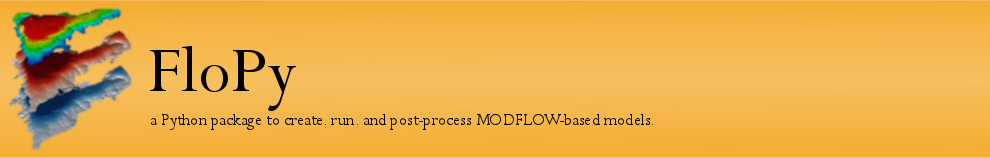FloPy includes support for MODFLOW 6, MODFLOW-2005, MODFLOW-NWT, MODFLOW-USG, and MODFLOW-2000. Other supported MODFLOW-based models include MODPATH (version 6 and 7), MT3DMS, MT3D-USGS, and SEAWAT.
For general modeling issues, please consult a modeling forum, such as the MODFLOW Users Group. Other MODFLOW resources are listed in the MODFLOW Resources section.
FloPy requires Python 3.8 (or higher), NumPy 1.15.0 (or higher), and matplotlib 1.4.0 (or higher). Dependencies for optional FloPy methods are summarized here.
To install FloPy type:
conda install -c conda-forge flopy
or
pip install flopy
The release candidate version can also be installed from the git repository using the instructions provided below.
After FloPy is installed, MODFLOW and related programs can be installed using the command:
get-modflow :flopy
See documentation get_modflow.md for more information.
Documentation is available on Read the Docs and includes information on FloPy; tutorials for using FloPy with MODFLOW 6 and previous versions of MODFLOW, MT3DMS, MT3D-USGS, MODPATH, and ZONEBUDGET; and code documentation.
- Read the Docs for the latest release.
- Read the Docs for the current release candidate.
import flopy
ws = './mymodel'
name = 'mymodel'
sim = flopy.mf6.MFSimulation(sim_name=name, sim_ws=ws, exe_name='mf6')
tdis = flopy.mf6.ModflowTdis(sim)
ims = flopy.mf6.ModflowIms(sim)
gwf = flopy.mf6.ModflowGwf(sim, modelname=name, save_flows=True)
dis = flopy.mf6.ModflowGwfdis(gwf, nrow=10, ncol=10)
ic = flopy.mf6.ModflowGwfic(gwf)
npf = flopy.mf6.ModflowGwfnpf(gwf, save_specific_discharge=True)
chd = flopy.mf6.ModflowGwfchd(gwf, stress_period_data=[[(0, 0, 0), 1.],
[(0, 9, 9), 0.]])
budget_file = name + '.bud'
head_file = name + '.hds'
oc = flopy.mf6.ModflowGwfoc(gwf,
budget_filerecord=budget_file,
head_filerecord=head_file,
saverecord=[('HEAD', 'ALL'), ('BUDGET', 'ALL')])
sim.write_simulation()
sim.run_simulation()
head = gwf.output.head().get_data()
bud = gwf.output.budget()
spdis = bud.get_data(text='DATA-SPDIS')[0]
qx, qy, qz = flopy.utils.postprocessing.get_specific_discharge(spdis, gwf)
pmv = flopy.plot.PlotMapView(gwf)
pmv.plot_array(head)
pmv.plot_grid(colors='white')
pmv.contour_array(head, levels=[.2, .4, .6, .8], linewidths=3.)
pmv.plot_vector(qx, qy, normalize=True, color="white")-
Tutorials demonstrating basic FloPy use.
-
MODFLOW 6 Example Problems demonstrating FloPy use to create, run, and post-process MODFLOW 6 models.
-
Jupyter notebooks demonstrating the use of FloPy pre- and post-processing capabilities with a variety of MODFLOW-based models.
-
Scripts demonstrating the use of FloPy for running and post-processing MODFLOW-based models.
-
A list of supported packages in FloPy is available in docs/supported_packages.md on the github repo.
-
A table of the supported and proposed model checks implemented in FloPy is available in docs/model_checks.md on the github repo.
-
A summary of changes in each FloPy version is available in docs/version_changes.md on the github repo.
FloPy usage has been growing rapidly, and as the number of users has increased, so has the number of questions about how to use FloPy. We ask our users to carefully consider the nature of their problem and seek help in the appropriate manner.
Do not open issues for general support questions. We want to keep GitHub issues for bug reports and feature requests. General support questions are better answered in the Discussions on the FloPy GitHub repository. Stack Overflow and the MODFLOW google group are other options but currently neither of these are as active as Discussions on the FloPy GitHub repository. If using Stack Overflow, questions should be tagged with tag flopy.
To save your and our time, we will systematically close all issues that are requests for general support and redirect people to Stack Overflow or the MODFLOW google group.
Bug reports, code contributions, or improvements to the documentation are welcome from the community. See the developer docs to begin. Please also read up on our guidelines for contributing and check out our issues in the hotlist: community-help.
To install the latest release candidate type:
pip install https://github.com/modflowpy/flopy/zipball/develop
- MODFLOW and Related Programs
- Online guide for MODFLOW-2000
- Online guide for MODFLOW-2005
- Online guide for MODFLOW-NWT
This software is preliminary or provisional and is subject to revision. It is being provided to meet the need for timely best science. This software is provided "as is" and "as-available", and makes no representations or warranties of any kind concerning the software, whether express, implied, statutory, or other. This includes, without limitation, warranties of title, merchantability, fitness for a particular purpose, non-infringement, absence of latent or other defects, accuracy, or the presence or absence of errors, whether or not known or discoverable.