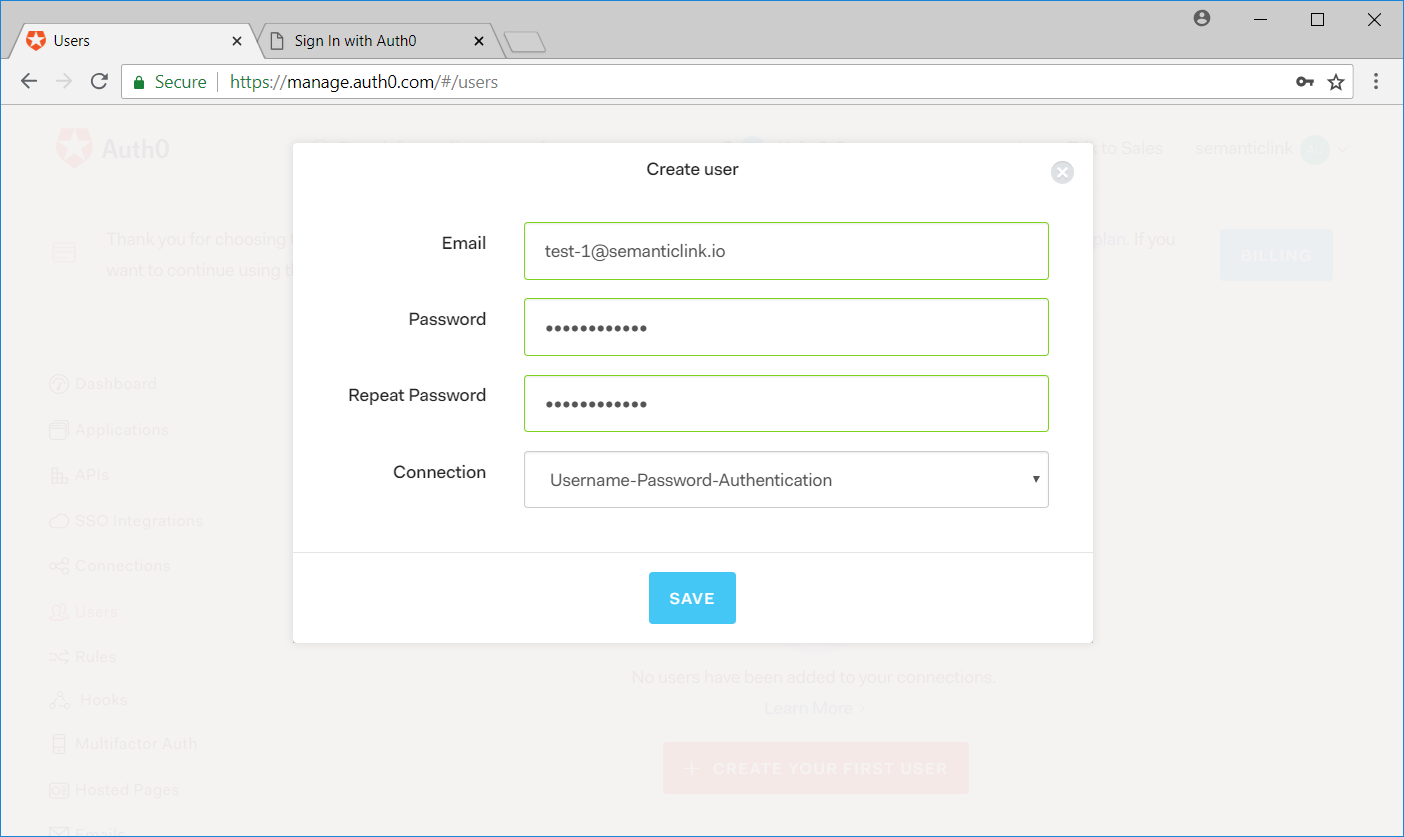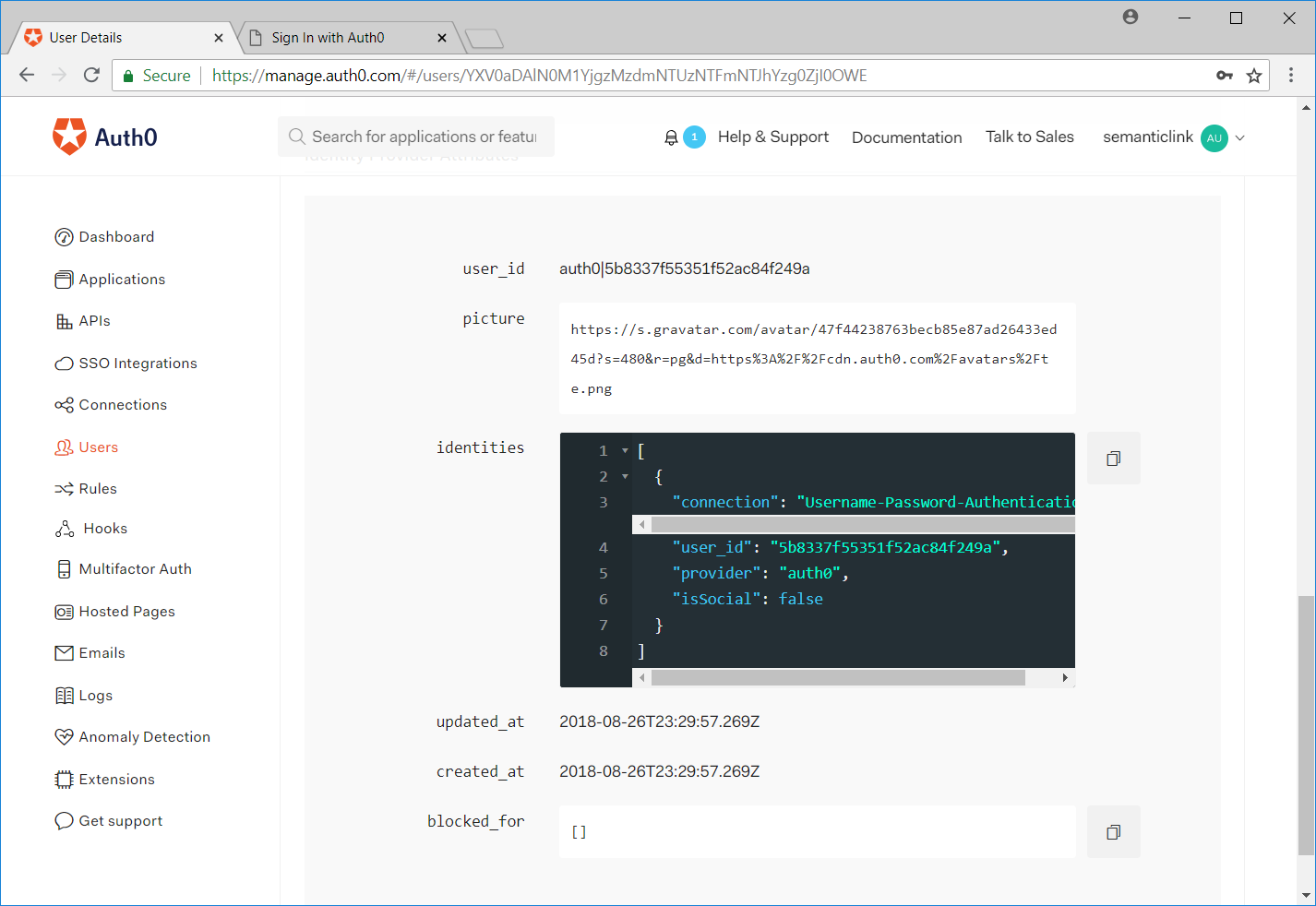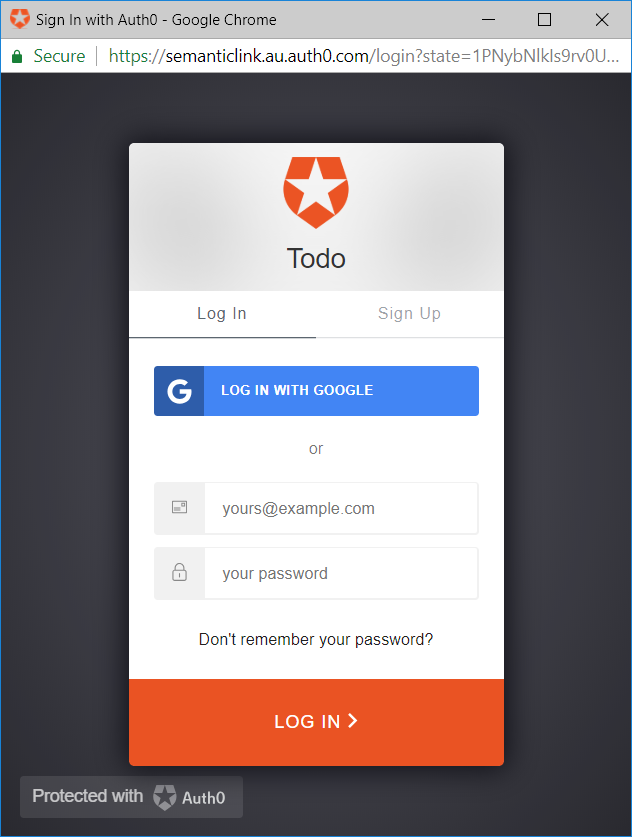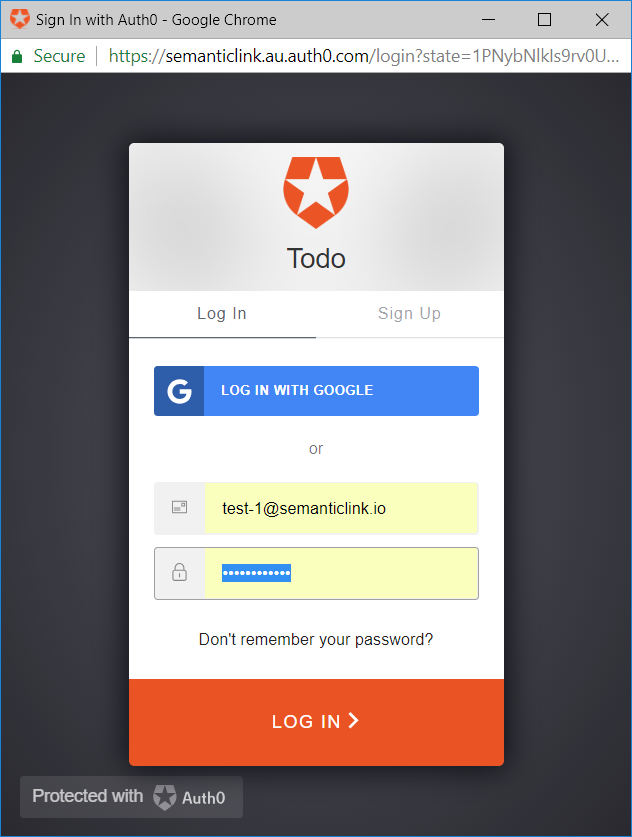-
Notifications
You must be signed in to change notification settings - Fork 1
auth0
todd edited this page Dec 6, 2018
·
1 revision
- Auth0 account
- Login to Auth0 (auth0-test@...)
- Switch tenant > semanticlink
- Applications
- Create Application
- Single Page Application > Create
- Settings (that need to be changed from defaults):
- Name: Todo App
-
Allowed Callback Urls:
http://localhost:8080, http://localhost:5000, https://api.todo.semanticlink.io, http://localhost:63342, https://todo.semanticlink.io -
Allowed Web Origins:
http://localhost:8080, http://localhost:5000, https://api.todo.semanticlink.io, http://localhost:63342, https://todo.semanticlink.io -
Allowed Logout URLs:
http://localhost:8080, http://localhost:5000, https://api.todo.semanticlink.io, http://localhost:63342, https://todo.semanticlink.io
Note: Allowed Origins (CORS) are automatically included based on the Callback URLs
From there you now have:
- Domain
- ClientID
Note: Client Secret is not used because we don't talk between the server and auth0






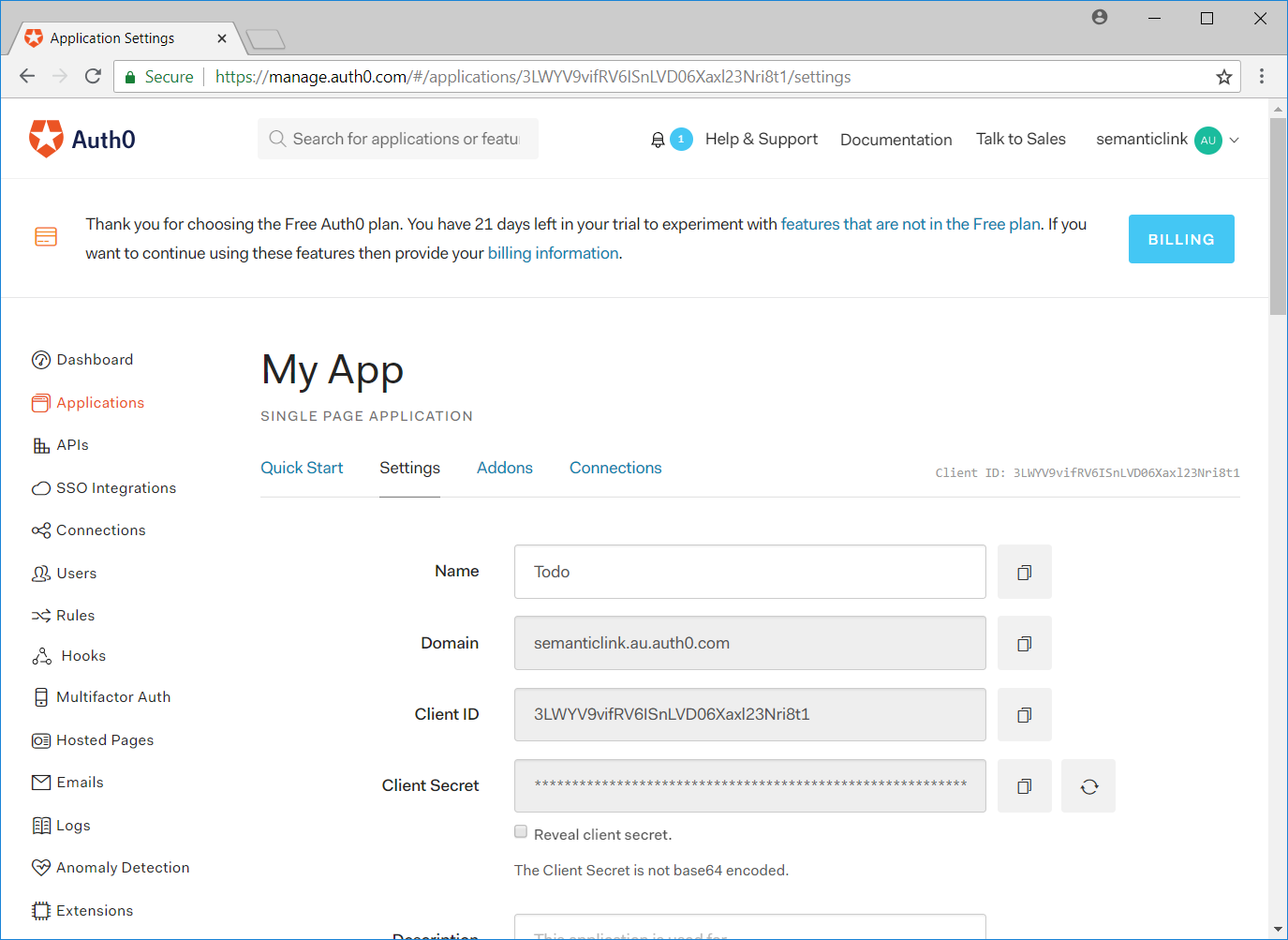
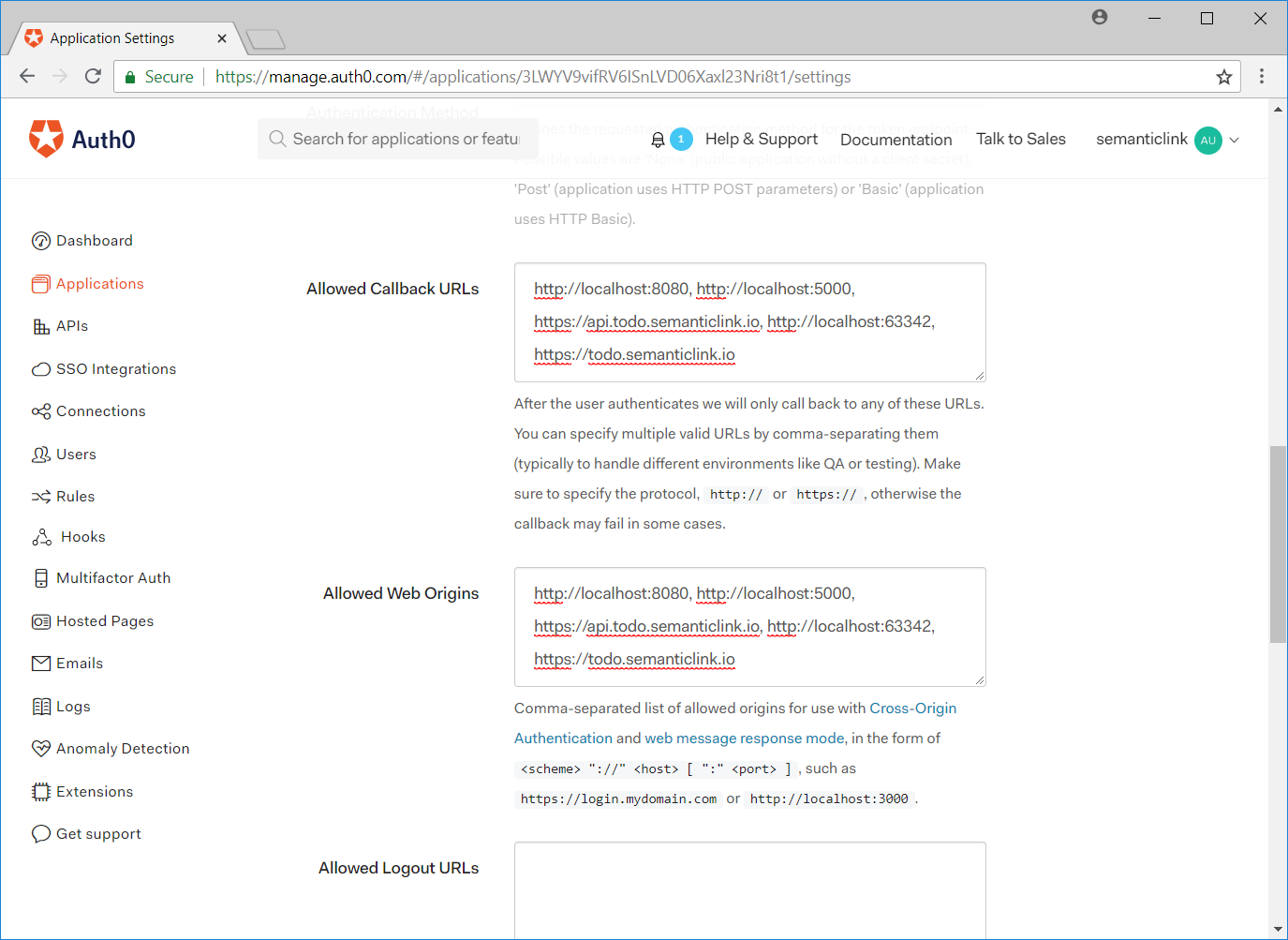

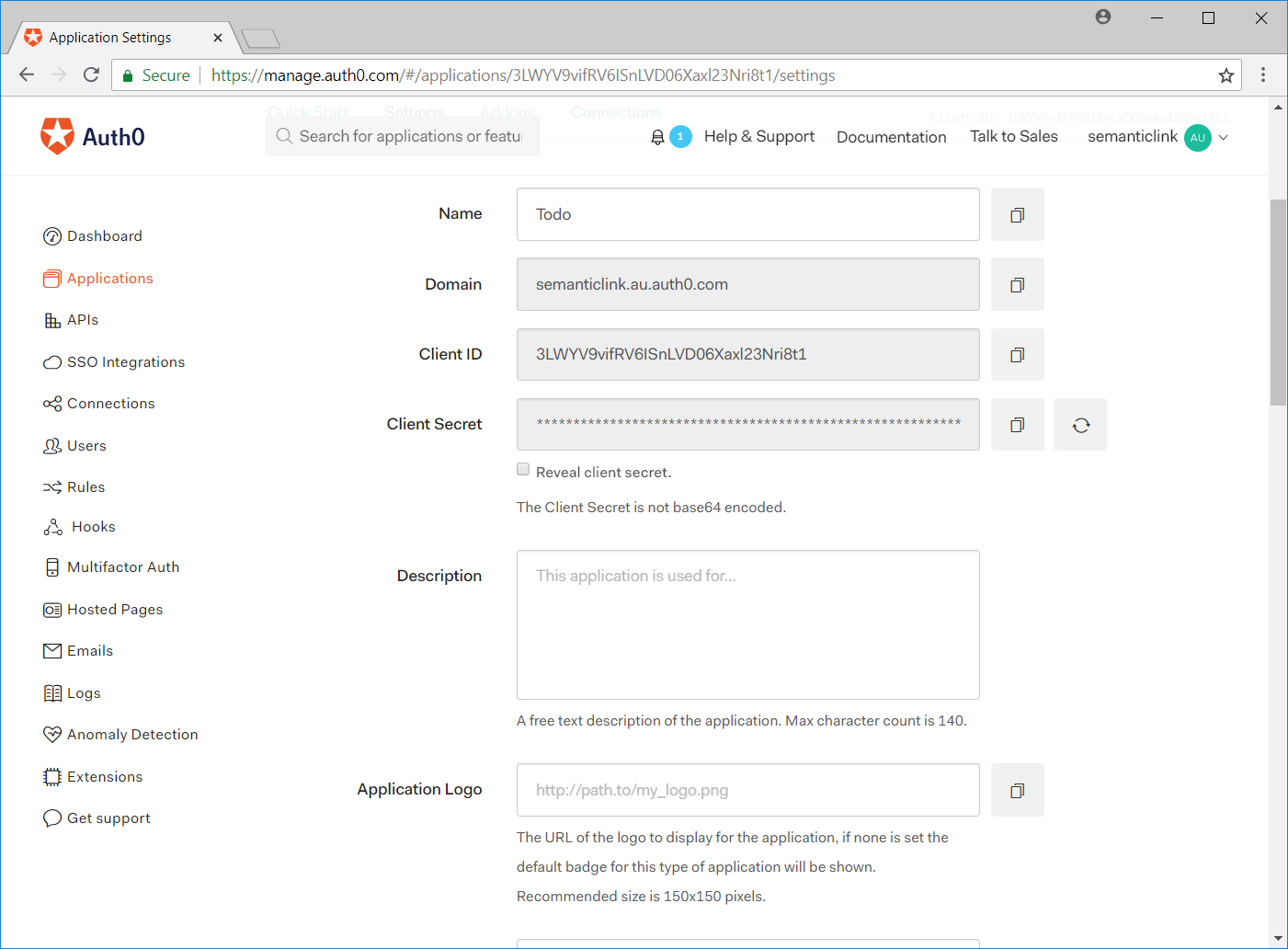
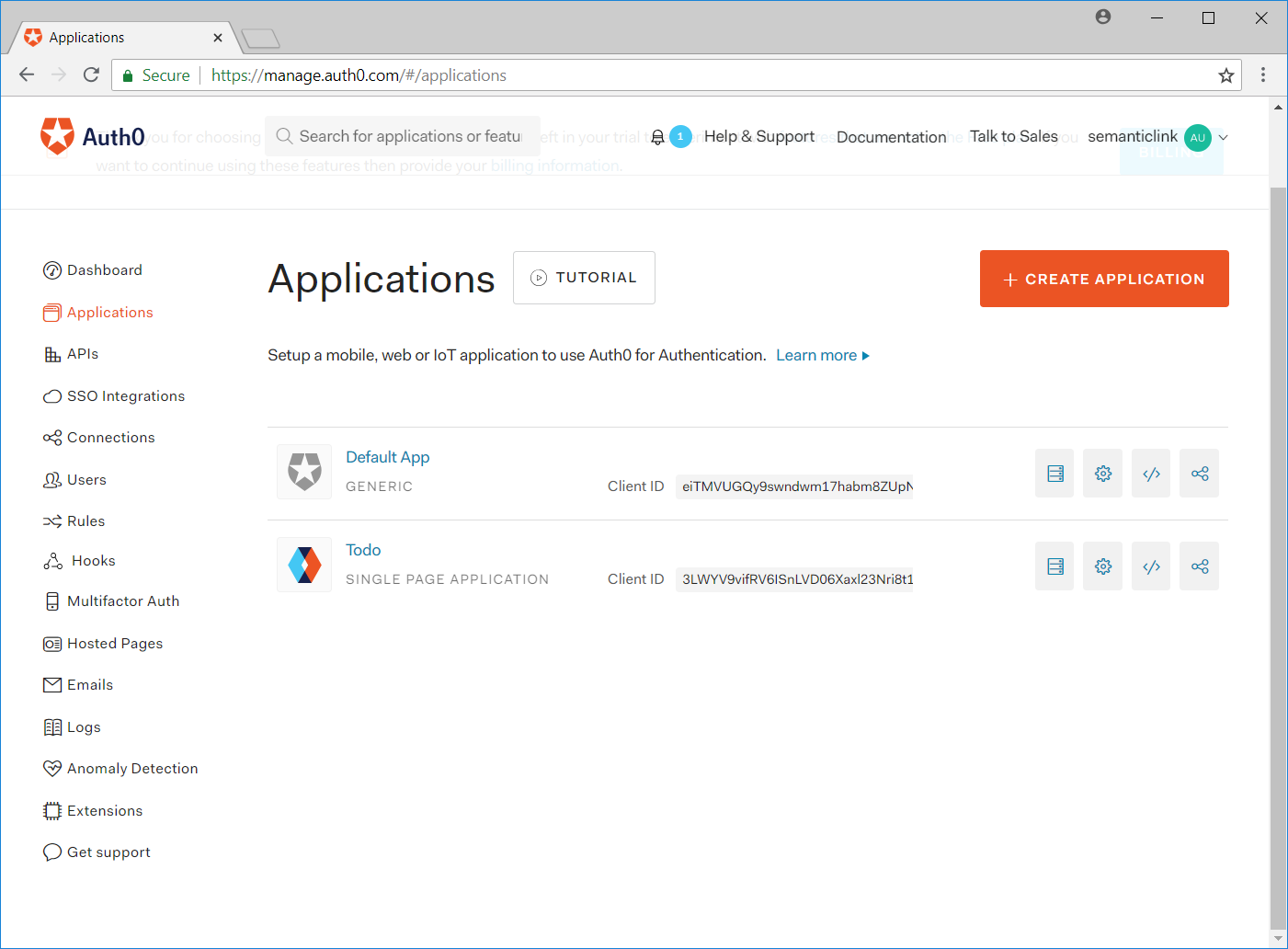
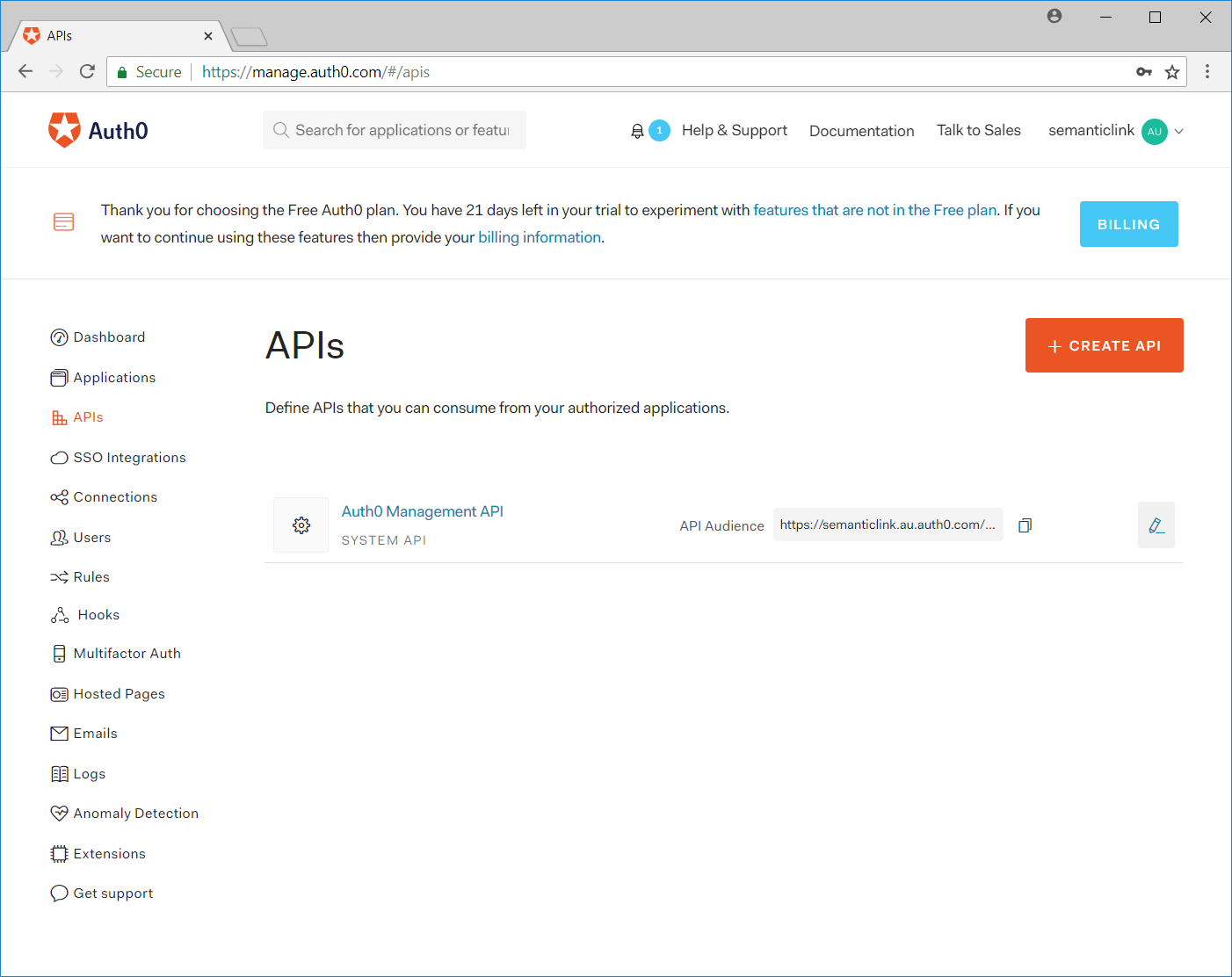
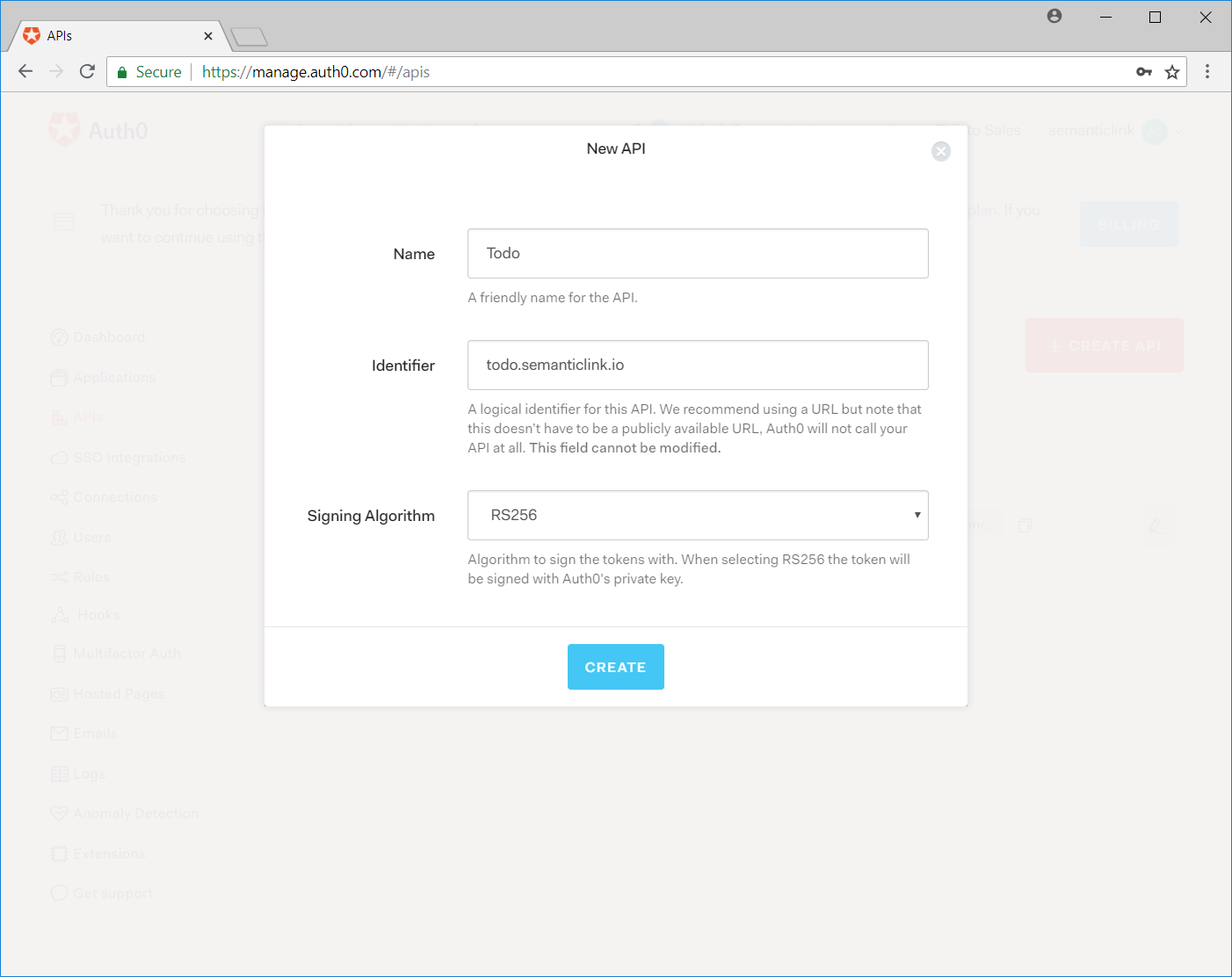


- In
api/appsetting.json:
"Auth0": {
"Domain": "semanticlink.au.auth0.com",
"ClientID": "3LWYV9vifRV6ISnLVD06Xaxl23Nri8t1",
"Audience": ...
}-
http://localhost:8080: dev todo app (from web dev server in Webstorm) -
http://localhost:5000: api (resources served from kestrel in Rider) -
http://localhost:63342: todo (standalone build in Webstorm) -
https://api.todo.semanticlink.io(live demo) -
https://todo.semanticlink.io(live demo)
- Login to Auth0
- APIs
- Create API
- Settings (that need to be changed from defaults):
- Name: Todo
-
Identifier:
todo.semanticlink.io
- In
api/appsetting.json, add theIdentifierto 'Audience0:'
"Auth0": {
"Domain": ...,
"ClientID": ...,
"Audience": "todo.semanticlink.io"
}- Login to Auth0
- Users
- Create User
- Settings (that need to be changed from defaults):
- Name: test-1@semanticlink.io
- Password: 1234qwerZXCV
This user should now be able to login to the application once it is redeployed.
Note: take a note of the user_id (eg auth0|5b8337f55351f52ac84f249a) as this would need to be used in the test data setup
and be linked to a test set of tenant and todo data. To recreate this data delete the database tables and restart the app.
"Auth0": {
...
},
"TestSeedUser": "auth0|5b8337f55351f52ac84f249a",