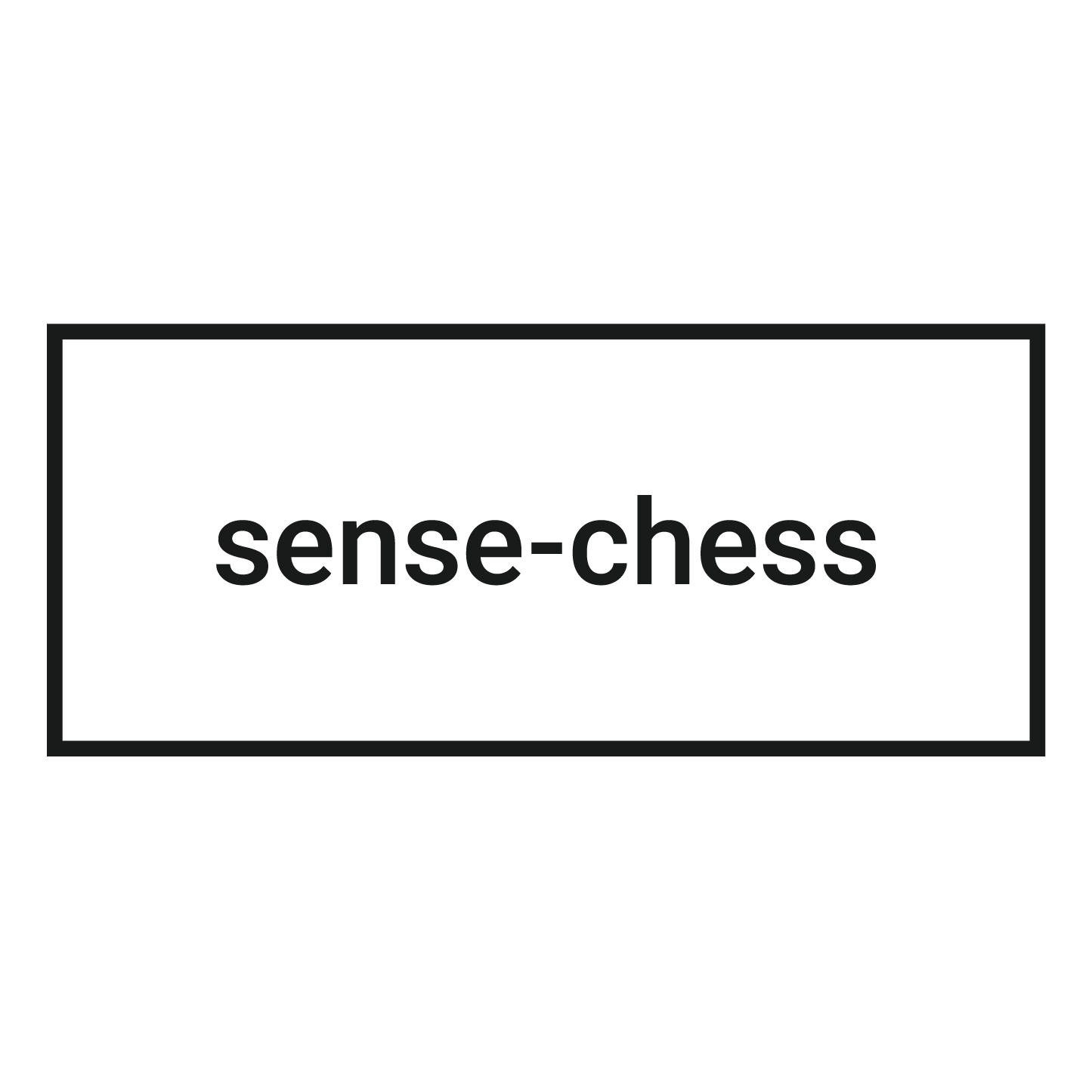These are the files for Processing of sense-chess running our prototype.
It is under permanent construction.
1. Set up an local server (visit sense-chess server).
2. Install Processing.
3. Install the MySQL library in Processing in the library menu (BezierSQLib).
4. Upload the Arduino Sketches on your Arduinos.
5. Connect the "send"-Arduino and run the "send"-Processing sketch and check for the correct port:
myPort = new Serial(this, Serial.list()[0], 9600);
if Processing prints out another port you have to use this one (instead of 0).
6. Connect the "receive"-Arduino and run the "receive"-Processing sketch and check for the correct port.
The "receive"-Processing code uses the second possible port, thats why it only works when the other Arduino is connected too - or when you change the port. You can use the list of all available ports Processing prints at launch for that.
As an open source project, attribution is critical from a legal, practical and motivational perspective. Please give us credits! Common places for attribution are for example: to mention us in your project README, the 'About' section or the footer on a website/in mobile apps.
This work is licensed under the GNU General Public License v3.0 license. View LICENSE.txt for details.