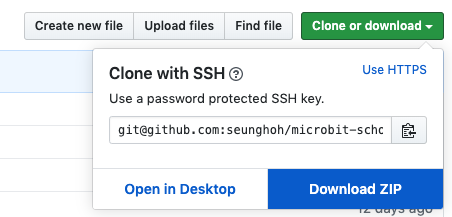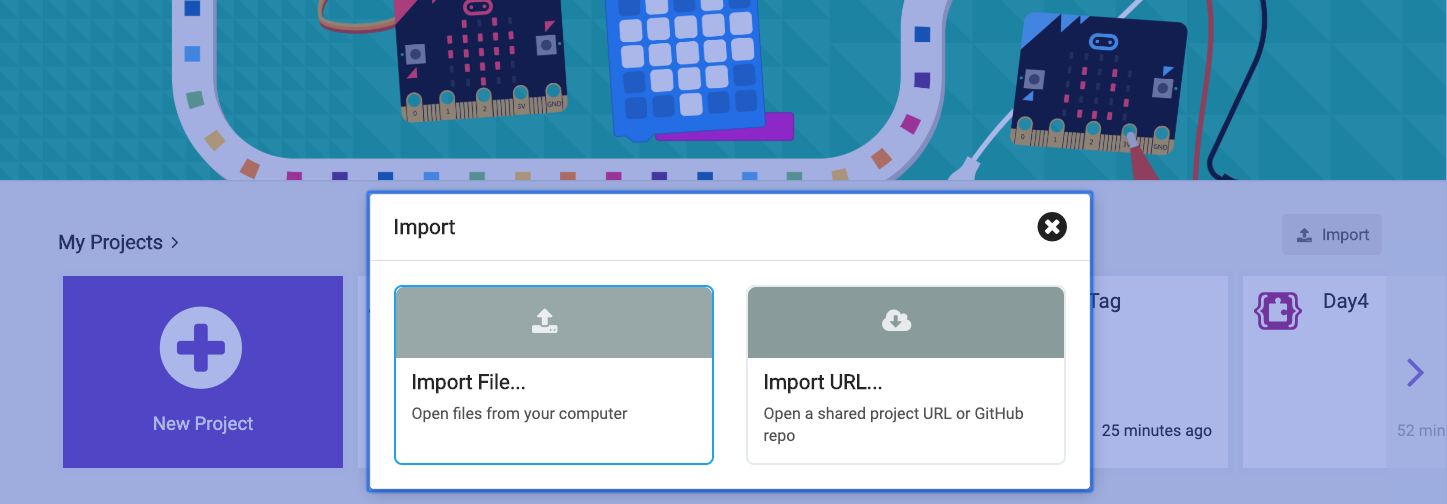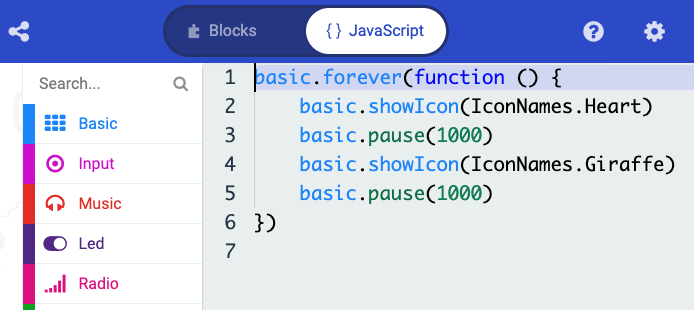Welcome to micro:bit coding school. This repository is for providing source code and related materials. The tutorials are uploaded to the YouTube Channel https://bit.ly/hohparkCoding.
If you are not familiar with GitHub, you can just download the code. Select Clone or download button and select Download ZIP
Unzip the downloaded zip file, then you can see the same folder as you can see in this repository.
In each folder of lecture, there are .hex and .js file. I also uploaded the image file which I used in the lecture.
.hex file is created by the micro:bit editor when you select download button of the editor. For more information about the .hex file format, please refer the micro:bit developer page: https://tech.microbit.org/software/hex-format/
You can import .hex file by dragging into your microbit makecode page: https://makecode.microbit.org/ or select the Import button on this page, and select the Import File... menu.
I uploaded .js file just incase .hex file has a problem in your micro:bit editor. You can select the New Project menu, then select {} JavaScript menu on top of the editor. Open .js file in your any text editor you like, copy the whole code and paste into the micro:bit JavaScript editor.
Now, you can go back to Block mode or you can keep coding in the JavaScript mode.
I am looking forward to seeing in the lecture, enjoy the coding!