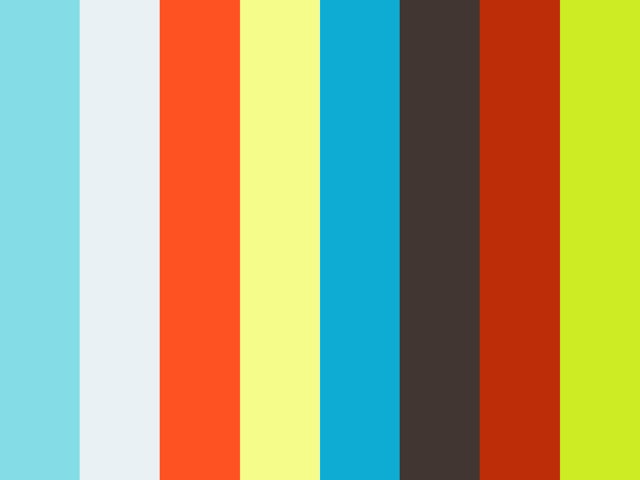A JavaFX Toolkit for Interactive Tabletops and Surfaces
The TUIOFX toolkit aims at supporting Java developers that want to develop for shared interactive surfaces, like multi-user, multi-touch tabletops and walls that support the TUIO protocol.
The TUIOFX toolkit comes with two parts, the TUIOFX-Core and the TUIOFX-WidgetToolkit:
TUIOFX-Core provides an abstraction from the raw TUIO messages and transforms them into standard JavaFX Touch- and Gesture-Events. It uses JavaFX’s multi-touch event handling infrastructure and its predefined TouchEvent and GestureEvent types in order to send events about recognised touches and gesture to the associated target Node (UI element).
TUIOFX-WidgetToolkit optimised JavaFX pre-built look-and-feel for multi-user and multi-touch interaction. For example, UI controls that are adjusted in size for touch on big screens and text-fields that allow simultaneous text-entry through multiple on-screen keyboards.
TUIOFX was tested with Java 8u45 and requires a TUIO enabled tracker. TUIOFX further relies on the following libraries:
- TUIO 1.1. Java API
- Simple Logging Facade for Java (SLF4J)
- Guava: Google Core Libraries for Java
Below are all currently available downloads for the latest development version of TUIOFX (v0.10.4). There is not yet a stable version.
- TUIOFX Quickstart
- Eclipse Project with 3 examples and all required libraries and dependencies
- TUIOFX-Core
- JAR including TUIOFX-Core only
- TUIOFX-All
- JAR including TUIOFX-Core and TUIOFX-WidgetToolkit
In order to get an overview ogf the API, please look at the JavaDoc
Both JAR files are runnable by either double-clicking or calling java -jar tuiofx-<version>.jar. Each JAR starts a small demo that allows you to test your TUIO setup. Both demos expect TUIO compatible hardware, delivering TUIO events on the standard port 3333. The TUIO webpage provides a range of trackers, bridges usfecusa and simulators, that can help you with your specific setup. Please mind that you require the needed libraries to start the JARs.
After downloading TUIOFX jars and dependencies, add or import the required jars to your JavaFX project. Alternatively start with the Quickstart project. In your code, initialize TUIOFX before launching your JavaFX application. Typically this is done in your main method:
public class TuioFXApplication extends Application {
//...
public static void main(String[] args) {
TuioFX.enableJavaFXTouchProperties();
launch(args);
}
//...
}Now, create a TUIOFX instance by passing over the JavaFX stage that should react to TUIO inputs from your TUIO tracker, and a Configuration .
TuioFX tuioFX = new TuioFX(stage, Configuration.default());Optionally, you can include TUIOFX-WidgetToolkit:
tuioFX.enableMTWidgets(true);Finally, start the TUIOFX instance to react to TUIO input:
tuioFX.start();Note: The class Configuration allows to customise some parameters to optimise TUIOFX for specific hardware or make application specific settings - with several presets at hand. Among the parameters that can be influenced are the duration of a long press, the detection of swipes, etc. Via the Configuration and Configuration.Builder it is also possbile to toggle the visualisation of detected touches and the debug output.
Here is a simple example that illustrates the usage of TUIOFX in a JavaFX application:
public class TuioFXApplication extends Application {
public static void main(String[] args) {
TuioFX.enableJavaFXTouchProperties();
launch(args);
}
@Override
public void start(Stage stage) throws Exception {
Pane root = new StackPane();
Scene scene = new Scene(root);
stage.setScene(scene);
// start TuioFX
TuioFX tuioFX = new TuioFX(stage, Configuration.debug());
tuioFX.enableMTWidgets(true);
tuioFX.start();
// display application window
stage.show();
}
}Download a simple Hello World example here. The example displays a Label which can be scaled, rotated, and moved with mutli-touch gestures.
TUIOFX gives you some finer controlled over some behaviours by using properties.
Sometimes it is necessary to make some nodes transparent for receiving touch inputs. One example are components like HBox or VBox you only need for layouting. If you want such components not to interfere with the listeners of parent nodes, you can use the isTouchTransparent-Property to make a component 'invisible' for touch-events that are send through TUIOFX.
hbox.getProperties().put("isTouchTransparent", "true"); This property can also be set in Scene Builder for an FXML file.
Allows to set a Task-based focus for groups of widgets that are used by one user in multi-user enviroments. Detailed instructions are coming later!
hbox.getProperties().put("focusArea", "true"); The usefocusArea-property allows for further adjustments. It allows to specify for single elements, if it should ignore any focus areas set in parent elements.
text.getProperties().put("usefocusArea", "false"); Both properties can also be set in Scene Builder for an FXML file.
- Fetter, M., Bimamisa, D. and Gross, T. Task-Based Focus and AdHoc-Focus-Territory—Novel Concepts for Shared Interactive Surfaces. In Extended Abstracts of the Conference on Human Factors in Computing Systems – CHI 2016 (May 7-12, San Jose, CA, USA). ACM Press, New York, NY, USA, 2016. pp. 1193-1200.
- Fetter, M., Bimamisa, D. and Gross, T. Plattformübergreifende Interaktive Tischanwendungen mittels TUIOFX (Platform-Independent Applications for Interactive Tables with TUIOFX; in German). In 15. Fachuebergreifende Konferenz fuer interaktive und kooperative Medien - M&C 2015 (Sept. 6-9, Stuttgart, Germany). Walter de Gruyter GmbH, Berlin/Boston, 2015. pp. 359-362.(ISBN: 987-3-11-044334-9). Honorable Mention Poster Award
- Fetter, M. and Bimamisa, D. TUIOFX—Toolkit Support for the Development of JavaFX Applications for Interactive Tabletops. In Proceedings of the 15th IFIP TC.13 International Conference on Human-Computer Interaction - INTERACT 2015 (Sept. 14-18, Bamberg, Germany). Springer, Heidelberg, Germany, 2015. pp. 476-479.