-
-
Notifications
You must be signed in to change notification settings - Fork 190
IndexedDB Error
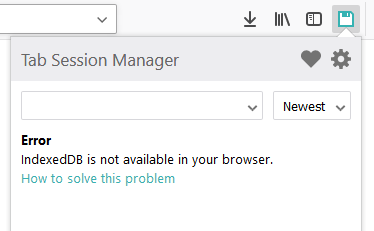 Tab Session Manager uses
Tab Session Manager uses IndexedDB to store sessions.
It is a storage with good performance, but it may not be available due to Firefox bug.
This problem is not specific to TSM, there is a problem with your browser profile.
In order to use Tab Session Manager, it is necessary to solve the IndexedDB error according to the following procedure.
First, try restarting your browser. If the problem persists, please follow the steps below.
IndexedDB error occurs for the following reasons.
- Firefox setting is set not to remenber the history
- Corrupted file exists in firefox's storage
If any of these applies, IndexedDB can not be used.
Please confirm that firefox setting is set to remenber history.
-
Open
Privacy & Securityof firefox settings
-
It is necessary to set
Historyas follows:
Or
-
Please access
about: profilesand open theroot directory.
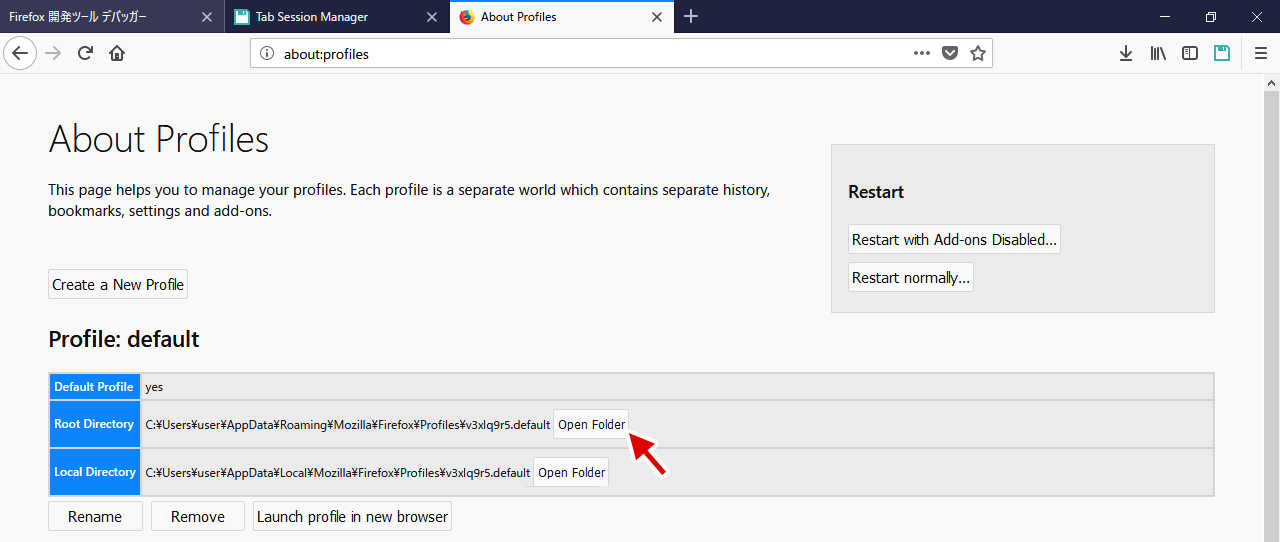
-
Please quit Firefox.
-
Please copy the
storagefolder to a different location and delete it.
Be sure to back up. It is necessary to restore data later.
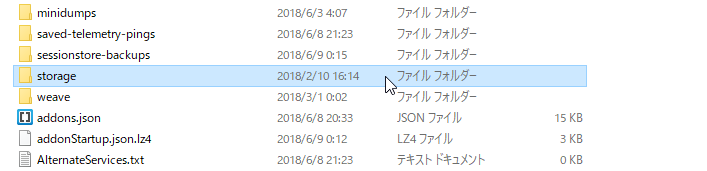
By deleting thestoragefolder, the IndexedDB error is resolved.
-
Please open Firefox.
-
Please access
about:debuggingand check that theInternal UUIDof Tab Session Manager.
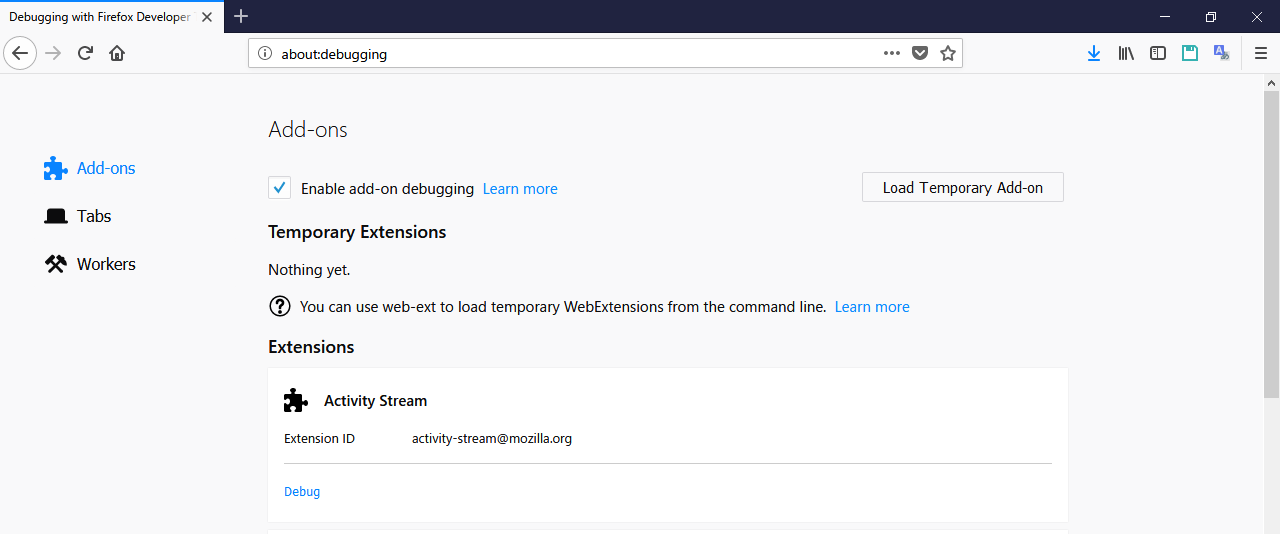
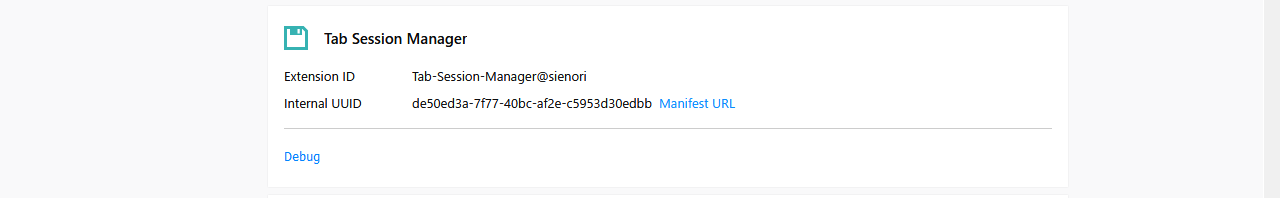
In this caseInternal UUIDisde50ed3a-7f77-40bc-af2e-c5953d30edbb. -
Please quit Firefox.
-
The add-ons and services data are stored in
storage/defaultfolder backed up instep 4. The data of Tab Session Manager is included in the folder starting frommoz-extension+++and containing theInternal UUID, e.g.moz-extension+++de50ed3a-7f77-40bc-af2e-c5953d30edbb
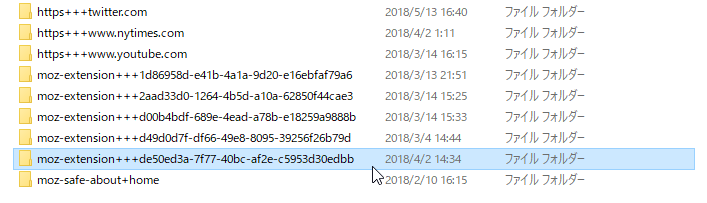
-
Please copy this folder (
moz-extension+++de50...) to thestorage\defaultfolder. If the folder with the same name already exists, overwrite it. (By deleting thestoragefolder and starting firefox, you should have created an cleanstoragefolder.) -
Please start firefox. The previous sessions will be loaded.
The storage folder stores data of other add-ons and services.
If you want to restore them, please copy the folder of each service to the storage folder in the same way as in the example above.
IndexedDB error occurs when a corrupted file exists in the storage folder. It is necessary to restore it by excluding corrupted files.
Please Copy folders one by one and check whether IndexedDB error occurs each time. You can identify currupted files.