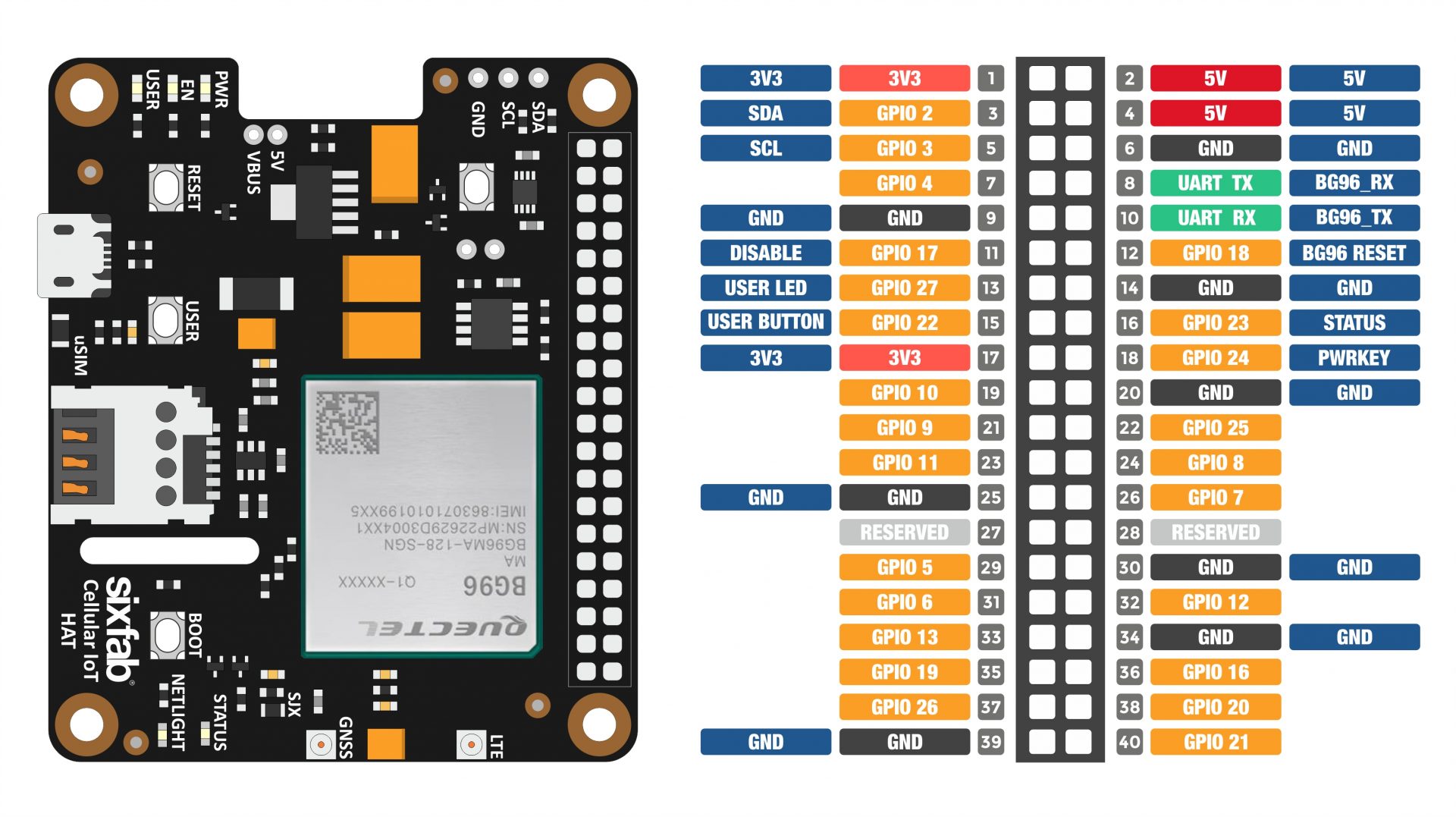Repository of Sixfab RPi CellularIoT HAT.
git clone https://github.com/sixfab/Sixfab_RPi_CellularIoT_App_Shield.git
cd Sixfab_RPi_CellularIoT_App_Shield
sudo python3 setup.py install
Sixfab_RPi_CellularIoT_App_Shield
! Note: Sixfab_RPi_CellularIoT_HAT uses the same python library with Sixfab_RPi_CellularIoT_App_Shield. Please visit the library repo above. You can find the detailed instructions there.
Use pip3 to install from PyPI.
sudo pip3 install sixfab-cellulariot
Enable serial_hw and I2C interfaces by following instructions below:
- Run
sudo raspi-config - Select
5 Interfacing Options - Enable
P5 I2C - For
P6 Serial- Disable
Login shell to be accessible over serial - Enable
Serial port hardware
- Disable
- Finish
- Reboot
- It's done.
cd sample
python3 sensor_test.py #for testing sensor_test example
** basicUDP
** buton_led_test
** sendSMS
** Basic UDP Communication Tutorial for Sixfab RPi CellularIoT HAT
** PPP Connection Tutorial
! All data pins work with 3.3V reference. Any other voltage level should harm your hat or RPI.