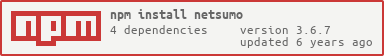For SuiteScript 1.0 testing - click here
For SuiteScript 2.0 testing - continue reading.
Pre Reqs
- Node
- NPM
Install using the command:
npm install netsumo
Create a new test file somewhere in your project, in our examples we are going to use jest as our testing framework, but NetSumo is test framework agnostic.
Create your awesome SuiteScript 2.0 file, in this example we are creating a user event script that sets a value on a record.
/**
*@NApiVersion 2.x
*@NScriptType UserEventScript
*/
define(['N/record'], function(record) {
function beforeSubmit(context) {
if(context.type == context.UserEventType.CREATE) {
var fulfilmentRecord = context.newRecord;
fulfilmentRecord.setValue({
fieldId:"custbody_a_custom_field",
value:"Hello World!"
})
}
}
return {
beforeSubmit: beforeSubmit
};
});Create your new test file and add the following require statements:
const {loadSuiteScriptModule, NRecord} = require('netsumo');The loadSuiteScriptModule is super important, it allows us to load SuiteScript 2.0 modules (which use AMD module syntax) into Node.js (Which uses Common.js module syntax).
The NRecord is our mocked N/record representation. We also have support for N/error, N/file, N/https, N/search, N/sso, we will build up these modules as they are needed. You can also use mocked objects to represent these modules if you wish.
Next step is to load our module using loadSuiteScriptModule
const {loadSuiteScriptModule, NRecord} = require('netsumo');
const FulfilmentUserEventModule = loadSuiteScriptModule('src/userevent/Fulfilment_UE.js') //this is the path to the file in your local copyNext step is to write our test!
const sinon = require('sinon')
const {loadSuiteScriptModule, NRecord} = require('netsumo');
const FulfilmentUserEventModule = loadSuiteScriptModule('src/userevent/Fulfilment_UE.js')
test("It sets my custom field value to Hello World!", ()=>{
//create a new instance of N/record
var record = new NRecord();
//create a new item fulfilment record
var itemFulfilmentRecord = record.create({
type:record.Type.ITEM_FULFILLMENT,
id:1234,
defaultValues:{
shipmethod:{
value:1,
text:"DPD"
}
... //populate default values here
},
sublists:{
'package':[{
packageweight:10,
sys_id:1232342342434,
sys_parentid:89842893742837,
pkgWeightUnit:"lbs",
packagedescr:"some description",
shippingaddress: record.create({ // create a sublist subrecord (or use an existing Record reference)
type: record.Type.Address,
id: 1235,
defaultValues:{
addr1: 'Main street'
}
})
}]
... //populate sublists here
}
})
//Instantiate our module, passing in our dependencies
const fulfilmentUserEvent = FulfilmentUserEventModule({
"N/record":record
})
//Execute the beforeSubmit method, passing in our context
fulfilmentUserEvent.beforeSubmit({
type:"create",
UserEventType:{
CREATE:"create",
EDIT:"edit"
},
newRecord:itemFulfilmentRecord
})
//Perform assertions
expect(itemFulfilmentRecord.getValue("custbody_a_custom_field")).toBe("Hello World!")
})Next step is to run the test using our test runner and enjoy!