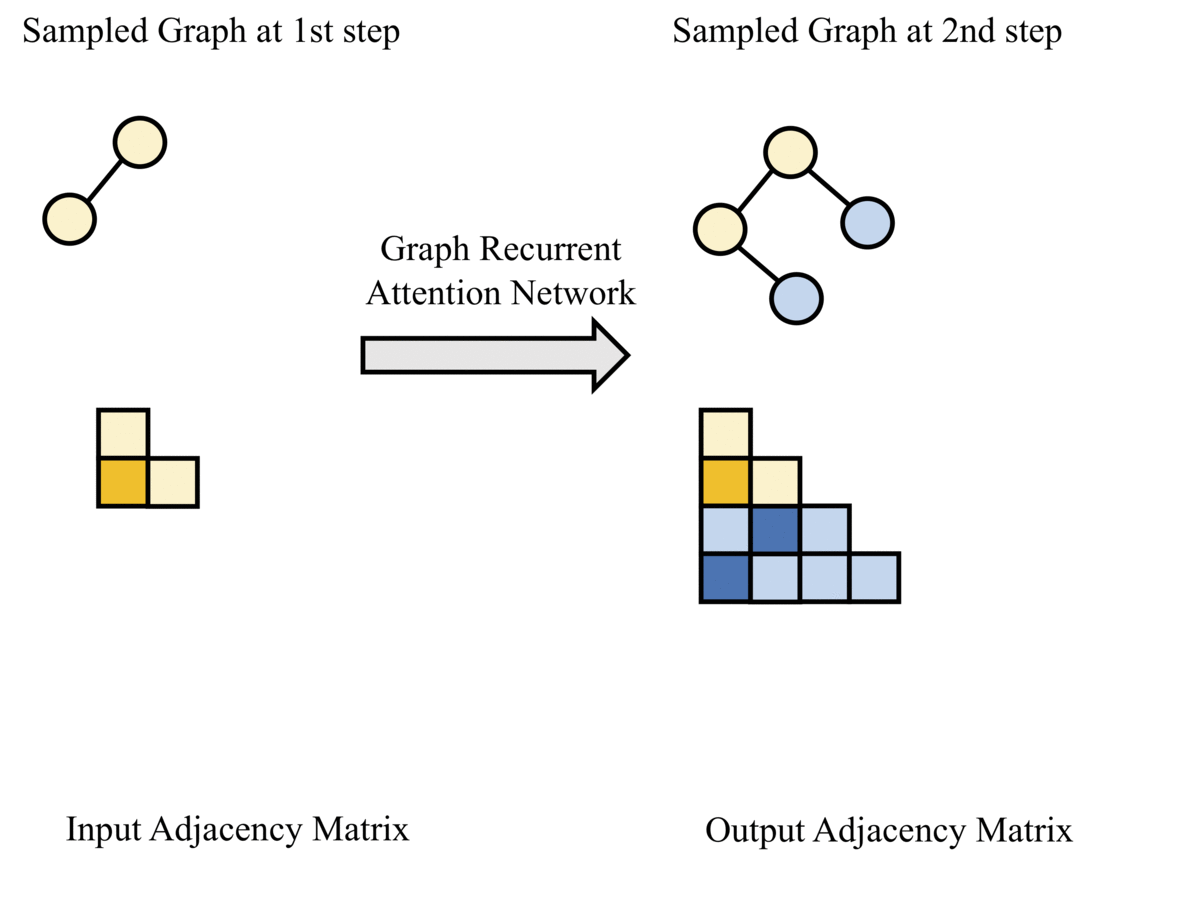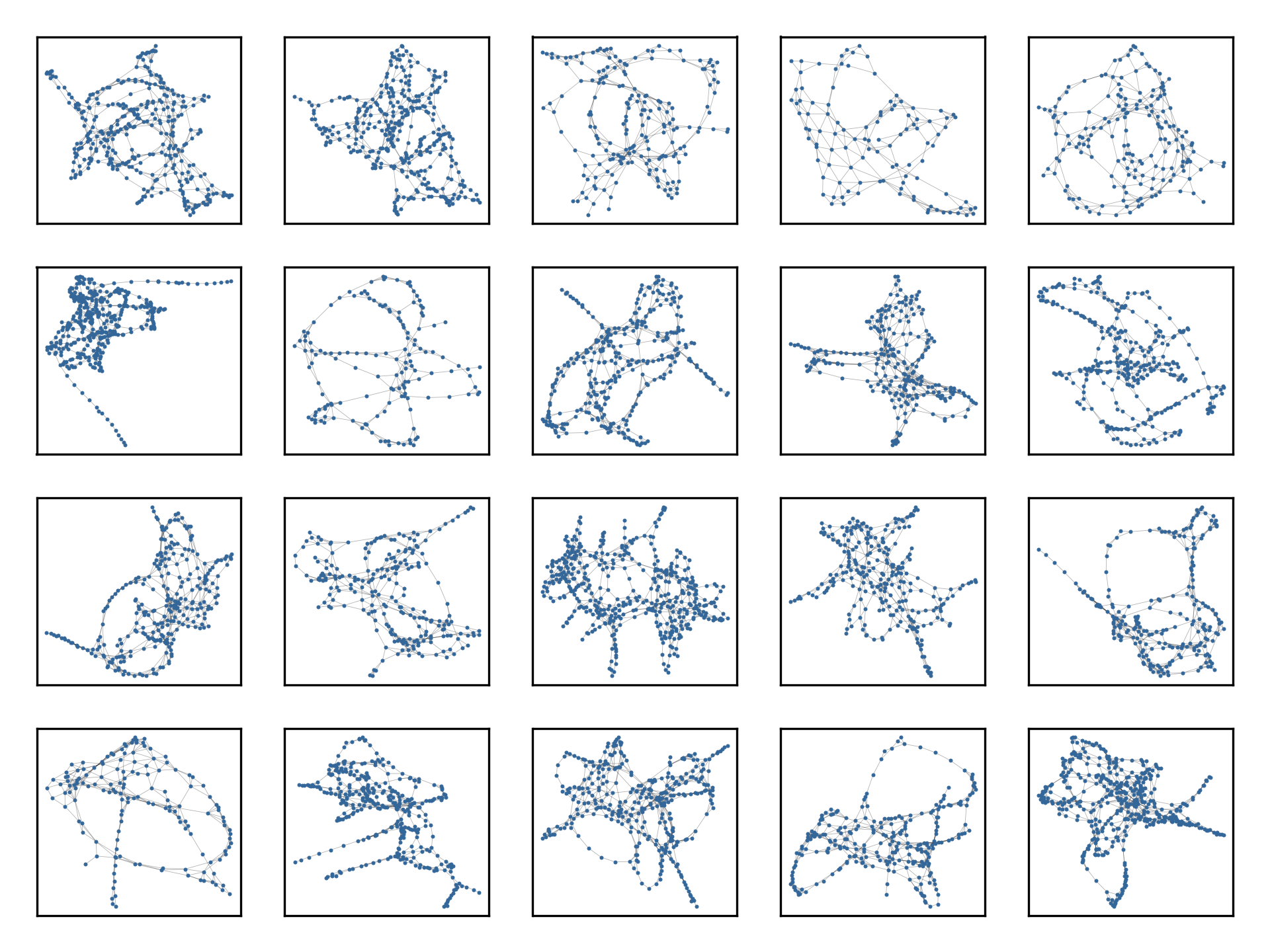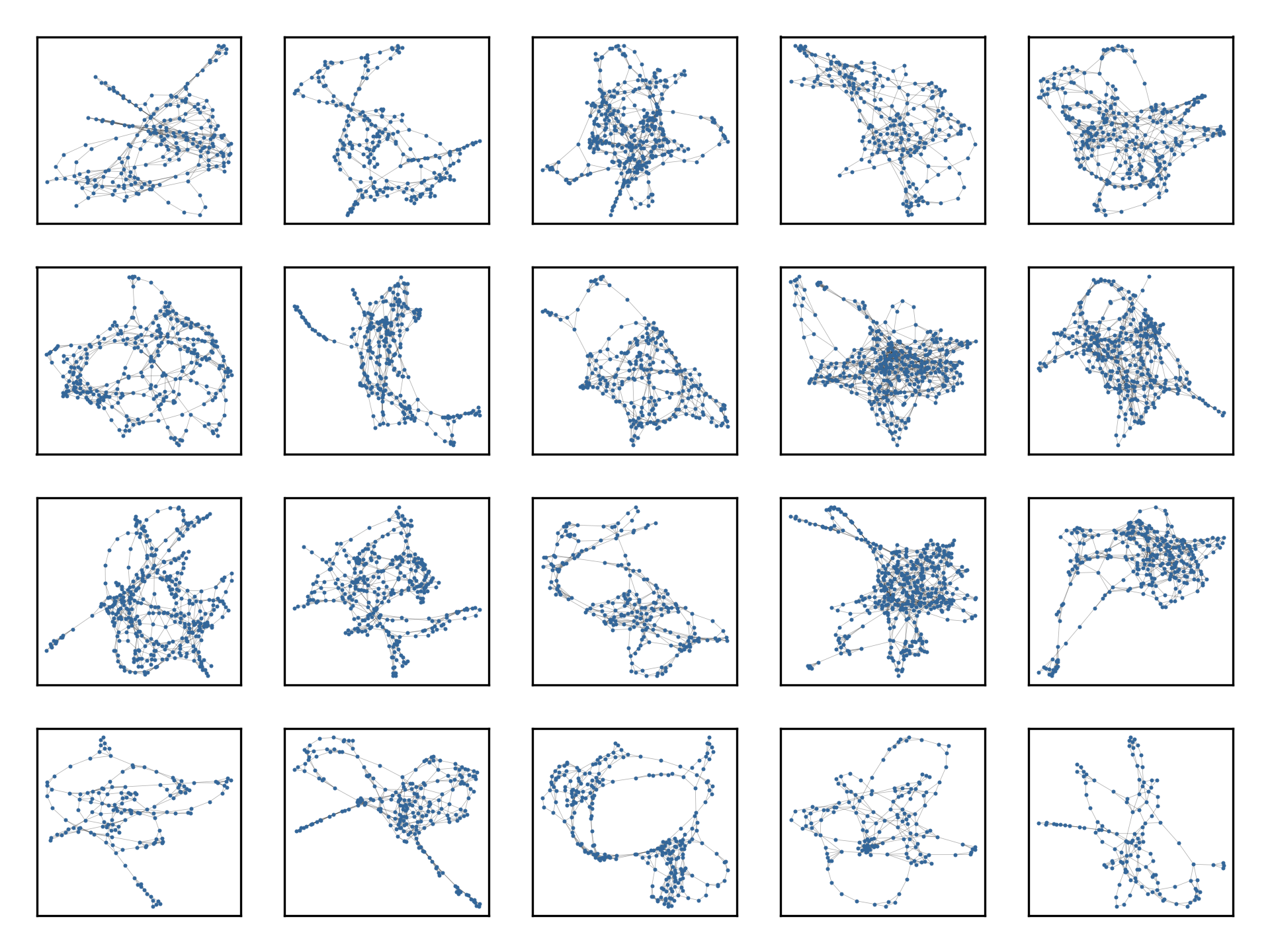This is the official PyTorch implementation of Efficient Graph Generation with Graph Recurrent Attention Networks as described in the following NeurIPS 2019 paper:
@inproceedings{liao2019gran,
title={Efficient Graph Generation with Graph Recurrent Attention Networks},
author={Liao, Renjie and Li, Yujia and Song, Yang and Wang, Shenlong and Nash, Charlie and Hamilton, William L. and Duvenaud, David and Urtasun, Raquel and Zemel, Richard},
booktitle={NeurIPS},
year={2019}
}
Python 3, PyTorch(1.2.0)
Other dependencies can be installed via
pip install -r requirements.txt
-
To run the training of experiment
XwhereXis one of {gran_grid,gran_DD,gran_DB,gran_lobster}:python run_exp.py -c config/X.yaml
Note:
- Please check the folder
configfor a full list of configuration yaml files. - Most hyperparameters in the configuration yaml file are self-explanatory.
-
After training, you can specify the
test_modelfield of the configuration yaml file with the path of your best model snapshot, e.g.,test_model: exp/gran_grid/xxx/model_snapshot_best.pth -
To run the test of experiments
X:python run_exp.py -c config/X.yaml -t
Note:
- Please check the evaluation to set up.
-
You could use our trained model for comparisons. Please make sure you are using the same split of the dataset. Running the following script will download the trained model:
./download_model.sh
Please cite our paper if you use this code in your research work.
Please submit a Github issue or contact rjliao@cs.toronto.edu if you have any questions or find any bugs.