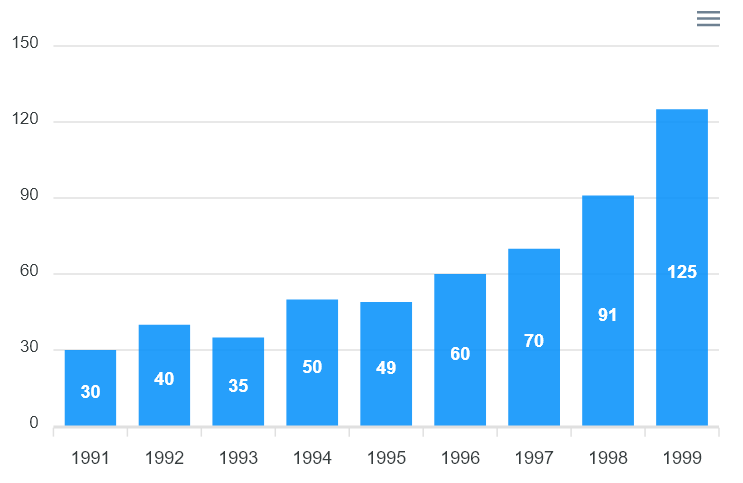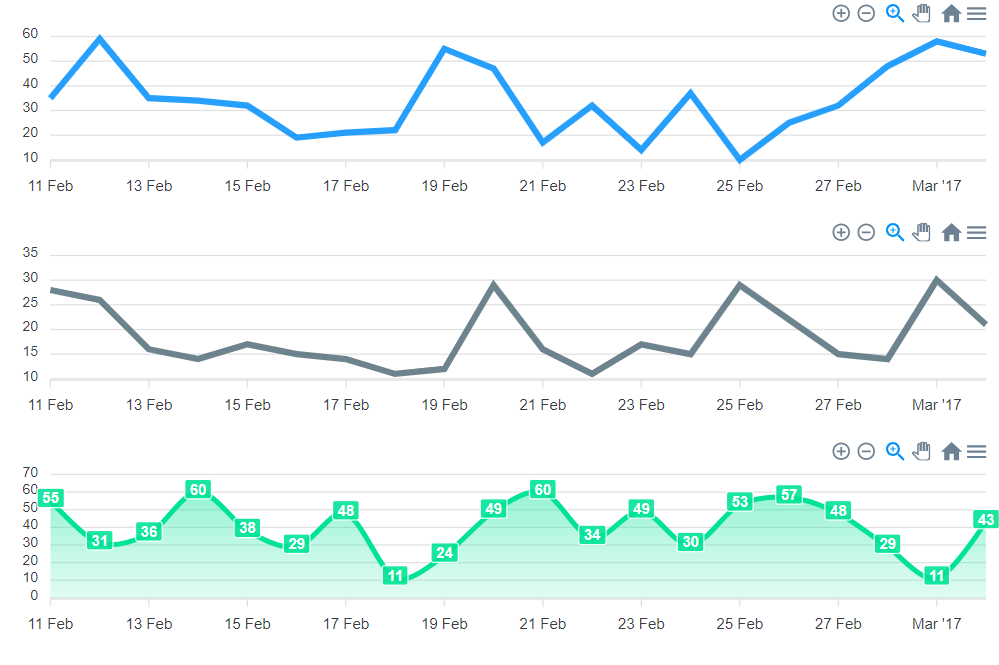Minimal ReactPy wrapper for the react-apexcharts library (v 1.4.1).
pip install reactpy-apexcharts
Configuration options can be found here
./examples/barchart_example.py
from reactpy import component, html, run
from reactpy_apexcharts import ApexChart
@component
def AppMain():
return html.div(
ApexChart(
options = {
'chart': {'id': 'apex-chart-example'},
'xaxis': {
'categories': [1991, 1992, 1993, 1994, 1995, 1996, 1997, 1998, 1999]}
},
series = [{
'name': 'series-1',
'data': [30, 40, 35, 50, 49, 60, 70, 91, 125]
}],
chart_type = "bar",
width=500,
height=320
)
)
# python -m examples.chart_example
if __name__ == "__main__":
run(AppMain)
syncing_chart.py, is a more complex example showing how to control color, grids and format X & Y axis labels.
./examples/syncing_chart.py
from reactpy import component, html, run
from reactpy_apexcharts import ApexChart
DATE = dt(2017, 2, 11)
options = {
"series": [{"data": time_series(DATE, 20, {"min": 10, "max": 60})}],
"chart": {"id": "fb", "group": "social", "type": "line", "height": 160},
"xaxis": {'type': 'datetime'},
"colors": ["#008FFB"],
}
optionsLine2 = {
"series": [{"data": time_series(DATE, 20, {"min": 10, "max": 30})}],
"chart": {"id": "tw", "group": "social", "type": "line", "height": 160},
"xaxis": {'type': 'datetime'},
"colors": ["#546E7A"],
}
optionsArea = {
"series": [{"data": time_series(DATE, 20, {"min": 10, "max": 60})}],
"chart": {"id": "yt","group": "social","type": "area","height": 160},
"xaxis": {'type': 'datetime'},
"colors": ["#00E396"]
}
@component
def CustomChart(options):
return html.div({'style': {'min-height': '175px'}},
ApexChart(options=options),
)
@component
def AppMain():
return html.div(
CustomChart(options=options),
CustomChart(options=optionsLine2),
CustomChart(options=optionsArea),
)
# python -m examples.syncing_chart
if __name__ == "__main__":
run(AppMain)