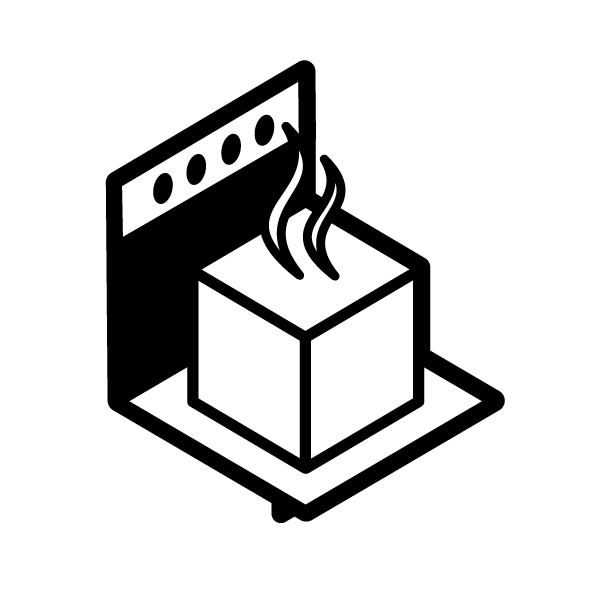The Tezos starter kit provides a truffle box with reasonable defaults to kick start your smart contract development experience. It includes a ready to use archive sandbox node with RPC & CORS configured.
- Docker - used to run a local Tezos node together with the LIGO compiler (If you're on linux, follow the post-installation steps as well)
- Node.js v12 - Javascript runtime environment that we'll use for testing and deployment
- LIGO - High level programming language for the Tezos blockchain
- truffle@tezos - Testing framework, originally built for Ethereum that now includes support for Tezos.
- ganache-cli@tezos - Part of the Truffle suite of blockchain development tools. It creates isolated sandboxes using Flextesa to automate reproducible tests with faster networks.
Make sure to use node
v12.
Unbox the starter kit & install the dependencies
$ git clone https://github.com/stove-labs/tezos-starter-kit
$ cd tezos-starter-kit
$ npm iCompile the example contract
$ npm run compileStart the local sandbox node
$ npm run sandbox:startMigrate the compiled contracts
$ npm run migrateRun the contract tests
$ npm run testWatch project files and recompile/remigrate/retest
$ npm run compile:watch
$ npm run migrate:watch
$ npm run test:watchArchive mode sandbox Tezos node is provided within this box with RPC exposed at port 8732 and with ten accounts that are generously funded. You can find all account details in the terminal at the startup of the sandbox.
$ npm run sandbox:start| alias | pkh | pk | sk |
|---|---|---|---|
| alice | tz1VSUr8wwNhLAzempoch5d6hLRiTh8Cjcjb | edpkvGfYw3LyB1UcCahKQk4rF2tvbMUk8GFiTuMjL75uGXrpvKXhjn | edsk3QoqBuvdamxouPhin7swCvkQNgq4jP5KZPbwWNnwdZpSpJiEbq |
| bob | tz1aSkwEot3L2kmUvcoxzjMomb9mvBNuzFK6 | edpkurPsQ8eUApnLUJ9ZPDvu98E8VNj4KtJa1aZr16Cr5ow5VHKnz4 | edsk3RFfvaFaxbHx8BMtEW1rKQcPtDML3LXjNqMNLCzC3wLC1bWbAt |
| baker | tz1W15VdfAc1ePgrGMyimCz1skJvY6hvMyiu | edpkuqBgimykYEEfcDAVrwguoUoQku2amoeGQoZLv4qVsWCzTWcM1u | edsk3TRzqPksMdn9YSgr5kBPEgj6WmKYA1QgzqjRVdFTzy9gi9vbzE |
In order to use your migration scripts with a different network than your local sandbox, you can specify an optional --network argument.
Make sure to claim a new account at the faucet, and replace the faucet.json file with the new one downloaded previously.
$ npm run migrate -- --network delphinet