I'm making the announcements page separate from the StuySciOly.github.io repository in order to maintain organization.
If you'd like to create posts, please follow the following steps (that double follow).
- Go to this link.
- Create a new file by clicking the plus icon.
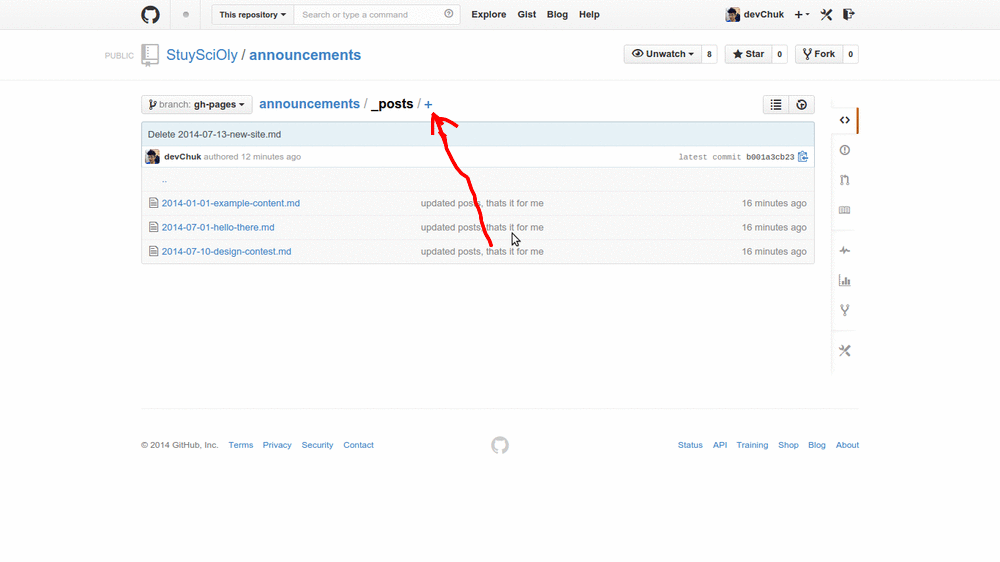
- Copy and paste the following text in here. THIS IS IMPORTANT.
- Name the file in the following format YYYY-MM-DD-insert-cool-name-here.md
- Commit your file!
- The announcements page should automatically update with your post.
THE HARD WAY.
If you'd like to create posts, please follow the following steps (that double follow).
- Install all necessary stuffs here
- Git clone this repository
- Go inside this repository through your terminal (Mac or Linux (preferably Linux (yes I'm biased)))
- Enter the following command: bundle exec jekyll serve --watch
- This way you can check out how the site looks through http://0.0.0.0:4000. It'll live update whenever you save a change. Pretty neat eh?
- Go to the _posts folder and enter a post with the format name: <YEAR-MM-DD-insert-your-title-here.md> and write your post. This is important. Failure to do so will lead to misordered posts. You can look at 2014-01-01-example-content.md to see the magic fairy dust you can use to beautify your post.
- When you're done, just Cntrl+C in order to exit the Jekyll server, and push to this repawsitory.