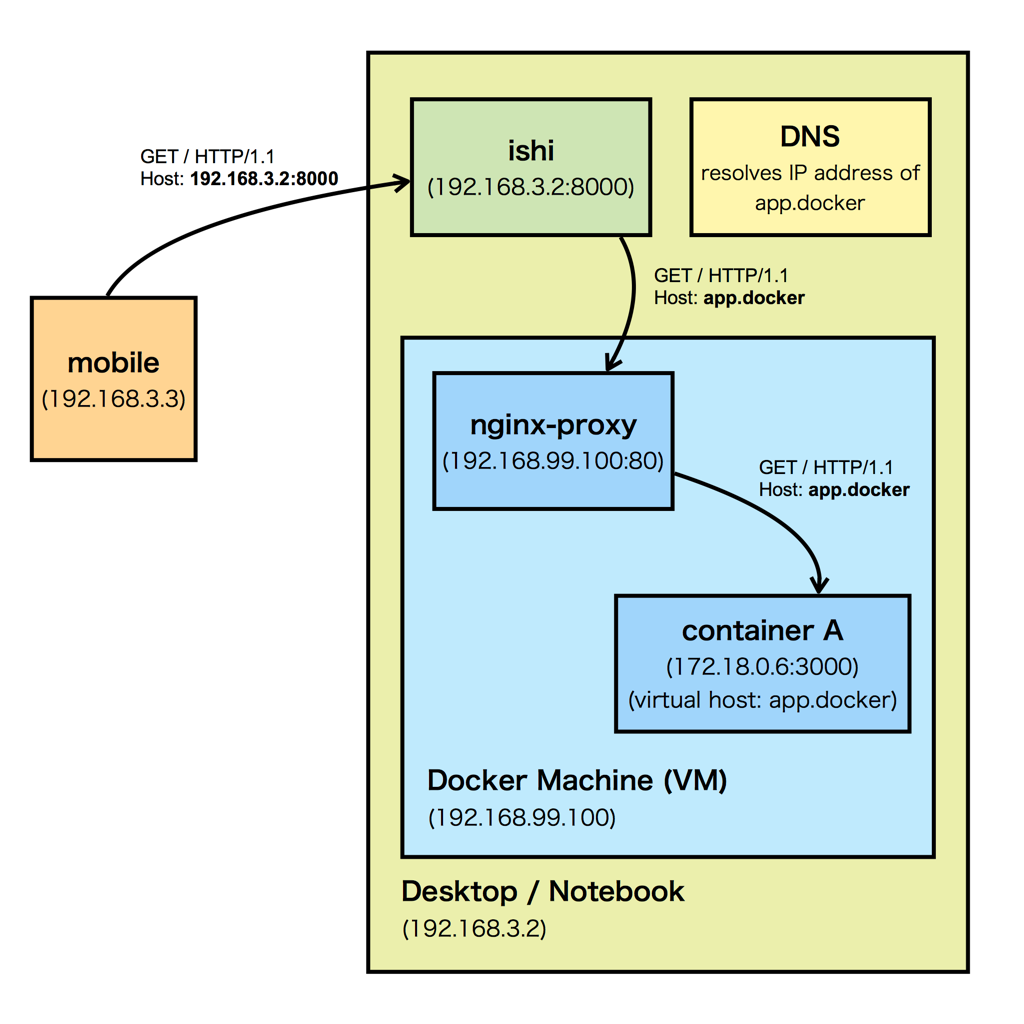Ishi is ad hoc HTTP repeater/reverse proxy for development environment. It is simple and doesn't require file based configuration.
Dinghy has made it easier to develop web applications on macOS using Docker. It has a DNS server and nginx-proxy that resolves virtual hosts, so that we can develop multiple web services with one Docker machine.
When developing web services for mobile, I have struggled with testing the site running on dinghy from the iPhone. I have often wired the Mac and iPhone to the same LAN, set up a DNS server on the Mac, connected iPhone to the DNS server...
I felt this setting is very complicated. Like stone command, which is a simple TCP repeater, much more easier way to connect iPhone and web applications on Dinghy was needed. Unfortunately, stone can repeat traffics at TCP level, but it doesn't rewrite Host in the HTTP header. So I made ishi. Ishi means a stone in Japanese.
Usage:
ishi [-l=<port>] <upstream>
ishi -h | --help
ishi --version
Arguments:
upstream Upstream host.
Options:
-h --help Show help.
--version Show version.
-l --listen=<port> Specify port to listen.
Forwarding requests on 0.0.0.0:8000 to 192.168.99.100:80.
ishi 192.168.99.100
Forwarding requests on 0.0.0.0:80 to myapp.docker:80
ishi --listen 80 myapp.docker
Forwarding requests on 0.0.0.0:80 to myapp.docker:443
ishi --listen 80 https://myapp.docker
To install Ishi, please use go get:
go get github.com/suin/ishi
- Ishi starts to listen on Desktop (192.168.3.2:8000)
- Mobile device (192.168.3.2) on same LAN send HTTP request to
http://192.168.3.2:8000 - Ishi fowards the request to Docker container. On the same time, Ishi overwrite
Hostheader toapp.dockerfrom192.168.3.2:8000so that reverse proxy can foward the request to another container. - The Docker container responds.
- Ishi forwards the response to the mobile device