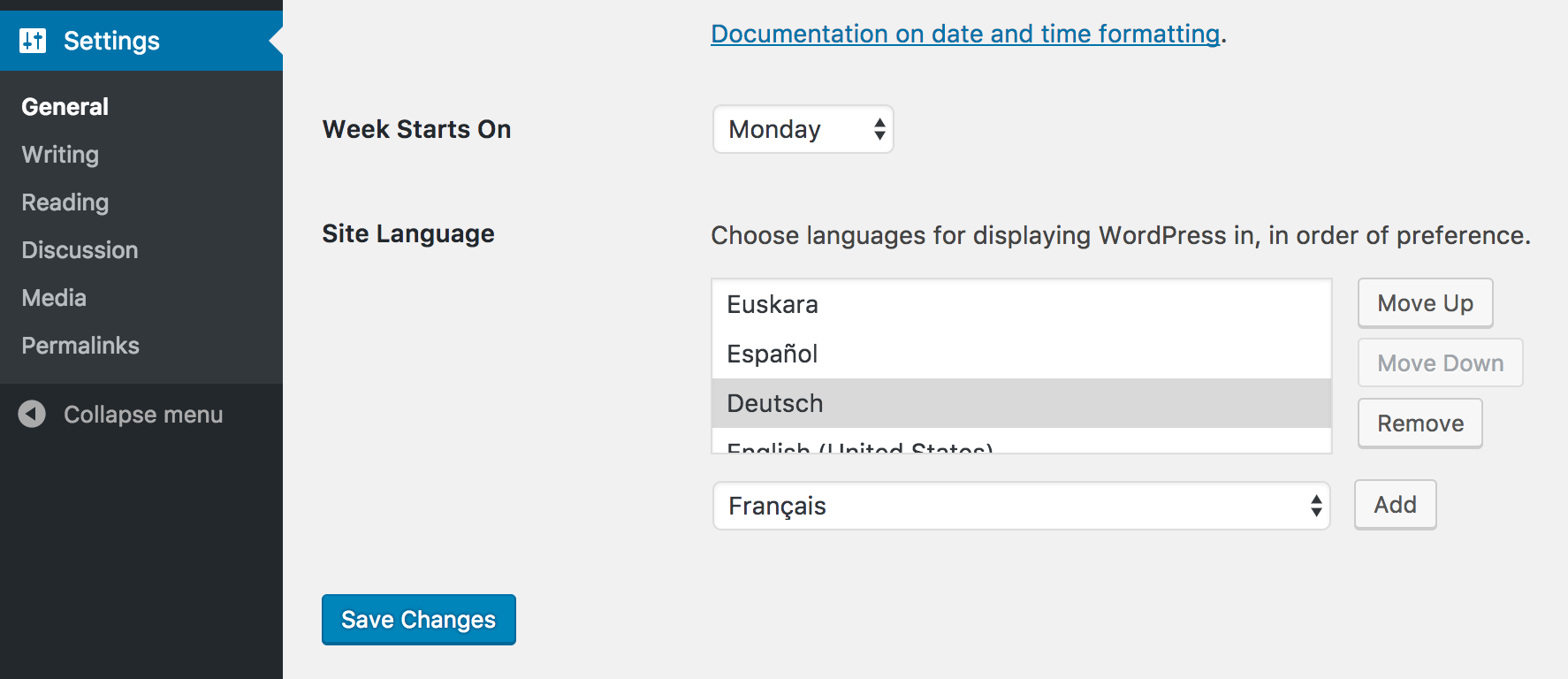A feature project for letting WordPress users set their site's language in a more sensible way.
This plugin lets you select multiple preferred languages in your settings. WordPress then tries to load the translations for the first language that's available, falling back to the next language in your list.
This works great when you want to display WordPress in a locale like German (formal) and have it fall back to informal German when there's no translation available.
This GitHub repository holds the source files for the plugin. To download the final build, head over to WordPress.org.
Preferred Languages settings section
A user’s individual list of preferred languages
Please help test! Install the plugin and open issues for any bugs you might find.
To minify assets like JavaScript files and CSS when submitting a PR, run npm run build.
Also, please read all the blog posts tagged #preferred-languages on make/core and join the discussion in #core-i18n on the WordPress Slack team.